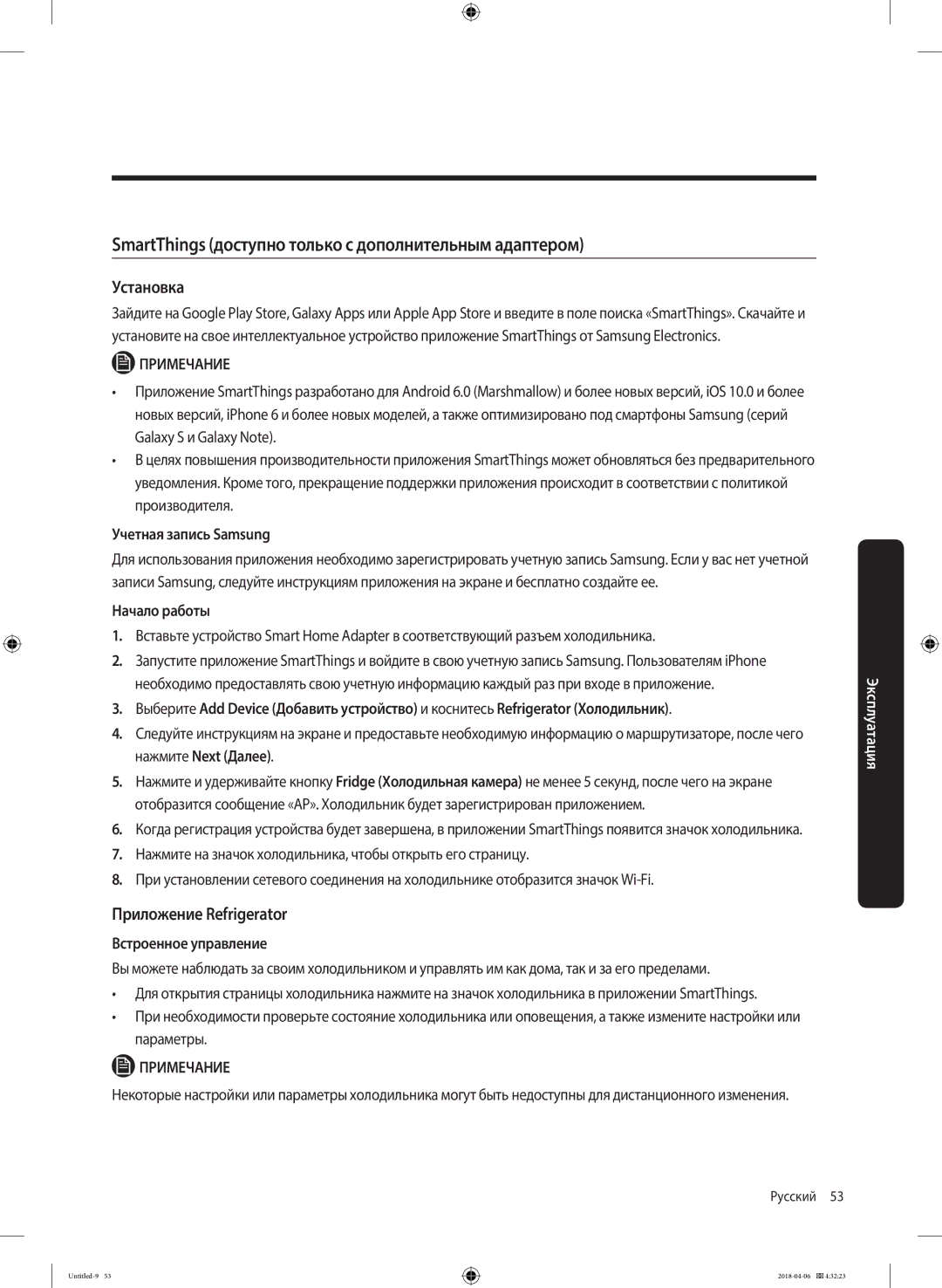RS6*N
Külmik
Sisukord
Ohutusteave
Ohutusteave
Hoiatus
Nõuanded transportimise ning asukohavaliku jaoks
Olulised nõuanded paigaldamiseks
Ohutusteave
Eesti 9
Ettevaatusabinõud paigaldamisel
Olulised nõuanded kasutamiseks
Ohutusteave
Eesti 13
Ohutusteave
Ettevaatusabinõud kasutamisel
Ohutusteave
Ettevaatusabinõud puhastamisel
Olulised nõuanded kõrvaldamiseks
Täiendavad nõuanded õigesti kasutamiseks
Energiasäästu nõuanded
Juhised elektri- ja elektroonikaseadmete jäätmete kohta
Paigaldamine
Külmiku ülevaade
Tavamudelid
Jaoturiga mudelid
Märkus
Etapp 1 Koha valimine
Üksikasjalikud paigaldusjuhised
772
Sügavus „A 716
912
1747
Etapp 2 Wi-Fi-ühendus
Etapp 3 Vahe ainult teatud mudelitel
Etapp 4 Põrand
Külmikupoolse kõrguse reguleerimine
Etapp 5 Reguleerimisjalgade reguleerimine
Etapp 6 Ukse kõrguse ja vahe reguleerimine
Vajalikud osad ja tööriistad
Etapp 7 Veekraani toru ühendamine ainult teatud mudelitel
Veetoru fiksaator ja kruvid Liitmik
Veefiltri lukustusklamber Veefilter
Vee põhitoru sulgemine Vahe puudub
Etapp 8 Ühendamine veevarustusega ainult teatud mudelitel
Veetoru parandamine
Eesti 35
Paigaldamine
Veenduge, et tugede ja ukse vahel ei oleks vahet
Etapp 9 Käepidemete paigaldamine ainult teatud mudelitel
Etapp 11 Viimane kontroll
Etapp 10 Algsed seadistused
Ukse eemaldamine sissepääsemiseks
Vajalikud tööriistad pole kaasas
Veetoru eemaldamine
Lahutage elektrijuhtmed Tõstke klamber ettevaatlikult üles
Uste eemaldamine
Läbipaistva liitmiku keskjoon
Veevoolikute uuesti ühendamine
Sisestage klamber noole suunas
Uste tagasi paigaldamine
Vajutage klambrit, nagu näidatud Ühendage elektrijuhtmed
Kasutamine
Seadme paneel
Tüüp
Sügavkülmik
Power Cool
Kuni -23 C
Temperatuur
03 Jäävalmistaja Ice Maker Jäävalmistaja
Suletud
Filtri lähtestamine 3 s
06 Võrguühendus ainult teatud mudelitel
Külmikurakendus
SmartThings saadaval ainult koos valikulise adapteriga
Saate funktsiooni Kiirkülmutus sisse või välja lülitada ja
Jaoturi paneel ainult teatud mudelitel
Erifunktsioonid
Eesti 53
Kontrollige, kas jäävalmistaja korv sisaldab Sobivat jääd
Jää valmistamine ainult teatud mudelitel
Lisahoiuruumi tekitamine ainult teatud mudelitel
Jäärenni
Jäävalmistaja korv
Minuti jooksul
Veesurve
Kui veetase on oodatust madalam, siis
Tegu pole süsteemi rikkega
Käsitsemine ja hooldus
Hooldus
Riiulid külmik/sügavkülmik
Uksesahtlid
Jäävalmistaja korvi eemaldamiseks vt jaotist lk
Sahtlid Köögivilja-/kuivsahtlid
Sisemus ja välispind
Puhastamine
Jää-/veejaotur ainult teatud mudelitel
Kummitihendid
Asendamine
Tagapaneel
Lambid
Üldine Temperatuur
Tõrkeotsing
Härmatis
Lõhn
Kondensatsioon
Vesi/jää ainult jaoturiga mudelitel
4 F
Eesti 65
Need helid on normaalsed
Kas kuulete külmikust ebatavalisi helisid?
Eesti 67
SmartThings
Meelespea
Meelespea
Meelespea
DA68-03725L-04
Šaldytuvas
Turinys
Saugos informacija
Saugos informacija
Įspėjimas
Saugos informacija
Svarbiausi montavimo įspėjimai
Saugos informacija
Lietuvių kalba 9
Instaliavimo perspėjimo ženklai
Lietuvių kalba 11
Saugos informacija
Lietuvių kalba 13
Saugos informacija
Naudojimo įspėjimai
Saugos informacija
Lietuvių kalba 17
Valymo įspėjimai
Lietuvių kalba 19
Svarbiausi utilizavimo įspėjimai
Papildomi patarimai, kaip saugiai naudotis šaldytuvu
Energijos taupymo rekomendacijos
Nurodymai dėl Eeįa
Montavimas
Šaldytuvo apžvalga
Įprasti modeliai
Modeliai su dozatoriumi
Šaldiklio lentynos Universalioji šaldiklio dėžutė
Laikymo stalčius
Pastaba
Žingsnis Vietos pasirinkimas
Nuosekli montavimo eiga
Mato vnt. mm
Žingsnis Belaidis ryšys
Žingsnis Atstumai tik atitinkamuose modeliuose
Žingsnis Grindų danga
Žingsnis Atraminių kojelių reguliavimas
Atlikite toliau nurodytus veiksmus
Reikalingos dalys ir įrankiai
Jungiamoji mova
Vandens filtras
Uždarytas pagrindinis vandentiekio vamzdis Plyšio nėra
Vandentiekio liniją turi prijungti kvalifikuotas technikas
Vandens filtravimo žarną
Nuo šaldytuvo vandens linijos, įstatykite ją į
Užveržkite suspaudimo veržlę a, taip
Prijungdami vandens filtravimo žarną prie
Lietuvių kalba 37
Vandens filtro keitimas tik atitinkamuose modeliuose
Lietuvių kalba 39
Įsitikinkite, kad tarp laikiklių ir durelių neliko tarpo
11 Žingsnis Galutinis patikrinimas
10 Žingsnis Pradinės nuostatos
Durų išėmimas
Reikalingi įrankiai nepateikiami
Vandentiekio linijos atjungimas
Atkabinkite dureles
Vėl prijunkite vandens žarnas
Patraukite apkabą, kad ją išimtumėte
Įnešę šaldytuvą pro duris, prijunkite vandens žarnas
Vėl pritvirtinkite dureles
Montavimas
Veikimas
Funkcijų skydelis
Tipas
Paskui grįžtama prie įprastos temperatūros
„Power Cool
Šaldytuvas paspartins užšaldymo procesą
Temperatūros nuostatą
Ledo gaminimo įrenginys
Mygtuką „Door Alarm durų signalas dar kartą
Durų signalas
„Vacation
Atostogos Atostogų indikatoriaus lemputė
Lietuvių kalba 51
Šaldytuvo programėlė
„SmartThings galima tik su pasirinktinu adapteriu
Bei patikrinti esamą nustatymą
Funkcijos Sustiprintas šaldymas
Paliekamos atidarytos ilgiau nei 2 minutes
Vandens filtro keitimas
Dozatoriaus skydelis tik atitinkamuose modeliuose
Specialiosios funkcijos
Dėmesio
Ledo gaminimas tik tuose modeliuose, kuriuose numatyta
Veikimas
Kreiptuvą pasirinktinį B į ledo gaminimo
Reikia daugiau vietos, išimkite ledo gaminimo
Įrenginio krepšelio vietą
Tiekiamą apatinę lentyną F
Išimkite ir ištuštinkite ledo gaminimo įrenginio krepšelį
Ledo gaminimo įrenginio krepšelis
Lietuvių kalba 61
Naudojimas ir priežiūra
Priežiūra
Lentynos šaldytuvo / šaldiklio
Durelių dėžutės
Daržovių / sausų produktų stalčiai
Stalčiai
Vidiniai ir išoriniai paviršiai
Valymas
Ledo / vandens dozatorius tik atitinkamuose modeliuose
Guminiai tarpikliai
Keitimas
Užpakalinė plokštė
Lemputės
Gedimų paieška ir šalinimas
Bendroji informacija
Temperatūra
Šerkšnas
Kvapas
Kondensatas
Vanduo / ledas tik modeliuose su dozatoriumi
Krepšelį ir išjunkite ledo
Ledo gaminimo įrenginys Per aukšta šaldiklio temperatūra
Nesandarūs ir pažeisti šaldytuvą
Šie garsai yra normalūs
Ar šaldytuvas skleidžia keistus garsus?
Lietuvių kalba 71
„Galaxy S ir „Galaxy Note serijos
„SmartThings
Programėlė „SmartThings veikia tik atitinkamuose modeliuose
Įsitikinkite, kad gerai veikia jūsų maršruto parinktuvas
Atmintinė
Atmintinė
Atmintinė
DA68-03725L-04
Ledusskapis
Saturs
Drošības informācija
Drošības informācija
Brīdinājums
Drošības informācija
Būtiski svarīgi brīdinājumi par uzstādīšanu
Drošības informācija
Latviešu 9
Brīdinājumi par uzstādīšanu
Būtiski svarīgi brīdinājumi par lietošanu
Drošības informācija
Latviešu 13
Drošības informācija
Brīdinājumi par lietošanu
Drošības informācija
Latviešu 17
Brīdinājumi par tīrīšanu
Latviešu 19
Būtiski svarīgi brīdinājumi par likvidēšanu
Citi padomi pareizai izmantošanai
Enerģijas taupīšanas padomi
Norādījumi par Eeia
Uzstādīšana
Ledusskapja pārskats
Standarta modeļi
Ar dozatoru aprīkoti modeļi
Plaukts
Tikai attiecīgajiem modeļiem Tikai modeļiem ar dozatoru
Piezīme
Darbība Izvēlieties vietu
Uzstādīšanas darbības
Rokturiem
Dziļums „A 716
Darbība Wi-Fi savienojums
Atveriet durvis un atrodiet komplektācijā iekļauto starpliku
Darbība Atstarpe tikai attiecīgajiem modeļiem
Darbība Novietošana uz grīdas
Darbība Noregulējiet regulējamās kājas
Darbība Pielāgojiet durvju augstumu un durvju spraugu
Durvis un durvju iekšpusē veiciet šādas
Darbības
Nepieciešamās detaļas un instrumenti
Ūdensvada fiksatori un skrūves Savienotājs
Ūdens filtrs
Noslēdziet galveno ūdens cauruli Nedrīkst būt atstarpe
Savienotu ūdens filtrēšanas šļūteni un
Pievelciet kompresijas uzgriezni a, lai
Ūdensvadu
Atveriet galveno ūdens padeves vārstu un
Latviešu 37
Ūdens filtra nomaiņa tikai attiecīgajiem modeļiem
Latviešu 39
Darbība Lai pievienotu rokturus tikai attiecīgajiem modeļiem
Darbība Galīgā pārbaude
Darbība Sākotnējie iestatījumi
Durvju noņemšana ienešanai telpā
Nepieciešamie instrumenti nav iekļauti komplektācijā
Atvienojiet ūdensvadu
Atvienojiet durvis
Pievienojiet atpakaļ ūdens šļūtenes
Durvju atkārtota pievienošana
Uzstādīšana
Darbība
Funkciju panelis
Tips
Intensīvā
Un ledusskapis paātrinās saldēšanu „Power Freeze
Temperatūru Ledusskapis / Ātrā dzesēšana 3 sek
„Fridge Lai aktivizētu/deaktivizētu režīmu Ātrā dzesēšana
Latviešu 49
Filtra atiestatīšana 3 sek
06 Tīkla savienojums tikai attiecīgajiem modeļiem
Uzstādīšana
Ledusskapja lietojumprogramma
Saldētavas temperatūra
Un pārbaudīt šobrīd aktīvos iestatījumus
Dozatora panelis tikai attiecīgajiem modeļiem
Īpašas funkcijas
Nelejiet vairāk par maksimālā līmeņa atzīmi. Ūdens pārplūdīs
Ledus gatavošana tikai attiecīgajiem modeļiem
Automāta spaiņa vietā saldētavas durvju ieliktni
Ja neizmantojat ledus automātu un jums ir
Papildaprīkojums B
Apakšējo plauktu F
Ledus automāta spainis
Ūdens spiediens
Pārvietošana un kopšana
Apkope
Plaukti ledusskapja/saldētavas
Durvju plaukti
Dārzeņu/žāvētas pārtikas produktu atvilktnes
Atvilktnes
Uzmanīgi paceliet atvilktnes priekšējo daļu un izvelciet to
Esošās daudzfunkcionālās atvilktnes
Iekšpuses un ārpuses
Tīrīšana
Ledus/ūdens dozators tikai attiecīgajiem modeļiem
Gumijas blīves
Maiņa
Aizmugurējais panelis
Spuldzes
Traucējummeklēšana
Vispārīga informācija
Novietojiet ledusskapi prom
Sarma
Nepatīkama smaka
Ūdens/ledus tikai modeļiem ar dozatoru
Kondensāts
Traucējummeklēšana
Šīs skaņas ir normālas
Vai no ledusskapja izplatās neparastas skaņas?
Burbuļojoša skaņa
Atrast „SmartThings
Tirgū nav iespējams
„Galaxy S un „Galaxy Note sērijas modeļiem
Nav iespējams pieteikties
DA68-03725L-04
Холодильник
Установка
Меры предосторожности
Эксплуатация
Обслуживание
Меры предосторожности
Противном случае возникнет риск возгорания или взрыва
Предупреждение
Находится устройство
Важные замечания по установке
Возгорания в результате утечки тока
Русский 9
Меры предосторожности при установке
Важные замечания по использованию
Противном случае существует опасность возгорания
Это может привести к травмам или повреждению устройства
14 Русский
Русский 15
Меры предосторожности при эксплуатации
Русский 17
Осколками стекла
Меры предосторожности при очистке
20 Русский
Важные замечания по утилизации
Дополнительные советы по надлежащему использованию
Советы по экономии энергии
Только для продукции, продаваемой в странах ЕС
Обычные модели
Установка
Универсальный лоток
Модели, оборудованные диспенсером
Резервуар для воды
Полка для вина Контейнер для молочных
Примечание
Требования к месту расположения
ШАГ 1 Выбор места
Эффективный диапазон температур
Класс
Зазор
Требования по размещению см. на рисунке и в таблице ниже
Глубина «A» 716
30 Русский
ШАГ 2 Wi-Fi-соединение
Откройте дверцы и найдите разделитель
ШАГ 3 Разделение только в применимых моделях
ШАГ 4 Напольное покрытие
ШАГ 5 Регулировка выравнивающих ножек
Регулировка высоты со стороны морозильной камеры
Регулировка высоты со стороны холодильной камеры
ШАГ 6 Отрегулируйте высоту дверцы и зазор между дверцами
Регулировка высоты дверцы
Регулировки высоты B против часовой стрелки
Соединительная муфта
Фиксатор фильтра очистки воды Фильтр очистки воды
Установка внешняя линия диспенсера
Подключение трубы холодной воды к шлангу фильтрации воды
Ремонт линии подачи воды
Подключение шланга фильтрации воды к линии подачи воды
Система фильтрации воды обратного осмоса
Заказ нового фильтра
Установка фильтра очистки воды
Замена фильтра очистки воды только в соответствующих моделях
40 Русский
ШАГ 9 Монтаж рукояток только в соответствующих моделях
Присоедините крепления для ручек на скобы
Убедитесь, что между креплениями и дверцей нет зазоров
ШАГ 11 Окончательная проверка
ШАГ 10 Первоначальные настройки
Отсоединение линии подачи воды
Необходимые инструменты не входят в комплект поставки
Данные инструменты используются для снятия дверец
Плоская отвертка
Отсоедините электропроводку Аккуратно поднимите скобу
Снятие дверец
Подсоединение шлангов подачи воды
Вставьте скобу в направлении, указанном стрелкой
Навеска дверец
Русский 47
Тип
Filter Reset Сброс фильтра 06 Сетевое подключение
Power Cool
Power Freeze
01 Морозильная камера / Быстрое замораживание 3 сек Freezer
Морозильная
Ice Maker
03 Льдогенератор
05 Сигнал при открытой дверце / Отпуск 3 сек
04 Сброс фильтра 3 сек
При открытой
Дверце
SmartThings приведена в разделе «SmartThings»
06 Сетевое подключение только в соответствующих моделях
Приложение Refrigerator
Установка
Учетная запись Samsung
Начало работы
Контроль
Категория Элемент Описание
Функции
Сигналы
Lock Блокировка
01 Вода / Блокировка 3 сек Water Вода
02 Кубики льда
03 Дробленый лед
Получение воды со льдом
Диспенсер воды / льда только в соответствующих моделях
Нажмите Water Вода, чтобы выбрать воду
Льдогенератор только в применимых моделях
Резервуар не более 5 литров воды
Откройте переднюю заслонку a крышки
Не заполняйте резервуар выше отметки
Вылиться
Приготовление льда только в соответствующих моделях
При первом использовании
Проверьте наличие льда в ведерке
Русский 59
Полку F
Ведерко льдогенератора
Выньте и опорожните ведерко льдогенератора
Не хлопайте дверцей. Вода из льдогенератора может пролиться
Давление воды
Несколько минут
Системы
Дверные лотки
Полки холодильная/морозильная камеры
Выдвижные ящики
Ящики для овощей / сухих продуктов
Осторожно извлеките ящик для овощей / сухих продуктов
Диспенсер льда/воды только в соответствующих моделях
Внутренняя и наружная часть
Резиновые уплотнения
Подключите кабель питания
Лампы
Задняя панель
Температура
Иней
Запах
Вода/лед только в моделях с диспенсером
Конденсат
Слабый
Жужжание
Происходит
Подача льда не
Следующие звуки являются нормальными
Холодильник издает странные звуки?
72 Русский
Приложений
Неисправность Действие Невозможно найти
Не работает
Установлено, но не
Заметки
Untitled-9
Страна Контактный центр Веб-сайт