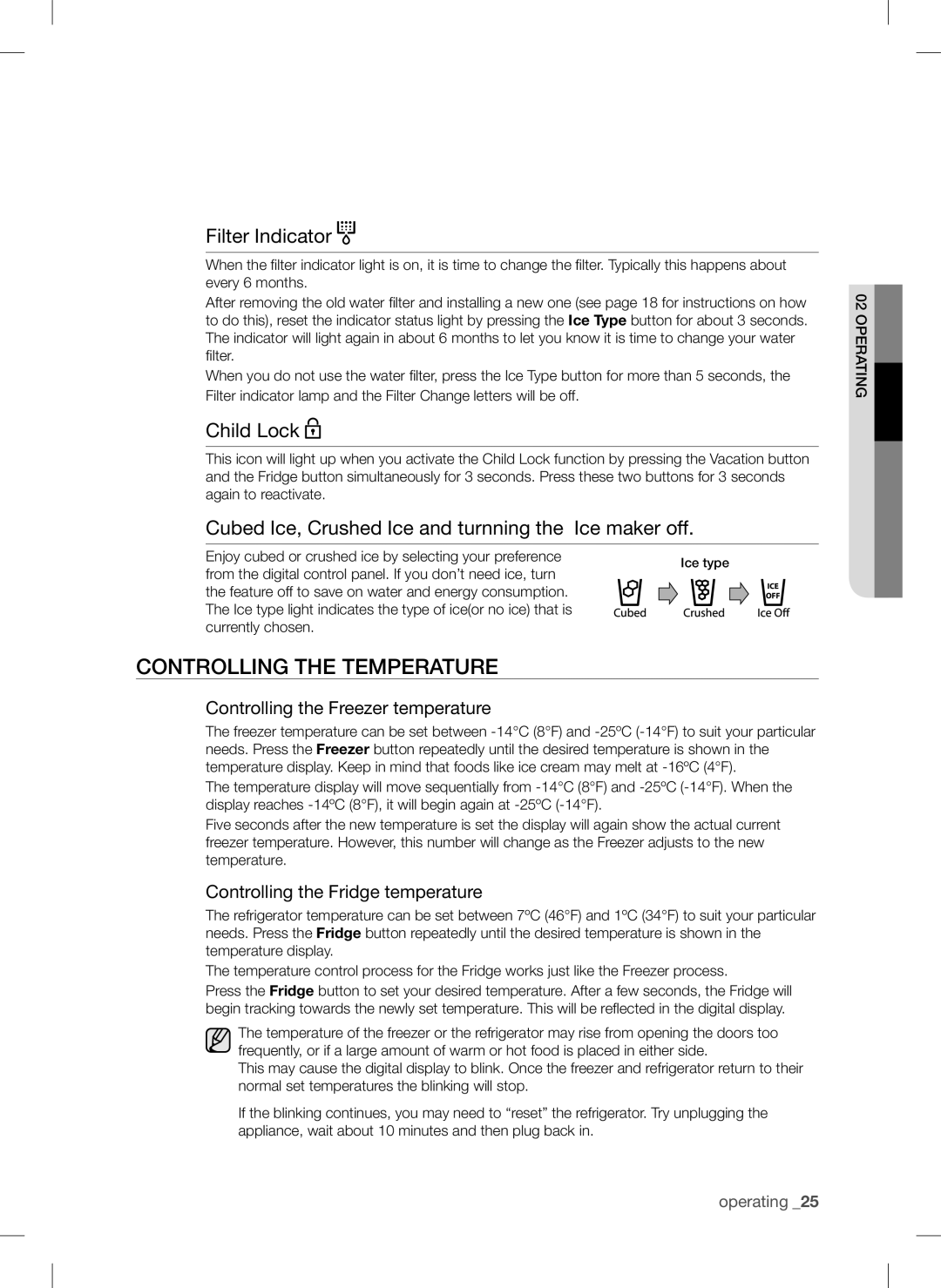RSA1DTPE1/XEO, RSA1ZTVG1/XEO, RSA1DTPE1/ATC, RSA1ZTVG1/EUR, RSA1DTPE1/XEF specifications
The Samsung RSA1DTVG1/XEO and RSA1ZTVG1/XEO are part of Samsung's versatile range of refrigerators designed to cater to the diverse needs of modern households. These models feature a combination of sleek design, advanced technology, and practical functionality that make them popular choices for consumers seeking efficiency and style.One of the prominent features of both models is the spacious interior, designed to maximize storage capacity while maintaining a compact footprint. With large shelves and spacious compartments, these refrigerators offer ample space for groceries, beverages, and other essentials, ensuring everything is easily accessible. The adjustable shelves provide flexibility for changing storage needs, allowing users to customize their refrigerator's layout.
Energy efficiency is another key characteristic of the RSA1DTVG1/XEO and RSA1ZTVG1/XEO. Equipped with advanced inverter technology, these models consume less energy compared to traditional refrigerators, contributing to reduced electricity bills and environmental sustainability. The combination of efficient cooling systems and optimal insulation helps maintain a consistent temperature throughout the interior, preserving food freshness for longer periods.
Both models feature a MultiFlow cooling system, which ensures even distribution of cold air throughout the refrigerator. This technology helps eliminate hotspots and maintains a uniform temperature across all shelves, preserving the quality of stored food. Furthermore, the No Frost feature prevents frost buildup, eliminating the need for manual defrosting and making maintenance hassle-free.
The design of the RSA1DTVG1/XEO and RSA1ZTVG1/XEO is sleek and contemporary, with stainless steel finishes that add a touch of sophistication to any kitchen. LED lighting brightens the interior, making it easy to find items quickly, even in low light conditions.
In terms of additional features, both models come equipped with a water and ice dispenser, providing convenient access to chilled water and ice cubes. This feature enhances user experience and adds a touch of luxury to everyday life.
Overall, the Samsung RSA1DTVG1/XEO and RSA1ZTVG1/XEO refrigerators embody a perfect blend of functionality, style, and cutting-edge technology. With their energy-efficient systems, versatile storage options, and modern design, they cater to the needs of today's consumers while ensuring optimal food preservation and convenience. These models are ideal for families and individuals who seek reliable and aesthetically pleasing kitchen appliances.