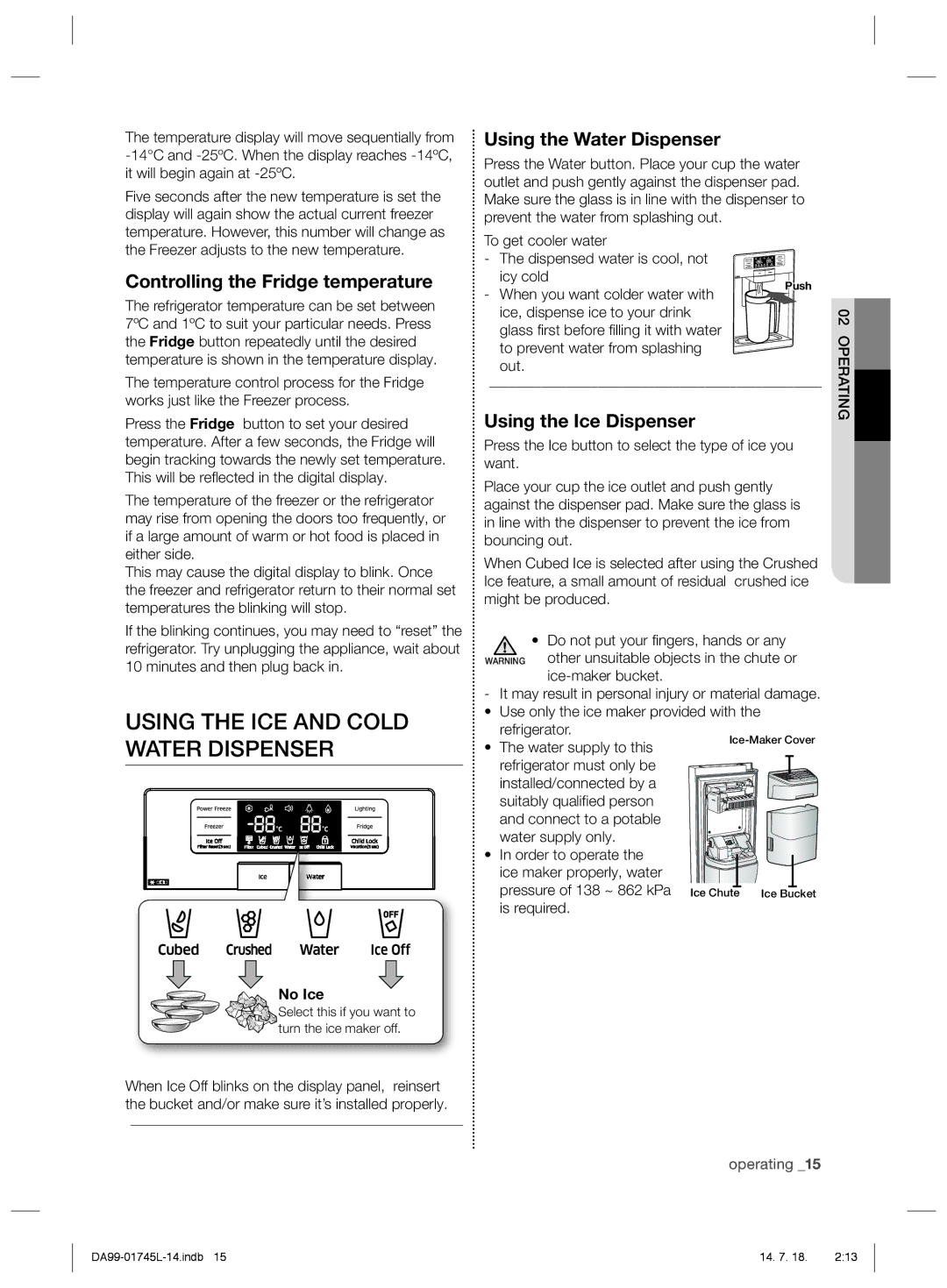RSG5FUPN1/XSG, RSG5FUPS1/ZAM, RSG5FUPS1/JUM, RSG5FUTS1/JUM, RSG5KURS1/MTR specifications
The Samsung RSG5FUPS1 series of refrigerators represents a blend of innovative technology and thoughtful design, catering to the needs of modern households. These models, including the RSG5FUPS1/MTR, RSG5FUPS1/ATC, RSG5KURS1/MTR, RSG5FUTS1/JUM, and RSG5FUPS1/JUM, are all characterized by their stylish appearance, spacious interiors, and advanced cooling features.One of the standout features of these models is the Twin Cooling Plus technology. This system utilizes dual evaporators, ensuring that the refrigerator and freezer maintain optimal humidity levels and prevent odor transfer between compartments. This results in fresher food and longer-lasting produce, making it a critical feature for health-conscious consumers.
Energy efficiency is another hallmark of the RSG5FUPS1 series. These models are designed with an Energy Star rating, which signifies reduced energy consumption without compromising on performance. This not only leads to lower electricity bills but also benefits the environment by reducing carbon footprints.
The digital inverter compressor is a key component that enhances performance and efficiency. It automatically adjusts its cooling capacity based on the internal temperature, which not only helps in maintaining a stable environment for food storage but also minimizes noise levels during operation. Users can enjoy a quieter kitchen without sacrificing cooling power.
For convenience, the refrigerators come equipped with a Touch Control panel, allowing users to easily adjust settings and monitor temperatures with minimal effort. Additionally, the models feature a non-plumbed water and ice dispenser, providing easy access to cold water and ice without the hassle of installation.
Flexibility is another significant characteristic of this series. The Smart Divider and adjustable shelves allow users to customize storage according to their needs, accommodating large items and ensuring optimal organization. Furthermore, the modern design and sleek lines of the refrigerator make it a beautiful addition to any kitchen décor.
Overall, the Samsung RSG5FUPS1 series encapsulates a perfect marriage of functionality, efficiency, and style. With their advanced cooling technologies, energy-saving features, and user-friendly designs, these refrigerators are equipped to meet the diverse needs of contemporary households.