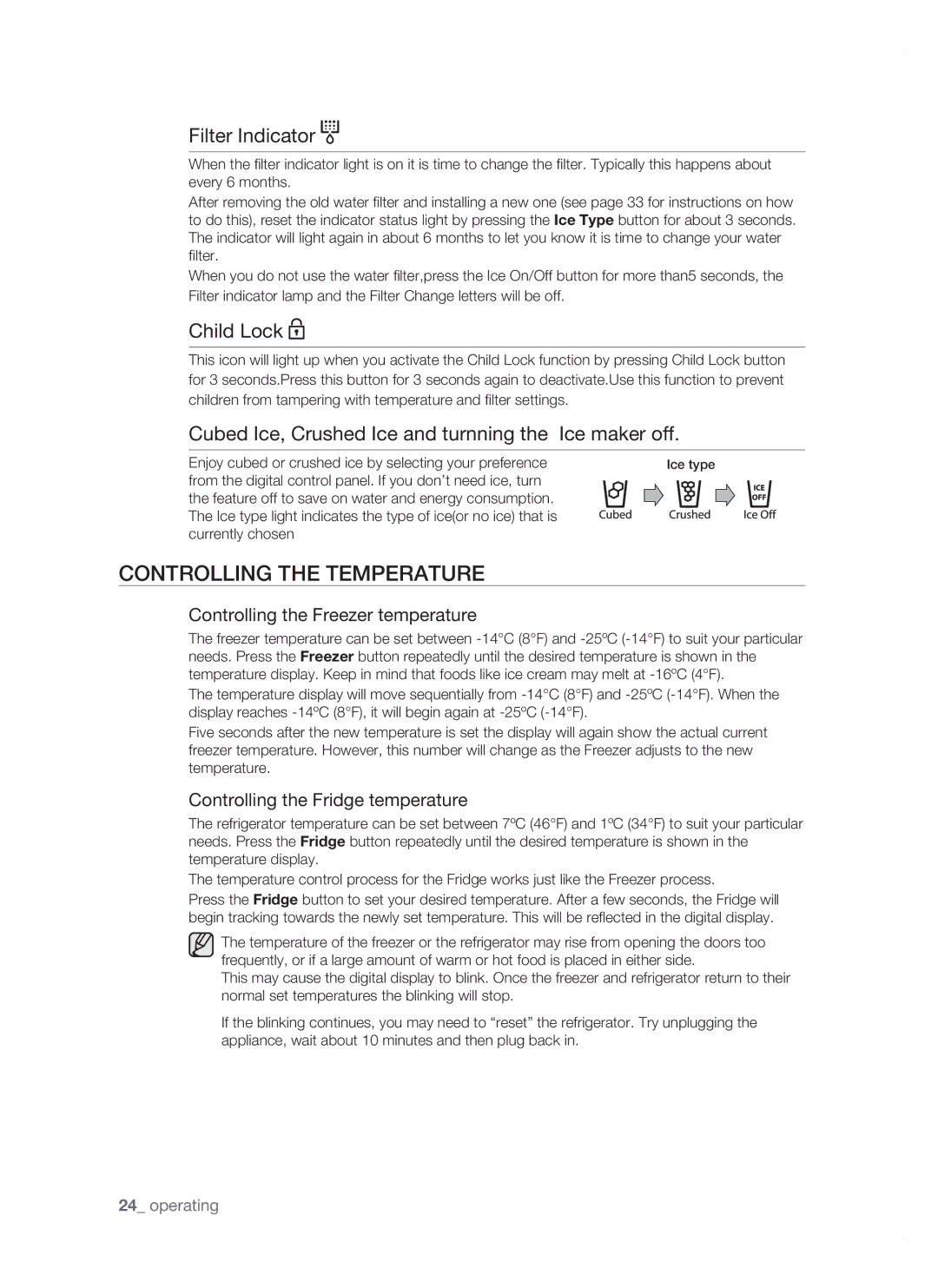RSJ1KERS1/BWT, RSJ1KERS1/BUL, RSJ1FUBP1/BUL, RSJ1FEBP1/BUL specifications
The Samsung RSJ1KEPS1/BWT, RSJ1KERS1/BWT, RSJ1FESV1/BWT, RSJ1FEPS1/BWT, and RSJ1FERS1/BWT are an impressive series of side-by-side refrigerators designed to elevate kitchen functionality while providing aesthetic appeal. Each model incorporates advanced technology and thoughtful design elements to meet the demands of modern households.One of the standout features of these refrigerators is the SpaceMax Technology. This innovative engineering allows for thinner walls, which creates more internal storage space without increasing the refrigerator's external dimensions. This means users can enjoy more room for groceries, while still fitting the appliance into standard kitchen spaces.
Another key feature is the All-Around Cooling system. This technology ensures that every corner of the refrigerator receives consistent cold air circulation, keeping food fresher for longer. Whether it's fresh vegetables or leftovers, users can expect optimal preservation without any hot spots.
Energy efficiency is a hallmark of the Samsung RSJ series. Many models in this range are equipped with a Smart Inverter Compressor that optimizes energy consumption by adjusting cooling power according to the conditions inside and outside the fridge. This not only results in lower electricity bills but also contributes to environmental sustainability.
The digital display and touch controls allow for easy temperature adjustments and settings management. This intuitive interface makes it simple to customize the cooling settings based on the types of food stored, ensuring optimal preservation conditions.
Additionally, these refrigerators come with a water and ice dispenser, allowing users to access chilled water and ice cubes easily. The dispensers are designed with convenience in mind, eliminating the need for manual ice tray filling and simplifying hydration.
Safety and hygiene are prioritized through features like the Hygiene Fresh+ system, which utilizes a multi-layered filtration process to eliminate bacteria and odors, ensuring a clean and fresh environment for food storage.
With sleek designs available in stylish color finishes, the Samsung RSJ series refrigerators can effortlessly blend with contemporary kitchen aesthetics. The robust build quality ensures longevity and reliable performance, catering to the demands of everyday use.
Overall, the Samsung RSJ1KEPS1/BWT, RSJ1KERS1/BWT, RSJ1FESV1/BWT, RSJ1FEPS1/BWT, and RSJ1FERS1/BWT represent a perfect combination of style, functionality, and cutting-edge technology, making them an excellent choice for any modern kitchen.