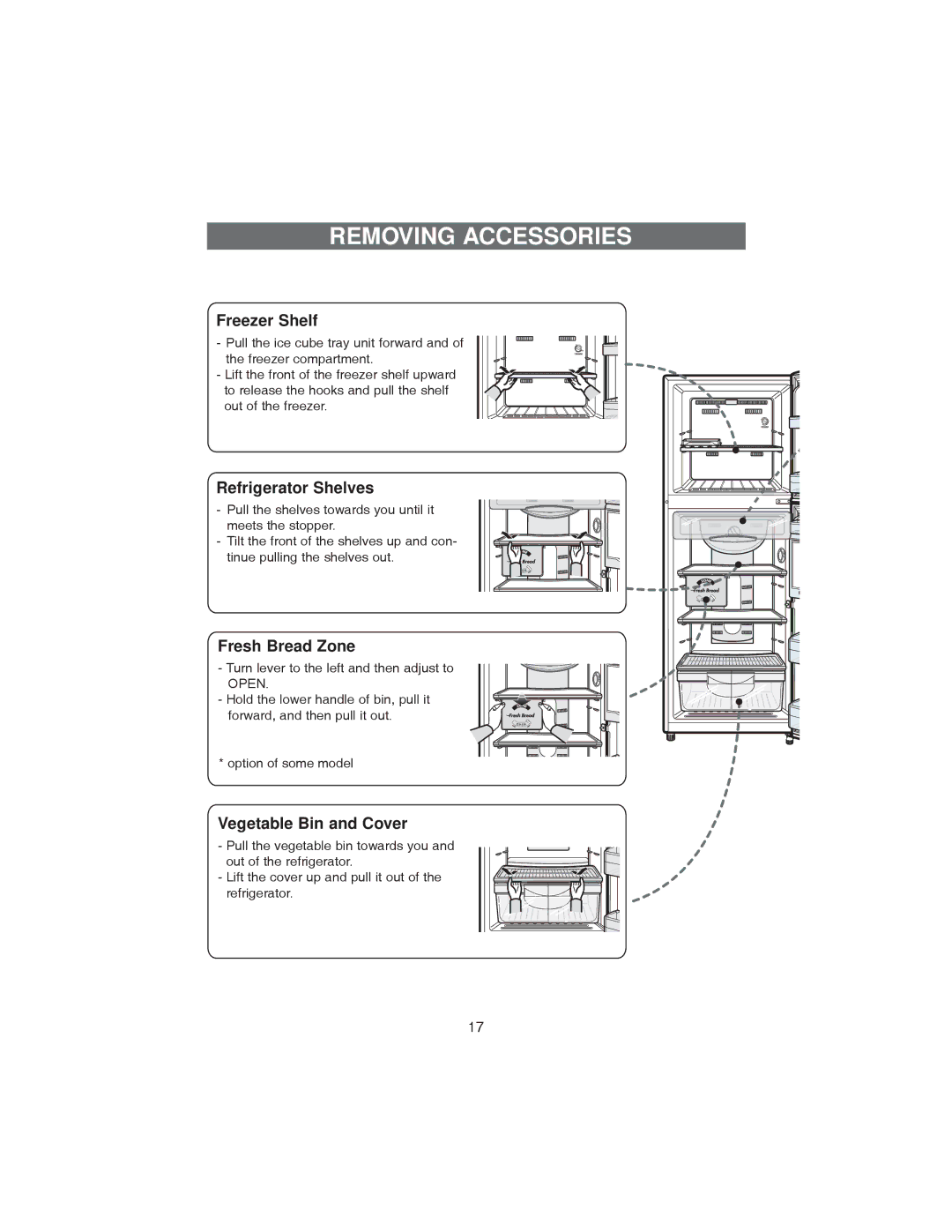RT30D, RT34D, RT34S, RT30S, RT30G specifications
The Samsung RT37D, RT34G, RT37G, RT37S, and RT30G are a lineup of modern refrigerators designed to meet the diverse needs of consumers seeking efficiency, style, and advanced technology. Each model brings unique features and characteristics, making them suitable for various households.The Samsung RT37D refrigerator is equipped with a high-efficiency inverter compressor that optimizes energy consumption while maintaining the ideal temperature. Its spacious interior features adjustable shelves and a multi-flow cooling system, which ensures even temperature distribution. The design incorporates a sleek, stainless-steel finish that complements any kitchen decor.
Moving on to the RT34G model, it stands out with its innovative cooling technologies. This refrigerator utilizes Samsung’s Twin Cooling Plus system, which separately cools the refrigerator and freezer compartments. This technology not only helps maintain optimal humidity levels but also prevents odor transfer between compartments, preserving the freshness of food.
The RT37G model offers advanced storage solutions with its Large Capacity feature. With ample storage space, it caters to families and individuals with larger grocery needs. The refrigerator also includes a Power Cool function, which quickly chills food and drinks when they are placed inside, making it perfect for last-minute gatherings or parties.
The RT37S, another model in this lineup, features a digital inverter technology that adjusts the compressor speed in response to cooling demands. This adaptability not only enhances energy efficiency but also reduces noise levels, creating a more peaceful kitchen environment. Its precise temperature control ensures that food stays fresher for longer, reducing waste.
Lastly, the RT30G model is designed for practicality. It offers a classic design with a modern touch and incorporates features such as easy-access control settings and bright LED lighting, which illuminates every corner of the refrigerator. The RT30G also focuses on energy savings, helping users lower their utility bills without compromising on performance.
In conclusion, the Samsung RT37D, RT34G, RT37G, RT37S, and RT30G embody a blend of innovative technology and user-friendly features. From advanced cooling systems to energy-efficient operations, these refrigerators cater to the modern consumer's needs, enhancing convenience and optimizing food preservation. Whether you're looking for spacious storage options or cutting-edge technology, this lineup has something to offer for every household.