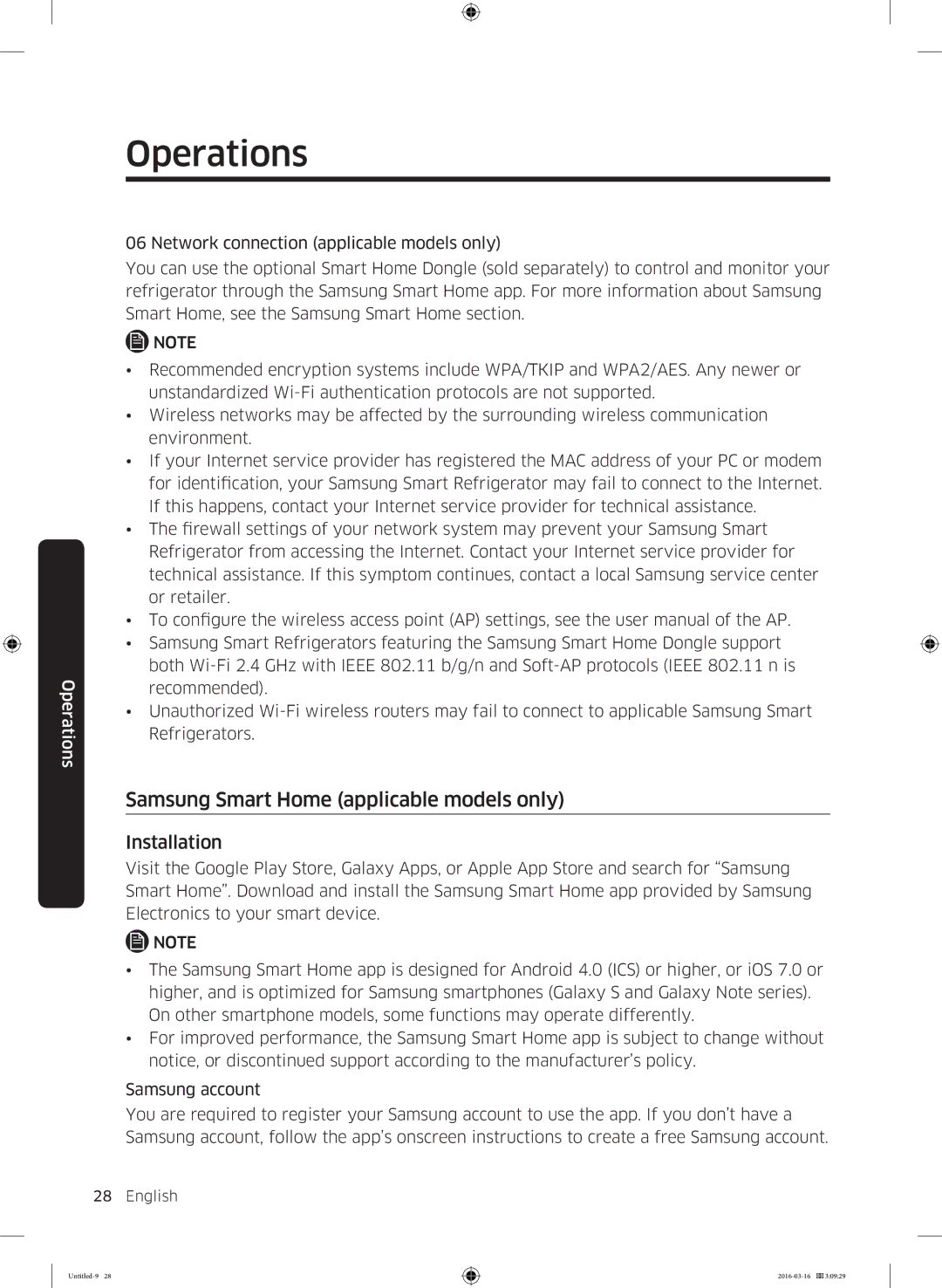RT62K7040WW/ML, RT62K7040BS/ML, RT58K7040SL/ML, RT58K7040WW/ML, RT62K7040SL/ML specifications
Samsung is a leading brand in home appliances, and its refrigerator series, including models such as RT62K7040SL/ML, RT58K7040WW/ML, RT58K7040SL/ML, RT62K7040BS/ML, and RT62K7040WW/ML, reflects a commitment to innovation, efficiency, and user convenience. These models are designed to meet the diverse needs of consumers while incorporating cutting-edge technology.A standout feature of these Samsung refrigerators is the Twin Cooling Plus technology, which maintains optimal humidity levels in both the refrigerator and freezer compartments. This technology prevents odor transfer, ensuring that foods retain their natural flavors and freshness. The independent cooling systems help preserve fruits and vegetables, extending their shelf life and reducing waste.
Energy efficiency is another hallmark of this series. These models are equipped with energy-saving features and are designed to minimize energy consumption, which not only benefits the environment but also results in lower utility bills for users. In addition, the Digital Inverter Compressor adjusts its speed based on cooling demand, providing a quieter operation and enhancing durability.
The design of these refrigerators is sleek and modern, available in a variety of finishes like silver, white, and black stainless steel. The spacious interiors are optimized for storage convenience, featuring adjustable shelves, humidity-controlled crisper drawers, and dedicated compartments for easy organization of groceries. The Easy Slide shelf design allows for effortless access to items at the back, further enhancing usability.
Moreover, many of these models boast a Power Cool function that quickly brings the temperature down in the refrigerator section, making it ideal for cooling new groceries or quickly chilling beverages. The LED lighting system brightens every corner, ensuring visibility while being energy-efficient.
Smart technology is also integrated into these refrigerators, allowing users to adjust settings remotely through the SmartThings app. This feature enhances convenience, enabling monitoring and control even when users are away from home.
In summary, the Samsung RT62K7040SL/ML, RT58K7040WW/ML, RT58K7040SL/ML, RT62K7040BS/ML, and RT62K7040WW/ML models offer an impressive blend of advanced cooling technologies, energy efficiency, and user-friendly features. These appliances cater to modern living, providing solutions that simplify food storage and preservation while adding an elegant touch to the kitchen. With Samsung, consumers can enjoy a reliable and stylish refrigerator that meets their culinary needs.