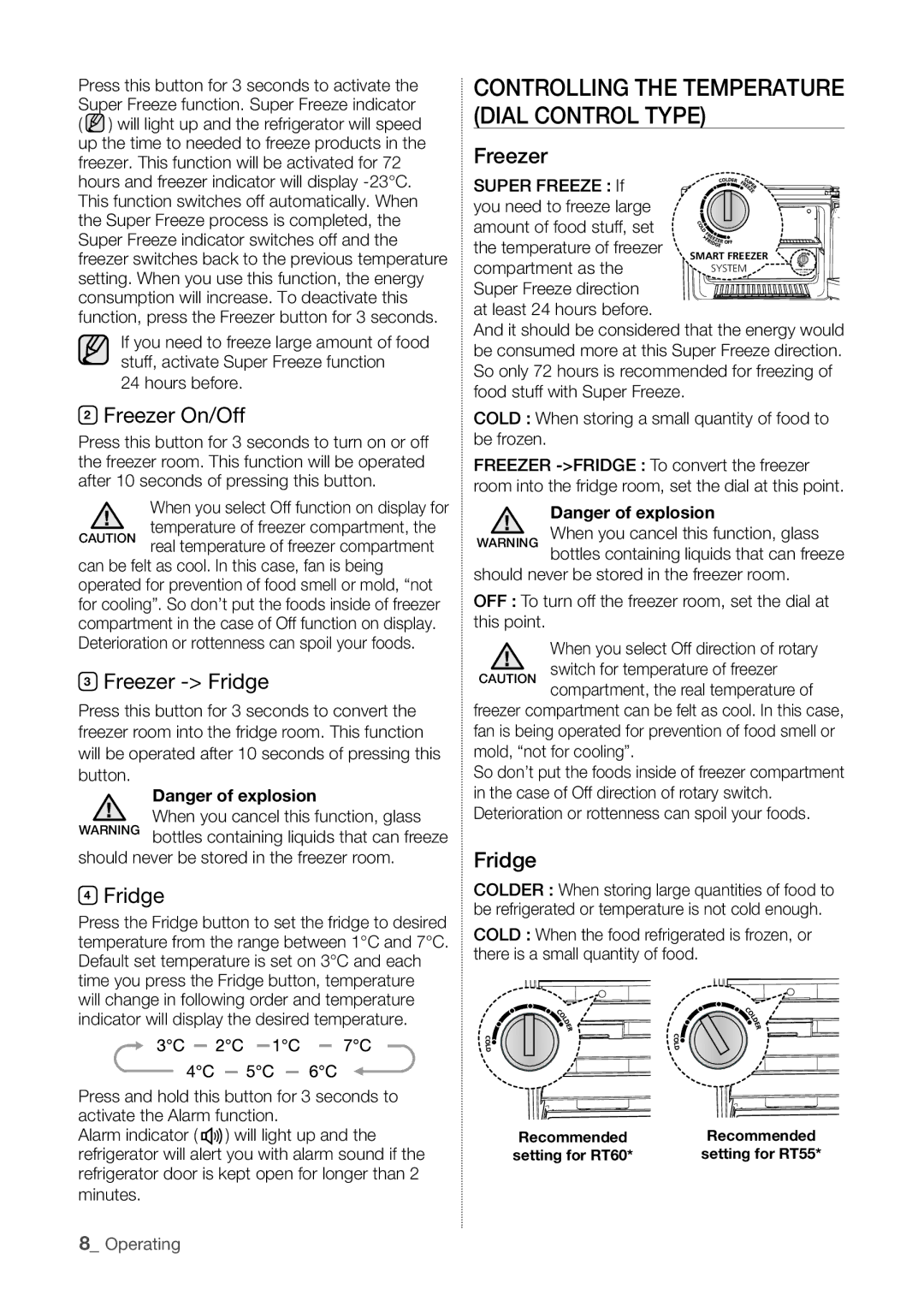RT60KZRSL1/ZAM, RT60KZRSL1/XSG, RT55KZRSL1/XSG, RT60KSRSW1/ZAM specifications
Samsung has long been a leader in the home appliance market, and its range of refrigerators continues to set the standard for innovation and efficiency. Among its popular models, the RT60KSRSW1/ZAM, RT55KZRSL1/XSG, RT60KZRSL1/XSG, and RT60KZRSL1/ZAM stand out for their modern designs and advanced technologies.One of the defining features of these refrigerators is their sleek and stylish appearance, making them a perfect fit for contemporary kitchens. With premium finishes and smooth lines, these models are designed to complement any decor while maximizing space. The refrigerators boast generous storage capacity, accommodating families of all sizes.
A standout technology in these models is the Twin Cooling Plus system, which uses two separate evaporators to create optimal humidity levels in both the refrigerator and freezer compartments. This helps to keep food fresher for longer by preventing the mixing of odors and maintaining precise temperature control. This technology is especially beneficial for preserving perishable items and ensuring that frozen foods maintain their quality.
Energy efficiency is another hallmark of these Samsung refrigerators. They are designed with energy-saving features that help reduce power consumption, making them an eco-friendly choice while also lowering electricity bills. Plus, the digital inverter compressor adjusts its speed based on cooling demands, further enhancing energy efficiency and minimizing noise.
Convenience features abound in these models, including adjustable shelving and spacious door bins that provide flexible storage options. The smart LED lighting illuminates every corner, making it easy to find items at a glance. Additionally, models like the RT60KZRSL1/XSG offer a convenient water and ice dispenser, ensuring that you have access to chilled water and ice cubes whenever needed.
Moreover, Samsung emphasizes reliability and durability, equipping these refrigerators with premium builds designed to withstand daily use. Users can also take advantage of smart technology integration, which allows for remote monitoring and control through a mobile app, providing peace of mind and convenience.
In summary, the Samsung RT60KSRSW1/ZAM, RT55KZRSL1/XSG, RT60KZRSL1/XSG, and RT60KZRSL1/ZAM are exemplary models that blend style, functionality, and advanced technology. With features like Twin Cooling Plus, energy efficiency, ample storage, and smart integrations, these refrigerators are well-suited for modern households looking for reliable and stylish kitchen appliances.