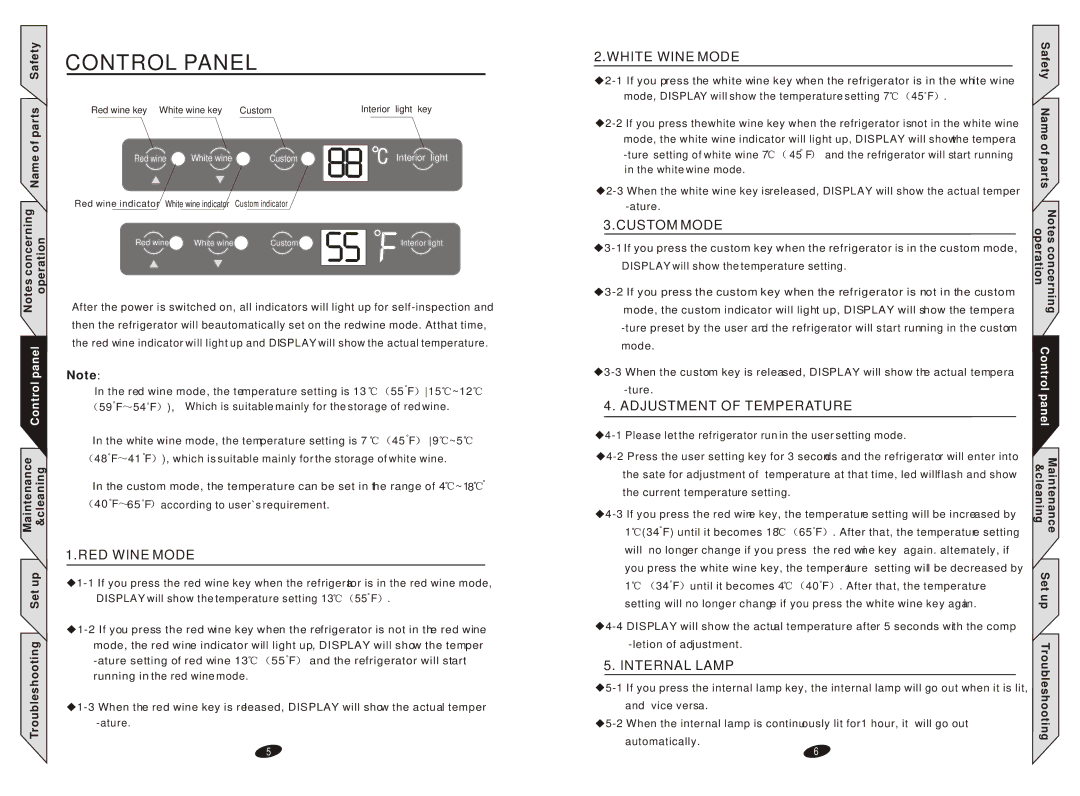RW13EBBB specifications
The Samsung RW13EBBB is a standout model in the realm of modern refrigerating appliances, combining innovative features with sleek design to enhance the kitchen experience. This refrigerator is equipped with a variety of cutting-edge technologies that ensure freshness, energy efficiency, and convenience for consumers.One of the main features of the Samsung RW13EBBB is its Smart Inverter Compressor. This technology adjusts the cooling power based on the amount of food stored and the surrounding environment, resulting in enhanced energy efficiency while maintaining optimal food preservation. This means not only a lower electricity bill but also a longer lifespan for the appliance, as the compressor operates only when needed.
In terms of storage capacity, the Samsung RW13EBBB offers a well-organized interior with adjustable shelves, accommodating various storage needs. The large capacity allows families to store bulk groceries while keeping everything easily accessible. Additionally, this model features deep door bins, perfect for storing tall bottles and saving valuable shelf space.
The refrigerator also includes a Multi-Air Flow system, which ensures even cooling throughout the appliance. With strategically placed vents, cold air is distributed uniformly, preventing hot spots and allowing food to remain fresh for longer periods. This technology particularly benefits perishable items, keeping fruits and vegetables crisp and nutrient-rich.
Samsung has also prioritized user convenience with its digital display and intuitive controls. The temperature settings can be easily adjusted, allowing users to customize the internal climate for different types of food. Moreover, the appliance features a No Frost design, eliminating the need for manual defrosting and reducing maintenance time, a welcome feature for busy households.
Energy efficiency is further underlined by the refrigerator’s rating, which aligns with global standards for sustainability. It operates quietly, minimizing disruptions, making it ideal for open-concept homes where kitchen and living spaces merge.
Overall, the Samsung RW13EBBB represents the perfect blend of efficiency, functionality, and modern design, catering to diverse needs while ensuring that freshness and convenience are at the forefront of its operation. Whether you’re a busy professional or a family of four, this refrigerator is engineered to elevate your kitchen experience.