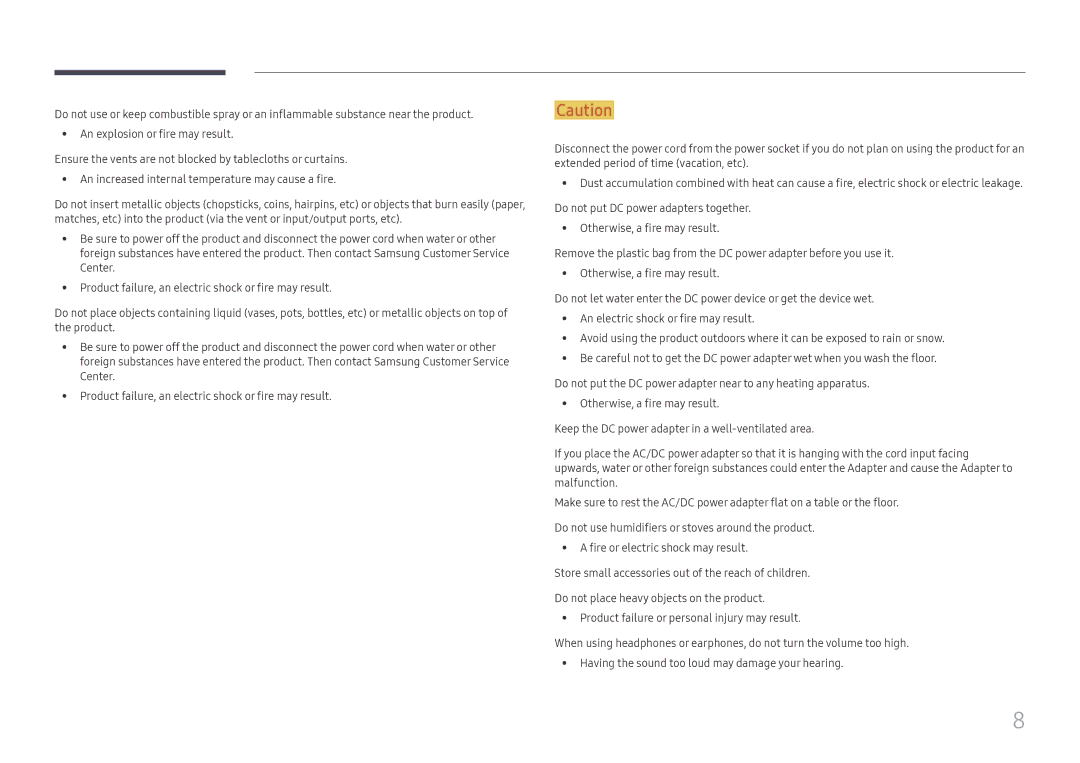SBB-MT12EA/EN specifications
The Samsung SBB-MT12EA/EN is a cutting-edge digital signage solution that combines advanced features with exceptional performance, making it ideal for various business environments. This model is part of Samsung's innovative display series, focusing on delivering high-quality content in a sleek and efficient package.One of the main features of the SBB-MT12EA/EN is its powerful processing capabilities. Equipped with a robust Intel® processor, it ensures smooth and responsive operation, crucial for dynamic content playback. This makes it suitable for applications such as retail displays, interactive kiosks, and information points, where seamless visuals are essential to engage the audience.
The display supports Samsung's MagicINFO software, allowing users to manage and schedule content easily across multiple screens. This flexibility enhances content delivery and enables customized advertising or informational displays based on the target audience. The system's capability to handle various file formats ensures that presentations remain visually appealing, whether they consist of images, videos, or multimedia presentations.
Another standout characteristic of the SBB-MT12EA/EN is its impressive resolution. With support for 4K UHD, it delivers sharp and vibrant visuals that are sure to attract attention. This level of clarity is particularly advantageous in environments where high detail is necessary, such as museums or automotive showrooms. Furthermore, its wide viewing angles ensure that the content remains clear regardless of the viewer's position.
The design of the SBB-MT12EA/EN is equally noteworthy. It features a slim profile, allowing for easy integration into any installation. Additionally, the device is fanless, reducing noise levels and increasing reliability. This hybrid design approach not only aids in maintaining an aesthetic look but also contributes to the longevity of the equipment.
Samsung has also prioritized energy efficiency in the SBB-MT12EA/EN. With advanced technologies that minimize power consumption, businesses can enjoy reduced operating costs without compromising on display quality.
In summary, the Samsung SBB-MT12EA/EN offers an exceptional array of features and technologies. Its powerful processing, support for advanced content management, stunning 4K resolution, sleek design, and energy efficiency make it an ideal choice for businesses looking to enhance their digital communication strategies. Whether for advertising, informational displays, or interactive content, this digital signage solution proves to be a versatile and forward-thinking option in the competitive market.