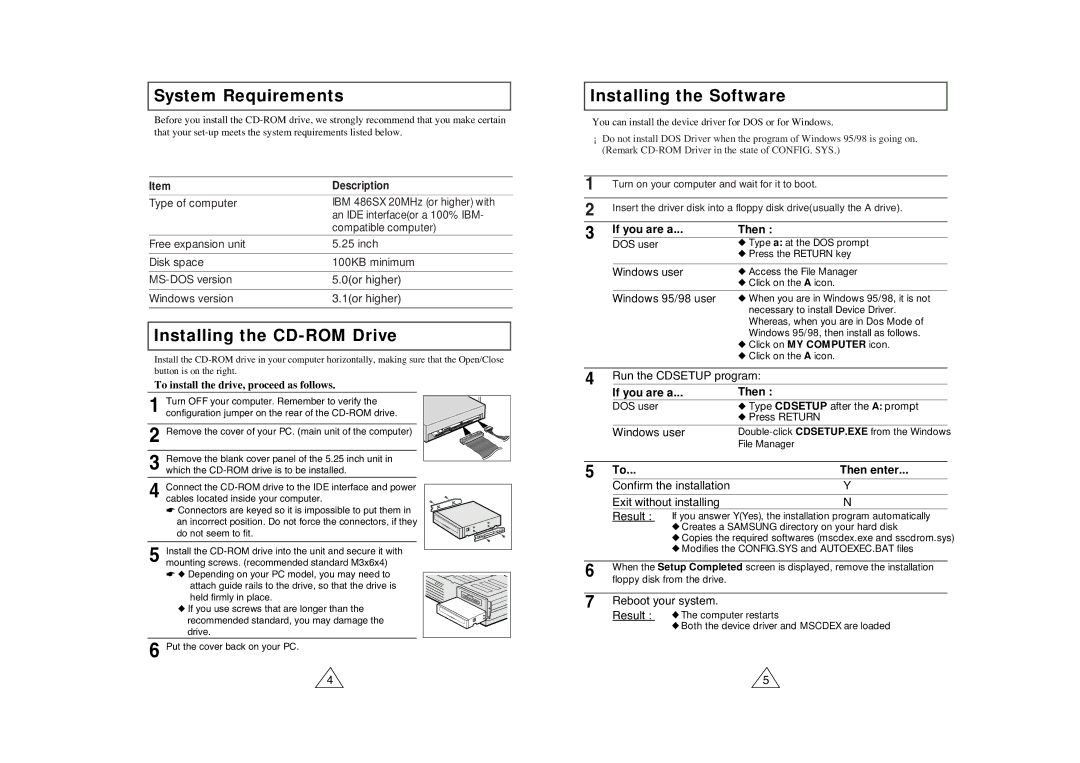System Requirements
Before you install the
Item | Description |
Type of computer | IBM 486SX 20MHz (or higher) with |
| an IDE interface(or a 100% IBM- |
| compatible computer) |
Free expansion unit | 5.25 inch |
|
|
Disk space | 100KB minimum |
|
|
5.0(or higher) | |
|
|
Windows version | 3.1(or higher) |
|
|
Installing the CD-ROM Drive
Install the
To install the drive, proceed as follows.
1 Turn OFF your computer. Remember to verify the configuration jumper on the rear of the
2 Remove the cover of your PC. (main unit of the computer)
3 Remove the blank cover panel of the 5.25 inch unit in which the
4Connect the
☛Connectors are keyed so it is impossible to put them in an incorrect position. Do not force the connectors, if they
do not seem to fit.
5Install the
☛ ◆ Depending on your PC model, you may need to
attach guide rails to the drive, so that the drive is held firmly in place.
☛◆ If you use screws that are longer than the
recommended standard, you may damage the drive.
6Put the cover back on your PC.
4
Installing the Software
You can install the device driver for DOS or for Windows.
¡Do not install DOS Driver when the program of Windows 95/98 is going on. (Remark
1Turn on your computer and wait for it to boot.
2Insert the driver disk into a floppy disk drive(usually the A drive).
3 | If you are a... | Then : |
| DOS user | ◆ Type a: at the DOS prompt |
|
| ◆ Press the RETURN key |
|
|
|
| Windows user | ◆ Access the File Manager |
|
| ◆ Click on the A icon. |
Windows 95/98 user ◆ When you are in Windows 95/98, it is not
◆necessary to install Device Driver.
◆Whereas, when you are in Dos Mode of
◆Windows 95/98, then install as follows.
◆Click on MY COMPUTER icon.
◆Click on the A icon.
4Run the CDSETUP program:
If you are a... | Then : | ||
DOS user | ◆ Type CDSETUP after the A: prompt |
| |
|
| ◆ Press RETURN | |
| Windows user |
| |
|
| File Manager | |
5 To... |
| Then enter... | ||
| Confirm the installation | Y |
| |
| Exit without installing | N |
| |
| Result : | If you answer Y(Yes), the installation program automatically | ||
|
| ◆ Creates a SAMSUNG directory on your hard disk | ||
|
| ◆ Copies the required softwares (mscdex.exe and sscdrom.sys) | ||
|
| ◆ Modifies the CONFIG.SYS and AUTOEXEC.BAT files | ||
6When the Setup Completed screen is displayed, remove the installation floppy disk from the drive.
7Reboot your system.
Result : ◆ The computer restarts
◆Both the device driver and MSCDEX are loaded
5