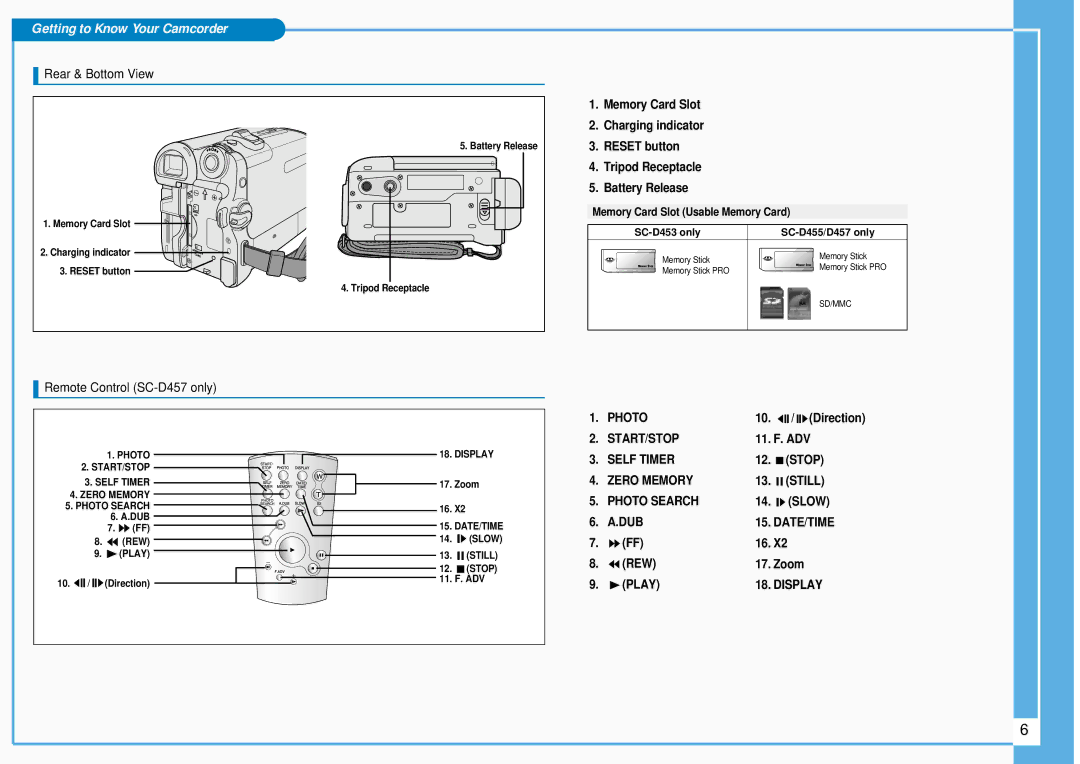SC-D455, SC-D457, SC-D453 specifications
The Samsung SC-D457, SC-D455, and SC-D453 are part of Samsung's legacy of camcorders that made video recording accessible and enjoyable for consumers. Each model boasts an array of features and technologies designed to enhance the user experience, offering users the ability to capture precious moments with clarity and ease.One of the standout features of these camcorders is their compact and lightweight design, making them particularly portable and user-friendly. This allows users to carry them effortlessly for on-the-go recording, whether on vacations, family gatherings, or other events.
The SC-D457 is known for its high-quality video recording capabilities, featuring Digital Image Stabilization. This technology helps to ensure that videos remain clear and steady, even in challenging shooting conditions. Additionally, the model supports various recording formats, including MiniDV, which is favored for its high-resolution video quality.
The SC-D455 differs slightly, yet it offers similar high-quality video recording with enhanced features, such as a built-in 2.5-inch LCD screen for easy viewing and playback. This LCD display allows users to monitor their shots and navigate through the camcorder's menu with ease. The camcorder also includes an effective zoom function, allowing for impressive close-ups, which is vital for capturing fine details during recordings.
The SC-D453, while sharing many characteristics with its siblings, emphasizes user-friendliness with an intuitive interface and straightforward controls. This camcorder is great for beginners, as it provides automatic features that help ensure optimal settings for various shooting scenarios. It also includes multiple shooting modes which enhance versatility, making it easier to adapt to different environments, whether indoors or outdoors.
All three models come equipped with a variety of connection options, including USB and FireWire, facilitating easy transfer of video files to computers for editing and sharing. This connectivity allows users to seamlessly integrate their camcorder recordings with modern digital media platforms.
In summary, the Samsung SC-D457, SC-D455, and SC-D453 camcorders present a blend of portability, user-friendly controls, and robust recording capabilities. Their compact design, high-quality image stabilization, effective zoom features, and connectivity options make them an excellent choice for those looking to capture life's memorable moments with simplicity and style.