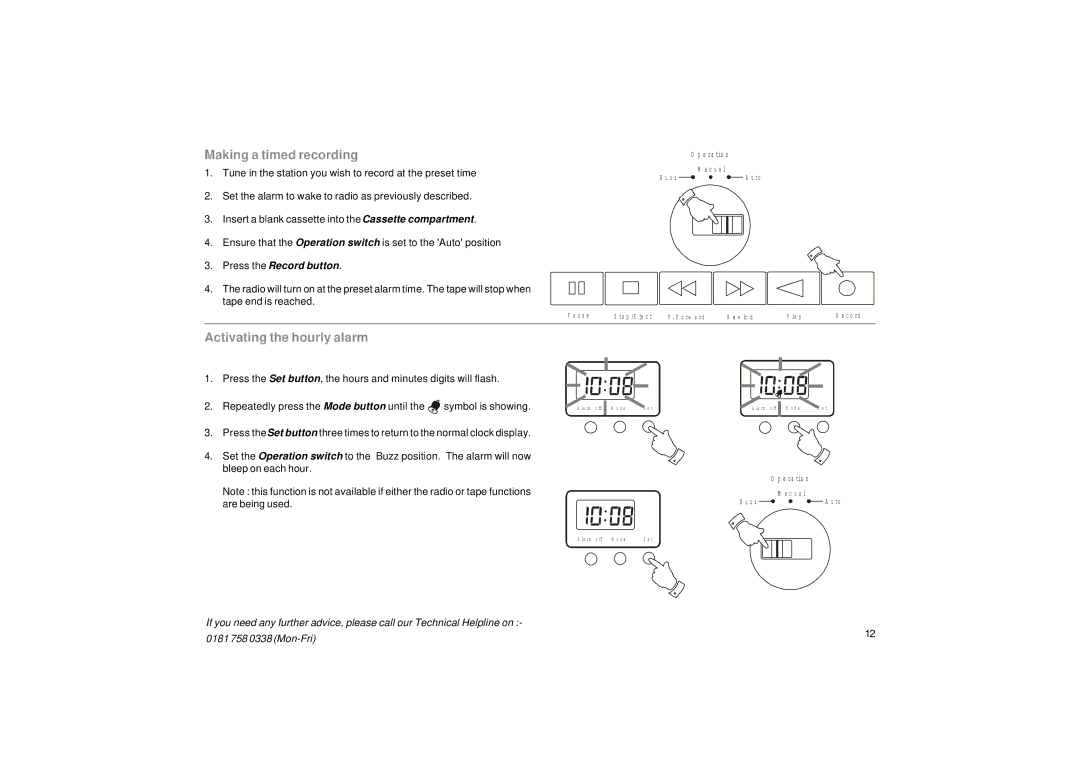Making a timed recording
1.Tune in the station you wish to record at the preset time
2.Set the alarm to wake to radio as previously described.
3.Insert a blank cassette into the Cassette compartment.
4.Ensure that the Operation switch is set to the 'Auto' position
3.Press the Record button.
4.The radio will turn on at the preset alarm time. The tape will stop when tape end is reached.
O p e r a tio n
M a n u a l
B u z z |
|
|
| A u to |
|
|
P a u s e | S to p /E je c t | F . F o r w a r d | R e w in d | P la y | R e c o r d |
Activating the hourly alarm
1.Press the Set button, the hours and minutes digits will flash.
2.Repeatedly press the Mode button until the ![]() symbol is showing.
symbol is showing.
3.Press theSet button three times to return to the normal clock display.
4.Set the Operation switch to the Buzz position. The alarm will now bleep on each hour.
Note : this function is not available if either the radio or tape functions are being used.
A la r m | o ff | M o d e | S e t |
|
|
|
|
A la r m | o ff | M o d e |
| S e t |
|
|
|
|
|
|
|
|
|
|
|
|
|
|
|
O p e r a tio n
M a n u a l
B u z z |
|
|
| A u to |
|
|
A la r m | o ff | M o d e | S e t |
|
|
|
|
If you need any further advice, please call our Technical Helpline on :- | 12 | |
0181 758 0338 | ||
|