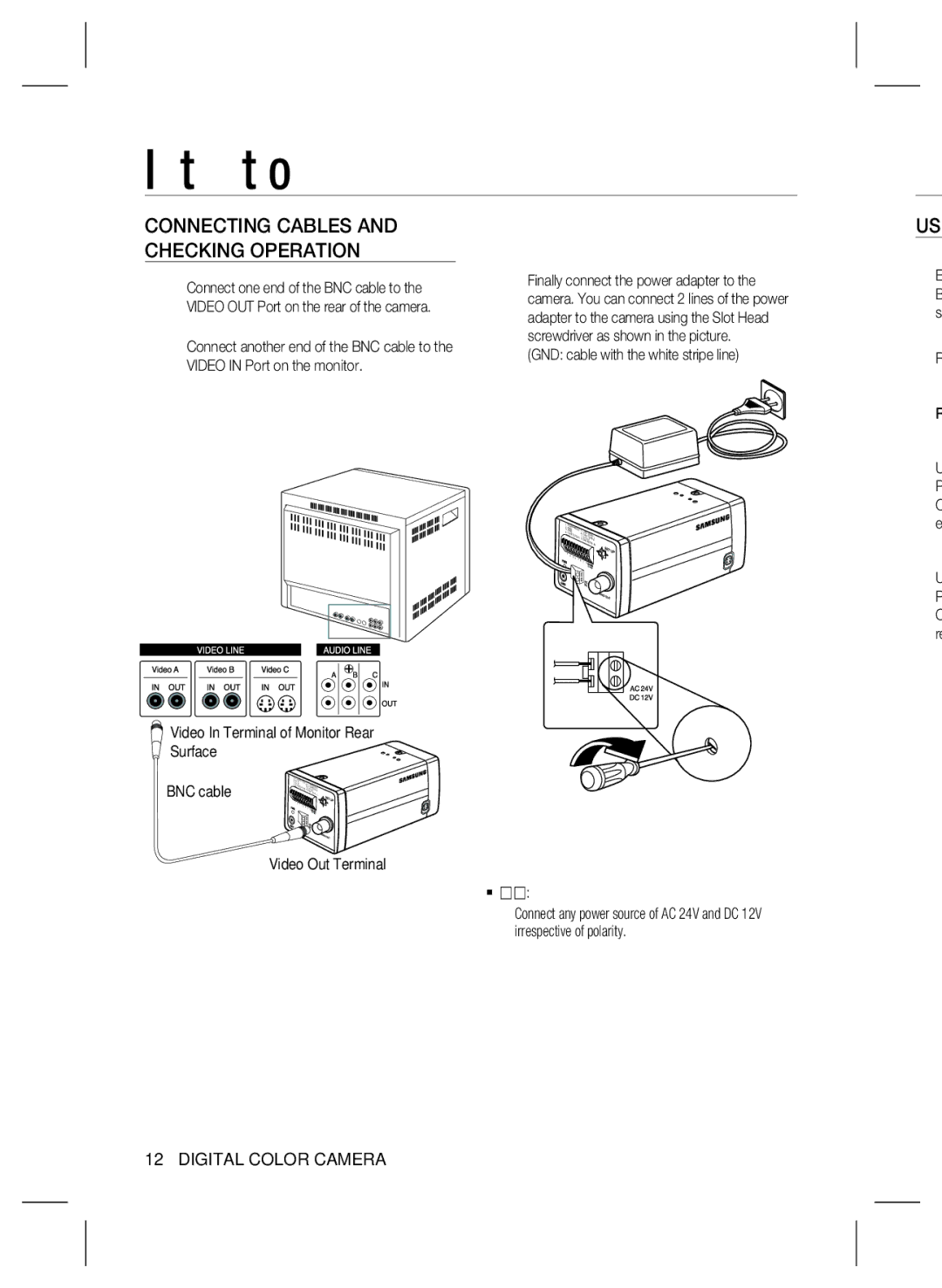SCB-4000(P) specifications
The Samsung SCB-4000(P) is a high-performance network camera designed to meet the demands of a wide range of surveillance applications. This versatile camera combines advanced technologies with user-friendly features, making it an ideal choice for both indoor and outdoor installations.One of the standout characteristics of the SCB-4000(P) is its exceptional video quality. Equipped with a 1/3" CCD image sensor, the camera delivers clear and detailed images with a resolution of up to 4 megapixels. This ensures that surveillance footage is sharp and provides accurate identification of individuals and objects in the scene. Additionally, the camera supports various resolution settings, allowing users to adjust the output to meet specific needs.
The SCB-4000(P) incorporates advanced Low Light Compensation (LLC) technology, enhancing its performance in low-light conditions. With a minimum illumination of just 0.05 lux, it can capture clear images even in dimly lit environments. This feature is particularly beneficial for night surveillance and in locations where lighting conditions are unpredictable.
Another notable feature of the SCB-4000(P) is its wide dynamic range (WDR) capability. This technology allows the camera to balance bright and dark areas in a scene, ensuring that both highlights and shadows are visible. WDR is especially useful in situations where contrasting light conditions exist, such as entrances with bright sunlight and dark interiors.
The camera also offers flexible installation options thanks to its compact design and multiple mounting choices. Users can choose between wall, ceiling, and pole mounting, enabling seamless integration into various environments. Moreover, it features weatherproof housing, compliant with IP66 standards, making it suitable for outdoor use and protecting it from dust and rain.
For connectivity, the SCB-4000(P) comes equipped with Power over Ethernet (PoE) support, simplifying installation by allowing power and data to be transmitted through a single cable. This feature reduces the need for additional wiring, thus lowering installation costs and complexity.
In terms of security, the camera supports advanced encryption protocols, ensuring the protection of data during transmission. This makes it a reliable option for businesses and organizations that prioritize the security of their surveillance footage.
In summary, the Samsung SCB-4000(P) is a feature-rich network camera designed to provide high-quality surveillance in various conditions. With its impressive image quality, low-light performance, wide dynamic range, and flexible installation options, it stands out as a reliable choice for both commercial and residential security needs.