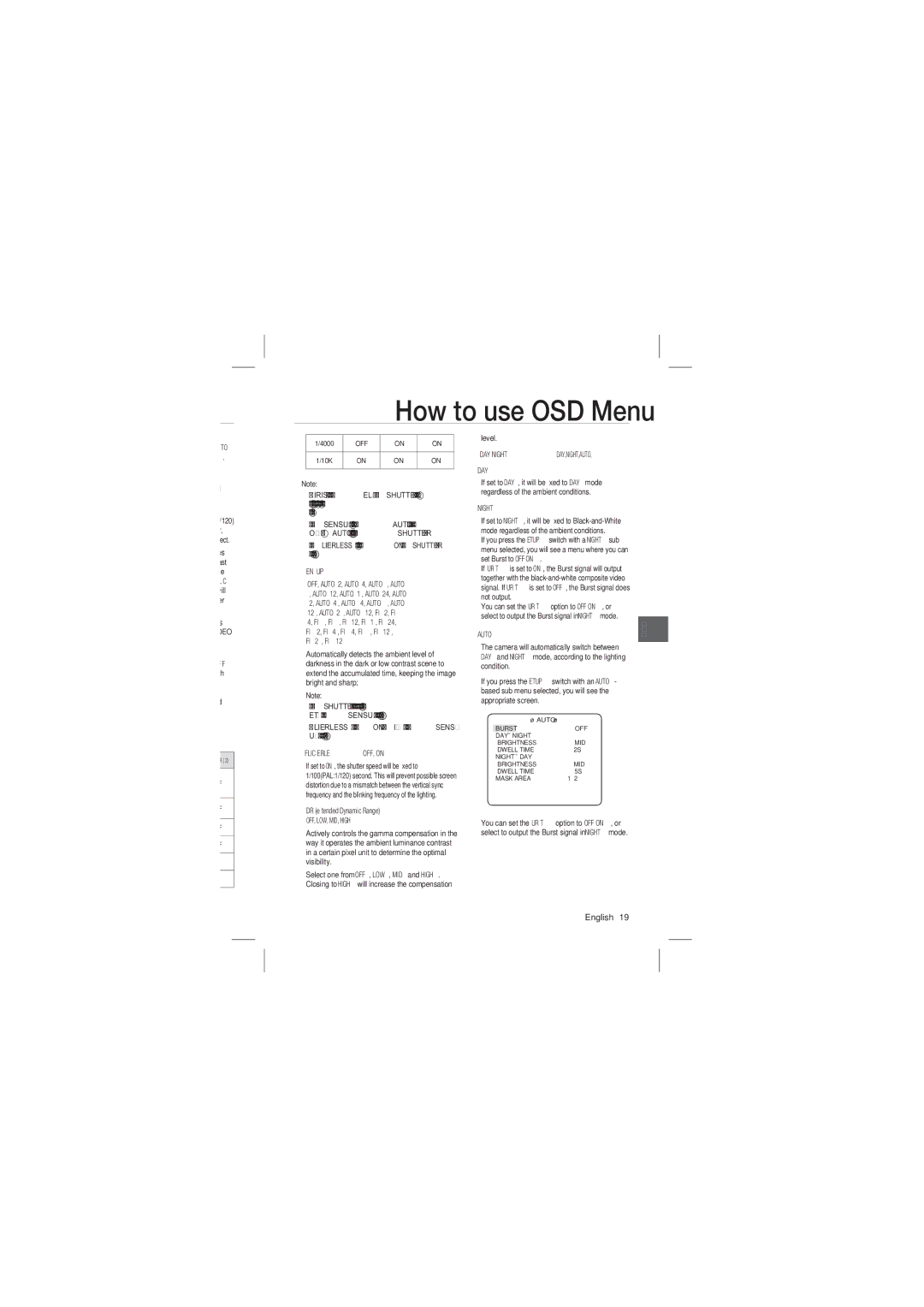SCC-B2331, SCC-B2031P, SCC-B2331P specifications
Samsung has established itself as a leader in the field of surveillance technology, and the series of SCC-B2331P, SCC-B2031P, and SCC-B2331 cameras exemplifies this commitment to quality and innovation. These cameras are designed to meet the demands of modern security applications, offering features and technologies that ensure efficient monitoring and exceptional image quality.The SCC-B2331P is a high-performance camera that highlights Samsung’s achievement in providing clarity and detail. With a 1/4-inch CCD sensor, it captures images at a resolution of 540 TV lines, allowing for excellent detail in various lighting conditions. It supports a minimum illumination of 0.3 lux at F1.2, making it ideal for both day and night surveillance. The cameral features a built-in 3.8 to 9.5mm varifocal lens, enabling users to adjust the field of view to meet specific monitoring needs.
On the other hand, the SCC-B2031P is engineered with a more cost-effective approach while still maintaining robust performance capabilities. This camera includes similar image quality features but with a fixed focal lens that simplifies installation while maintaining excellent viewing angles. The SCC-B2031P also adopts Samsung's Super Dynamic technology, which enhances the camera’s performance in high-contrast environments by preventing overexposure and optimizing visibility.
The SCC-B2331 camera is designed to excel in even more demanding environments. With advanced digital noise reduction, this model ensures that the captured video remains clear and free from distortion, a feature vital for maintaining image quality in low-light scenarios. Moreover, the camera supports various features like motion detection and alarm inputs, making it versatile across multiple applications, from commercial to residential setups.
Each model supports both NTSC and PAL formats, making them versatile for different geographic locations. Furthermore, they incorporate robust construction, making them suitable for outdoor installations. The cameras are designed to be user-friendly, with straightforward installation processes that allow for quick setup and deployment.
In summary, the Samsung SCC-B2331P, SCC-B2031P, and SCC-B2331 cameras showcase a blend of advanced imaging technologies and user-friendly features, catering to a range of security needs while delivering high-quality footage in any environment. These cameras represent Samsung's commitment to enhancing surveillance technology while providing reliability and performance that users can trust.