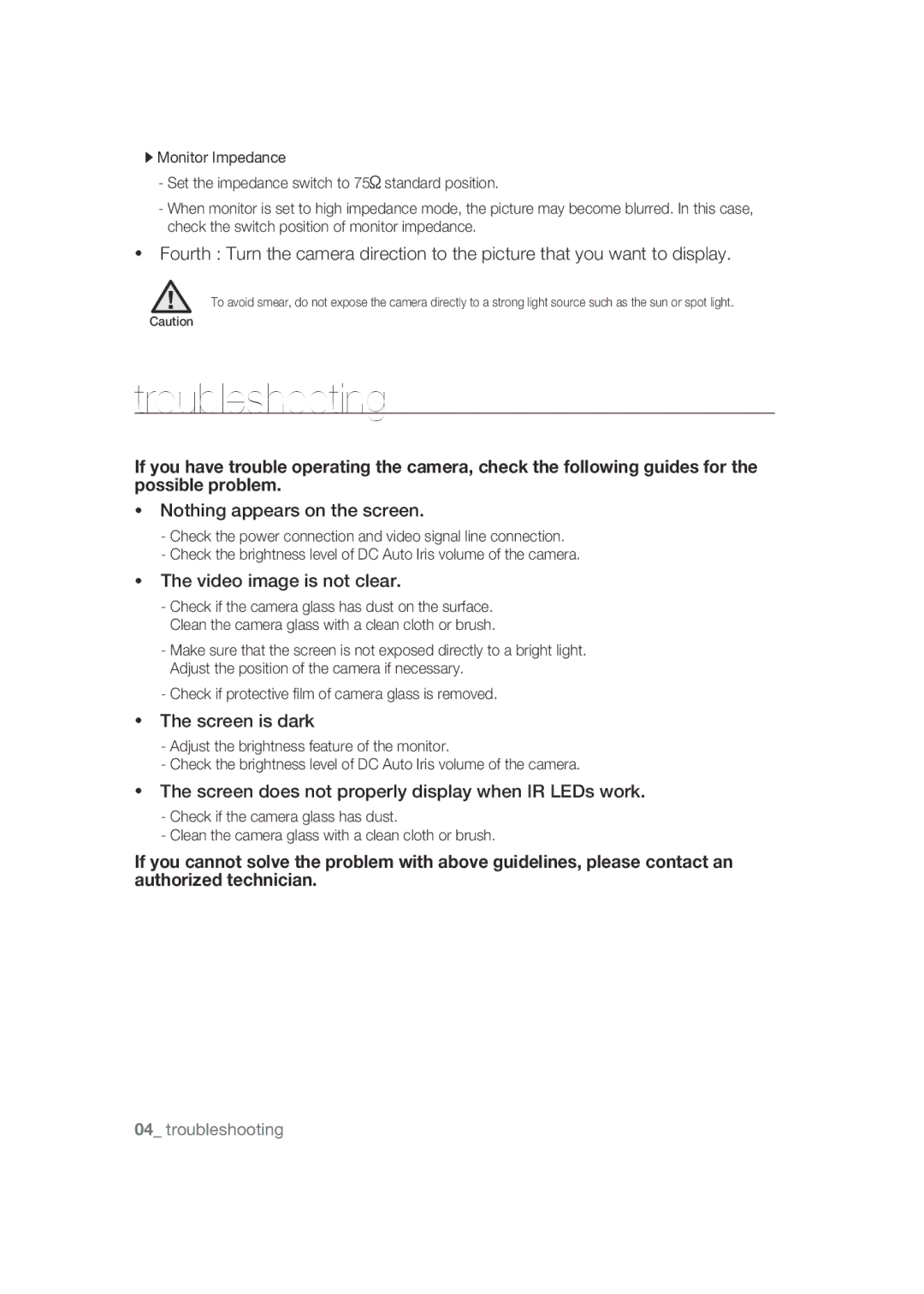SCC-B9270P specifications
The Samsung SCC-B9270P is a high-performance day/night camera designed primarily for surveillance applications. It stands out for its remarkable image quality, durability, and advanced features that cater to both residential and commercial security needs.One of the striking features of the SCC-B9270P is its 600 TV lines of resolution, delivering sharp and clear images. This level of detail is essential for identifying faces and objects, making it ideal for monitoring critical areas. The camera also incorporates a 1/3-inch color CCD sensor, which enhances the overall image quality, especially in varying lighting conditions.
The day/night capability of the camera allows it to function effectively both during the day and in low-light conditions. This is achieved through its automatic switching of the IR cut filter, which enables the camera to capture high-quality monochrome images in complete darkness using its integrated infrared LEDs. The ability to switch seamlessly between day and night modes ensures that users have a continuous view, regardless of the time of day or environmental conditions.
Another notable technology feature is the Digital Wide Dynamic Range (D-WDR), which is particularly useful in scenes with strong backlighting. The D-WDR function helps capture details in both the brighter and darker areas of a scene, ensuring that critical information is not washed out or lost.
The Samsung SCC-B9270P is built with a durable and weather-resistant housing, making it suitable for both indoor and outdoor use. The camera is rated for IP66 protection, which means it can withstand harsh weather conditions, dust, and moisture, ensuring reliable operation in various environments.
The camera also comes equipped with a variety of user-friendly features, including motion detection and alarm triggering capabilities. These features enhance security by alerting users to any suspicious activity in real-time, further improving the camera's effectiveness as a surveillance tool.
In summary, the Samsung SCC-B9270P combines high-resolution imaging, advanced day/night functionality, and robust construction, making it an excellent choice for anyone seeking a reliable surveillance solution. Its array of features, including D-WDR and motion detection, ensures that it meets the demands of modern security requirements, providing peace of mind in any setting.