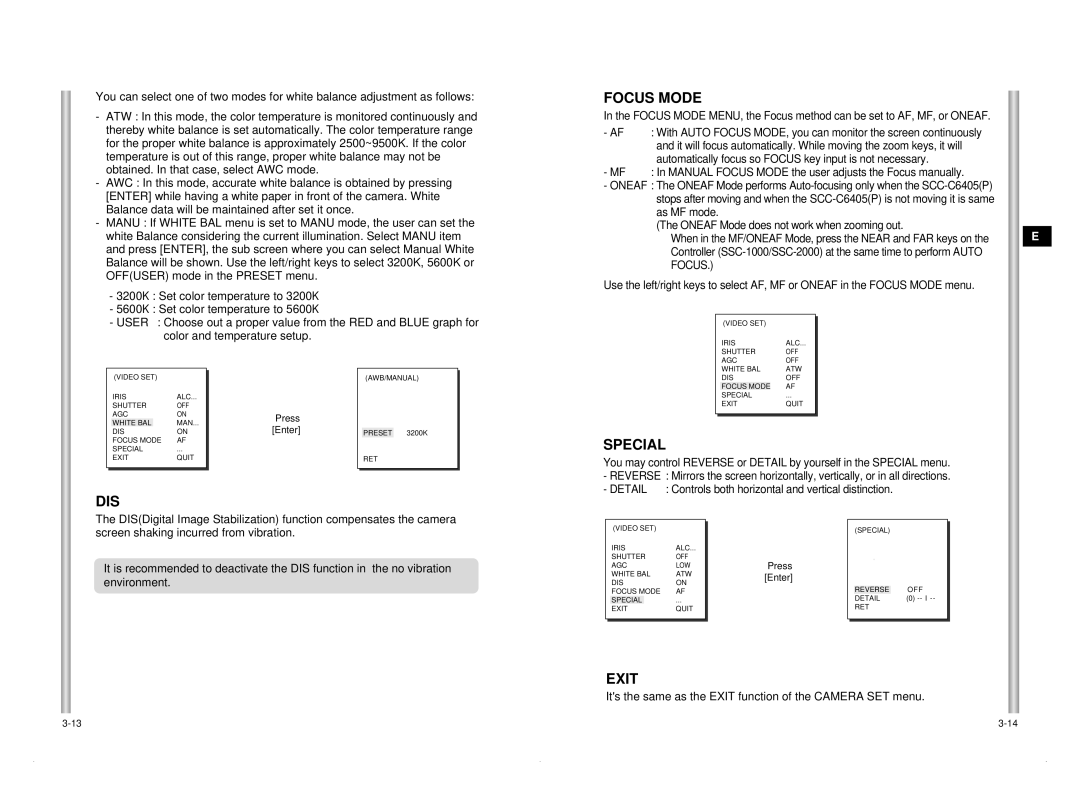You can select one of two modes for white balance adjustment as follows:
-ATW : In this mode, the color temperature is monitored continuously and thereby white balance is set automatically. The color temperature range for the proper white balance is approximately 2500~9500K. If the color temperature is out of this range, proper white balance may not be obtained. In that case, select AWC mode.
-AWC : In this mode, accurate white balance is obtained by pressing [ENTER] while having a white paper in front of the camera. White Balance data will be maintained after set it once.
-MANU : If WHITE BAL menu is set to MANU mode, the user can set the white Balance considering the current illumination. Select MANU item and press [ENTER], the sub screen where you can select Manual White Balance will be shown. Use the left/right keys to select 3200K, 5600K or OFF(USER) mode in the PRESET menu.
-3200K : Set color temperature to 3200K
-5600K : Set color temperature to 5600K
-USER : Choose out a proper value from the RED and BLUE graph for color and temperature setup.
FOCUS MODE
In the FOCUS MODE MENU, the Focus method can be set to AF, MF, or ONEAF.
- AF | : With AUTO FOCUS MODE, you can monitor the screen continuously |
| and it will focus automatically. While moving the zoom keys, it will |
| automatically focus so FOCUS key input is not necessary. |
- MF | : In MANUAL FOCUS MODE the user adjusts the Focus manually. |
-ONEAF : The ONEAF Mode performs
(The ONEAF Mode does not work when zooming out.
❈When in the MF/ONEAF Mode, press the NEAR and FAR keys on the Controller
Use the left/right keys to select AF, MF or ONEAF in the FOCUS MODE menu.
(VIDEO SET) |
|
IRIS | ALC... |
SHUTTER | OFF |
AGC | OFF |
WHITE BAL | ATW |
E
(VIDEO SET) |
| |
IRIS | ALC... | |
SHUTTER | OFF | |
AGC | ON | |
WHITE BAL |
| MAN... |
DIS | ON | |
FOCUS MODE | AF | |
SPECIAL | ... | |
EXIT | QUIT | |
➜
Press [Enter]
(AWB/MANUAL)
PRESET 3200K
RET
DIS | OFF |
FOCUS MODE | AF |
SPECIAL | ... |
EXIT | QUIT |
SPECIAL
You may control REVERSE or DETAIL by yourself in the SPECIAL menu. - REVERSE : Mirrors the screen horizontally, vertically, or in all directions. - DETAIL : Controls both horizontal and vertical distinction.
DIS
The DIS(Digital Image Stabilization) function compensates the camera screen shaking incurred from vibration.
It is recommended to deactivate the DIS function in the no vibration environment.
|
| (VIDEO SET) |
|
| |
|
|
|
| ||
|
| IRIS | ALC... |
| |
|
| SHUTTER | OFF |
| |
|
| AGC | LOW |
| |
|
| WHITE BAL | ATW |
| |
|
| DIS | ON |
| |
|
| FOCUS MODE | AF |
| |
|
| SPECIAL |
| ... |
|
|
| EXIT | QUIT |
| |
|
|
|
|
|
|
|
|
|
|
|
|
➜
Press [Enter]
(SPECIAL)
REVERSE OFF
DETAIL (0)
RET
EXIT
It's the same as the EXIT function of the CAMERA SET menu.