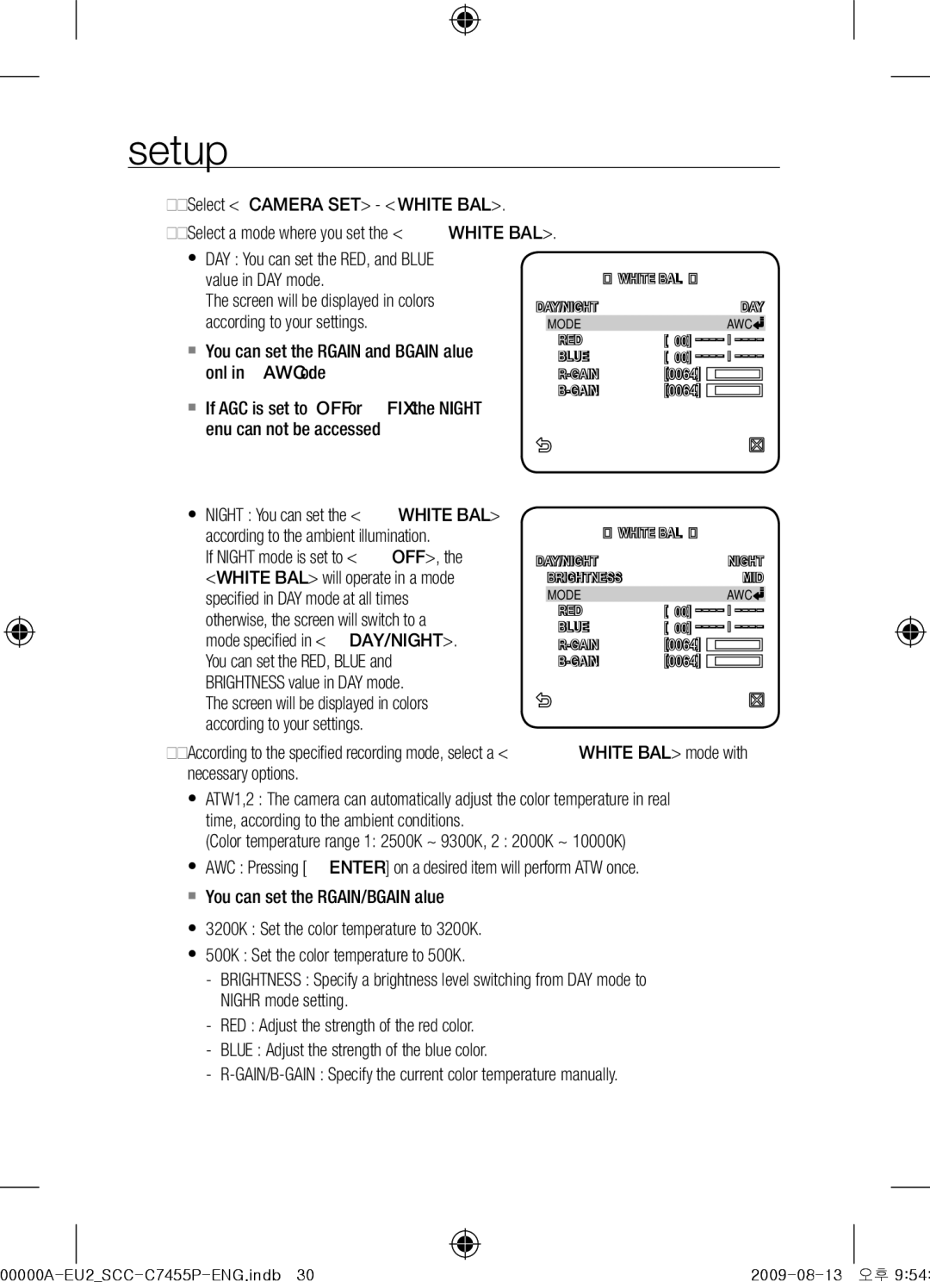SCC-C7455P specifications
The Samsung SCC-C7455P is a sophisticated surveillance camera designed to cater to the dynamic needs of modern security systems. Renowned for its high-quality imaging and robust performance, this device boasts several key features and technologies that set it apart in the security industry.One of the main highlights of the SCC-C7455P is its advanced imaging capabilities. Equipped with a 1/3" color CCD sensor, this camera delivers exceptional picture quality with remarkable clarity and detail. The high resolution allows for clear identification of subjects, making it an ideal choice for monitoring critical areas.
Low-light performance is another strong suit of the SCC-C7455P. With a minimum illumination of just 0.03 lux, the camera can efficiently capture images even in dimly lit environments. This feature is particularly beneficial for around-the-clock surveillance, as it ensures that crucial footage is recorded both day and night.
The SCC-C7455P is also engineered with a sophisticated digital signal processor that enhances picture quality and reduces noise. This technology helps produce cleaner and sharper images in various lighting conditions, thus improving overall surveillance effectiveness.
In terms of design, the Samsung SCC-C7455P features a compact, vandal-resistant housing that makes it suitable for both indoor and outdoor installations. Its sturdy construction ensures reliability in diverse environments, while the camera's weatherproof capabilities protect it from harsh conditions.
Another notable characteristic of the SCC-C7455P is its versatile camera lens. The device comes with a vari-focal lens, allowing users to adjust the field of view according to specific surveillance requirements. This flexibility is invaluable in situations where the monitoring area may vary significantly.
Additionally, the camera supports various video output formats, making it compatible with a wide range of recording systems. This adaptability ensures seamless integration into existing security infrastructures, thus enhancing the overall effectiveness of surveillance operations.
In conclusion, the Samsung SCC-C7455P stands out as a high-performance surveillance camera that combines quality imaging, low-light capabilities, and robust construction. Its advanced features make it a top choice for businesses and security professionals seeking a reliable solution for comprehensive surveillance needs.