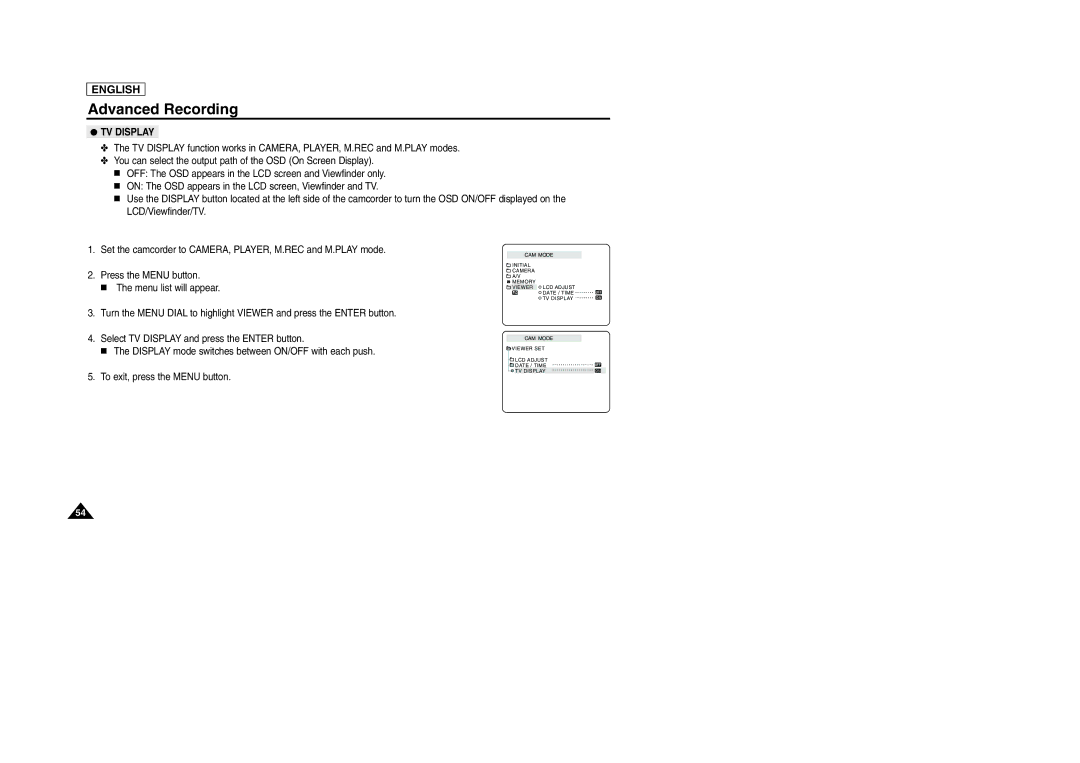SCD105 specifications
The Samsung SCD105 is a compact and versatile camcorder that has attracted attention for its performance and user-friendly features. Designed for both amateur videographers and experienced users, the SCD105 combines solid video quality with various advanced technologies.One of the standout features of the Samsung SCD105 is its 34x optical zoom capability, allowing users to capture distant subjects with impressive clarity. This optical zoom ensures that videos maintain quality without the degradation often seen with digital zoom methods. Coupled with a 650x digital zoom, the SCD105 provides a range of options for capturing footage in different scenarios, whether you are at a family event, a nature hike, or filming sports.
The camcorder is equipped with a 1/6-inch CCD sensor that delivers vibrant and clear video quality, producing resolutions up to 720x480 pixels in standard definition. This resolution is particularly well-suited for sharing videos online or making personalized DVDs. Additionally, the SCD105 incorporates a built-in optical stabilization system, which helps minimize the effects of shaky hands, ensuring smoother playback and a more professional look to your recordings.
The LCD screen on the SCD105 is another significant feature, offering a 2.5-inch display that allows users to easily frame their shots and navigate through menus. The screen's flip-out design enhances flexibility, enabling users to capture angles that might otherwise be difficult to achieve. The intuitive interface further simplifies video recording and playback, making it accessible for users of all skill levels.
For storage, the SCD105 uses MiniDV tapes, which provide reliable recording and playback quality. This format offers a significant amount of recording time, ensuring you won't miss critical moments during special events. The camcorder also includes features such as auto-focus and a range of shooting modes to accommodate various lighting conditions, making it adaptable for different environments.
In terms of connectivity, the Samsung SCD105 features an IEEE 1394 FireWire port, enabling easy transfers of footage to computers for editing and sharing. This is particularly important in an increasingly digital age where users want to create and distribute their content effortlessly.
Overall, the Samsung SCD105 stands out with its user-friendly design, advanced optical capabilities, and solid video performance. Whether for personal memories or more serious video projects, the SCD105 is a reliable choice for capturing life's moments with clarity and ease.