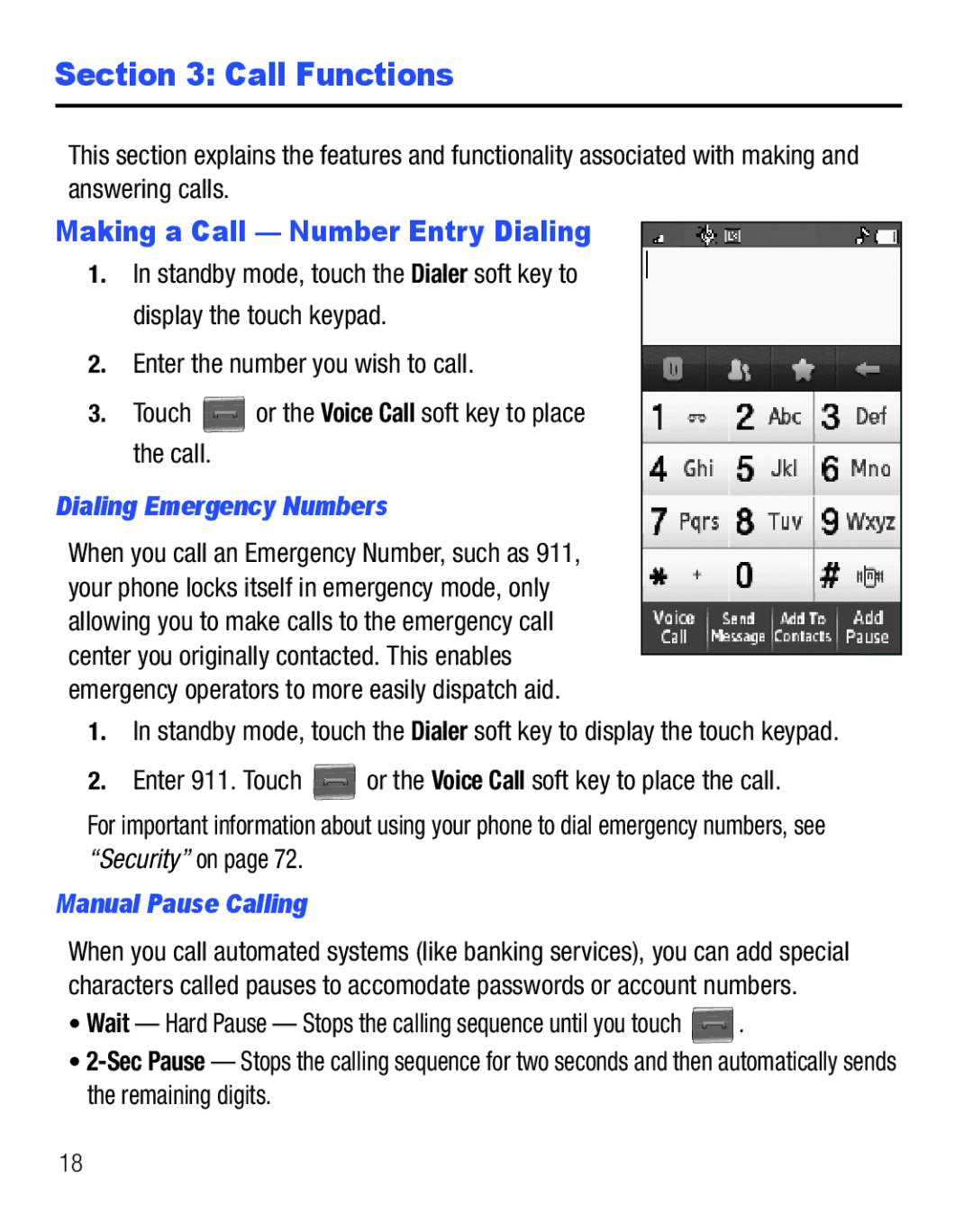Samsung
Intellectual Property
Headquarters
Open Source Software
GH68-25119A
SAR Information
TracFoneR810CFinesseCH24MM100509F3
Table of Contents
Messaging
Understanding Your Contacts
Multimedia
Changing Your Settings
Applications
Text Conventions
Charging the Battery
Getting Started
Used in place of select to show menu path
Use the Travel Adapter
Install the Battery
Low battery indicator
Activating Your Phone
Turn Your Phone On
Remove the Battery
Press and hold the Lock key On the top
Off
Setting Up Your Voicemail
Turn Your Phone Off
Listen to Voicemail
Remove a Memory Card
Install a Memory Card
Memory Card Optional
Open the microSD cover on the right hand side of the phone
Understanding Your Phone
Features of Your Phone
Features
Side Views of Your Phone
Display when you are Text entry mode Press this key to
Send Key Lets you
Rear View
Command Keys
Power On-Off/LOCK key
To unlock the phone
Soft Keys
Volume Key
Press twice in standby mode to call the most recent number
Send Key
Briefly press once to disconnect a call
Understanding the Display Screen
End Key
Camera Key
Phone Modes
Call Answer Mode
Input Mode
Dialogue Boxes
Vibrate Mode
Lock Mode
Silent Mode
Standby mode, press on the top of the phone
To exit Speaker Mode
Adjust the Ringer
Speakerphone Mode
Through the speaker
Dialing Emergency Numbers
Call Functions
Making a Call Number Entry Dialing
Manual Pause Calling
Touch the desired Contact to display the contact details
Making a Call Contact Dialing
Making a Call Speed Dialing
One-Touch Dialing
Two-Touch Dialing
Using Voice Dial
Making a Call Voice Dialing
Favorites Screen Dialing
Dialing a Name
Dialing a Number
Your phone notifies you of a call in the following ways
Answering a Call
Ignoring a Call
Answering an Incoming Call
Review the Calls Log
Adjusting the Call Volume
Calls Log
Following soft keys are available at
Main Menu Navigation
Using the Widget Bar
Menu Navigation
Return to the Previous Menu
In-Use Options
Soft Keys
Using Shortcuts Bar
Shortcut Bar
Adding a New Contacts Entry
Understanding Your Contacts
Your Contacts List
Open Your Contacts List
Saving a Number from a Call
If desired, enter an additional phone number
To save the new Contacts entry, touch the Save soft key
Add New Contacts Lets you create a new Contacts entry
Touch Add New Contacts
Touch Update Existing
Creating a new Contacts entry
Adding the number to an existing Contacts entry
Keypad Methods
Finding a Contacts Entry Voice Method
Find by Name
Select the desired option to enter that option sub-menu
When the desired entry is listed, do one of the following
Editing an Existing Contact Entry
Group
Assigning a Speed Dial Number
Speed Dial Numbers
Adding Pauses to Contacts Numbers
Changing Speed Dial Numbers
Sending a Contacts Entry
Renaming a Contacts Group
Deleting a Contacts Entry
Memory Status
Creating and Sending New Messages
Messaging
Creating and Sending a Text Message
Creating and Sending a Picture Message
Touch the Done soft key to preview your message
Touch the Send soft key
Address your message as you would a Text message
Creating and Sending a Video Message
Send Postcard Messages in Camera Mode
To list Address your message as you would a Text message
If desired, repeat steps 3 and 4 for the Text field
Send Video Messages in Camcorder Mode
Message Sending Options
Receiving New Messages
Receive Messages in Chat View
Text Msg View View Mode setting to Chat
Message Folders
Receive Messages While in a Call
Messages and Lock Mode
Message Settings
Voice Mail Setup
Voicemail
WEB
Browser Indicator
Using Browser
Launching the Browser
How the Buttons Work
Using Links
Web Features
Browser soft keys
Zoom Lets you enlarge or shrink web pages
Exiting Camera Mode Press
Accessing Multimedia
Entering Camera Mode
Multimedia
Camcorder
Entering Camcorder Mode
Exiting Camcorder Mode Press the key
My Images
My Videos
Erase Deletes one or more selected, unlocked pictures
Camcorder Lets you record a new video clip
My Ringtones
Following soft keys are available
My Sounds
Memory is used
Erase Erases the selected sound file
Until Memory Full Recording continues until you touch
Facebook
Alarm Clock
Applications
Music Player
From the Main menu, touch Alarm Clock
Set an Alarm
When an Alarm Sounds
Calendar
Turn Off an Alarm
Erasing an Alarm
Navigating the Calendar
View/Change an Event
Add a New Event
From the Main menu, touch Calendar
Turn Bluetooth On
Bluetooth
Turn Bluetooth On/Off
Touch the Turn On soft key
Searching for Available Bluetooth Devices
Return to the Bluetooth screen by touching the OK soft key
Turn Bluetooth Off
Add New Device
Disconnecting from a Bluetooth Device
Remove Deletes the device from the Bluetooth screen
Connecting to a Bluetooth Device
Paired Icons
At the Tools menu, touch Voice Service
Bluetooth Settings
Voice Service
Tools
Voice Settings
To access the Voice Commands menu
Voice Commands
Side of the phone
Memo Pad
World Time
Select the city Touch the Add soft key to add and save
Setting a World Clock
Select the city Touch the Save soft key to save your choice
Adding a World Clock
Converter
Erasing a World Clock
Tip Calculator
From the Tools menu, touch Converter Currency
Currency Reviewing/Editing and Adding Exchange Rates
Location
Changing Your Settings
Settings Menu
Widget
Backlight Time
Display Settings
Brightness lets you adjust the brightness of the backlight
Brightness
Ringer Type
Sounds Settings
From the Settings menu, select Sounds Settings
Ringer Type. The following options appear
From the Settings menu, select Sounds Settings Alerts
Alerts
Vibrating Alert
Call Settings
Key Tone
Call Answer
Auto Answer
From the Settings menu, select Call Settings Speed Dial
TTY Mode
Speed Dial
Airplane Mode
Phone Settings
Voice Privacy
Auto Screen Lock
Language
Vibration Feedback
Security
Change Lock Code
Select from the three emergency number entries
Call Emergency Numbers in Lock Mode
Select Emergency #
Emergency Numbers
Select Erase All Contacts
Select Reset Phone
Reset Phone
Erase All Contacts
NAM Selection

![]() or the Voice Call soft key to place the call.
or the Voice Call soft key to place the call.![]() or the Voice Call soft key to place the call.
or the Voice Call soft key to place the call.![]() .
.