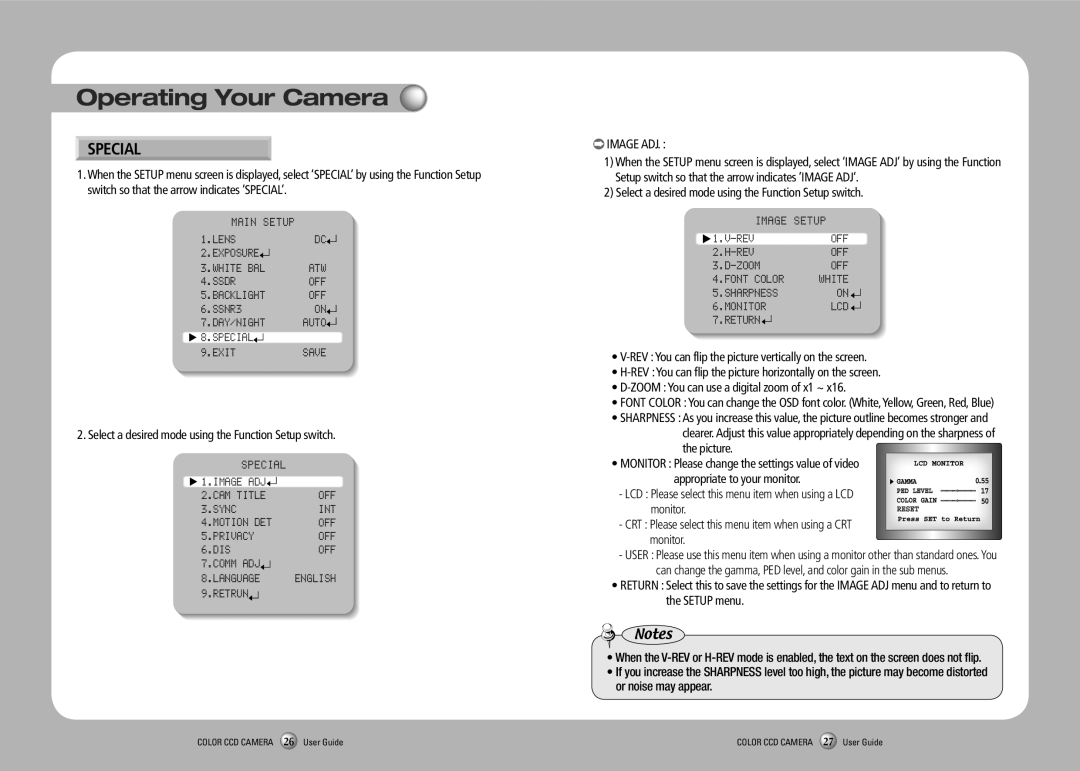SCO-2080RP specifications
The Samsung SCO-2080RP is a high-performance network camera designed to meet the demanding needs of various surveillance applications. As part of Samsung's renowned range of security products, this camera offers a robust suite of features, advanced technologies, and exceptional characteristics that make it stand out in the ever-evolving field of security and monitoring solutions.One of the key highlights of the SCO-2080RP is its impressive image quality. It is equipped with a 1/3" CCD sensor that captures clear and detailed images even in low-light environments. The camera features a high resolution of 800 TV lines, enabling it to deliver sharp and precise video footage. This is particularly beneficial for situations where facial recognition or detailed analysis is necessary.
The SCO-2080RP also incorporates Wide Dynamic Range (WDR) technology. This innovative feature allows the camera to handle scenes with extreme lighting contrasts, ensuring that both the bright and dark areas of an image are visible. This capability enhances the overall effectiveness of surveillance, particularly in environments with varying light conditions.
Additionally, the camera supports multiple video formats, including H.264 and MJPEG, which provide users with flexibility in terms of bandwidth usage and storage requirements. This ensures that the camera can be seamlessly integrated into existing systems, catering to diverse user preferences and infrastructure setups.
The design of the SCO-2080RP emphasizes durability and adaptability. It comes with a robust enclosure rated at IP66, making it resistant to dust and water, thus suitable for both indoor and outdoor applications. Furthermore, the camera's mechanical IR filter enhances its performance in total darkness, providing night vision capabilities that ensure comprehensive 24/7 monitoring.
The sco-2080rp incorporates advanced features such as motion detection, privacy masking, and alarm triggers that augment its functionality. Users can easily customize their surveillance settings through a user-friendly interface, allowing tailored solutions to meet specific security needs.
Overall, the Samsung SCO-2080RP is an excellent choice for businesses and organizations seeking reliable and high-quality surveillance solutions. Its combination of superior image quality, advanced technologies, and robust design makes it a valuable asset for enhancing security, ensuring peace of mind in various monitoring environments.