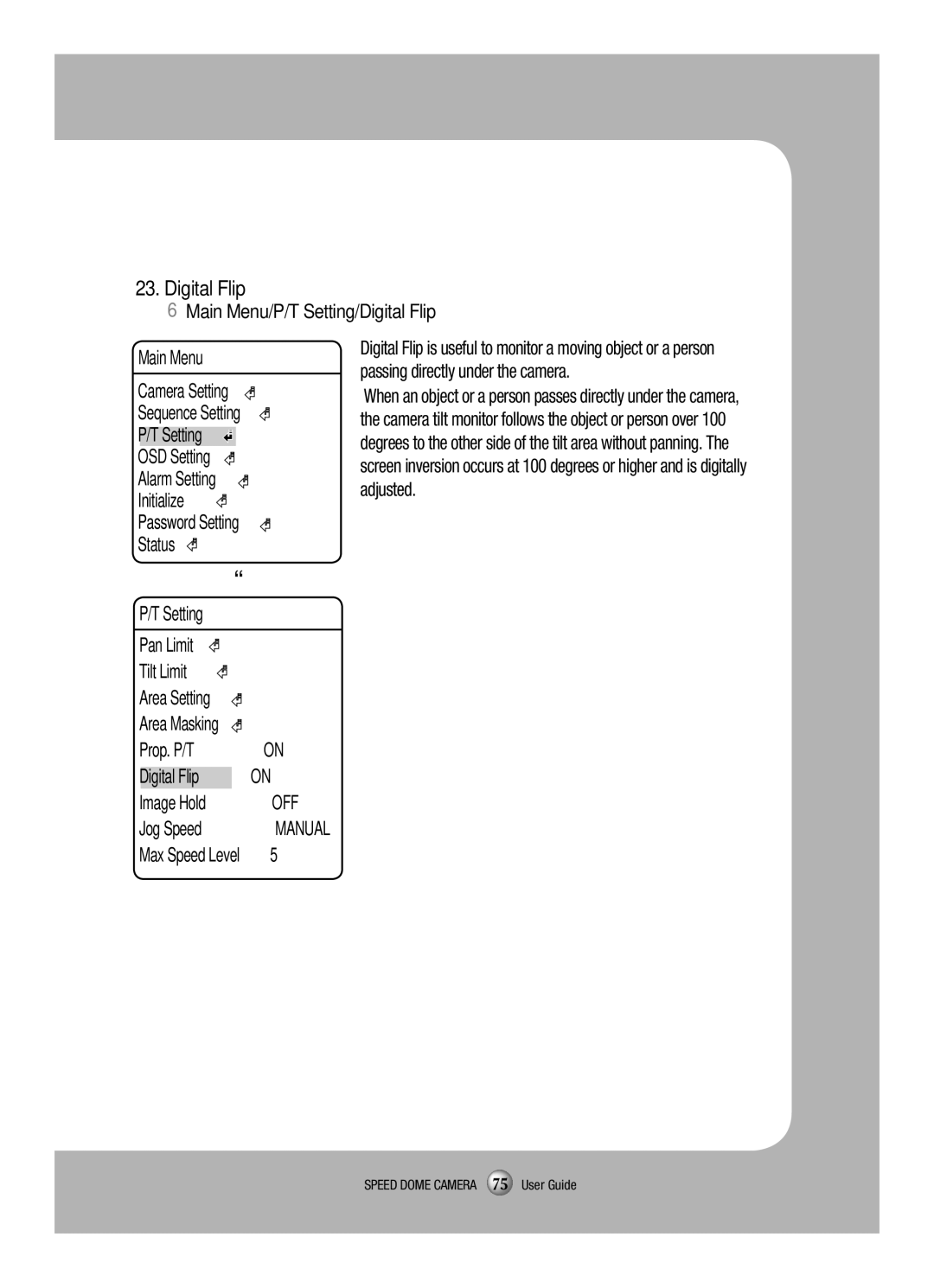SCP-3120, SCP-3120VH, SCP-3120V specifications
The Samsung SCP-3120V, SCP-3120VH, and SCP-3120 are a series of mobile devices that made waves in the early 2000s, showcasing Samsung's innovation in technology and design. These models are particularly notable for their balancing of functionality and user-friendly features, catering to a wide range of smartphone users.One of the standout features of the SCP-3120 series is its compact design, which was ahead of its time. These devices boasted a sleek and lightweight build, making them highly portable and easy to handle. The ergonomic design was complemented by a vibrant display, ensuring that users could navigate their mobile applications with ease and clarity.
In terms of connectivity, the SCP-3120 models were equipped with advanced technology that allowed for seamless interaction with 2G networks. This enabled users to make calls and send messages with clarity. The inclusion of features like Bluetooth technology made it possible to connect wirelessly to various devices, enhancing the overall user experience by allowing for hands-free communication and file sharing without the hassle of cables.
Multimedia capabilities were another highlight of the SCP-3120 series. Users could enjoy music and video playback directly on their devices, which was a significant advancement at that time. The integrated camera provided users the ability to capture moments on the go, making it not just a communication tool but also a personal multimedia device.
Furthermore, the SCP-3120 offers an intuitive user interface, developed to enhance user engagement. The straightforward navigation ensured that even the least tech-savvy individuals could comfortably utilize the phone's features. It included customizable menus, allowing users to personalize their experience according to their preferences.
Battery life was another critical characteristic of the SCP-3120 series. With an efficient power management system, users could rely on their phones for extended periods without the constant need for recharging. This aspect was essential, especially for those who relied on their devices throughout the day for work or social communication.
Overall, the Samsung SCP-3120V, SCP-3120VH, and SCP-3120 represented a significant step forward in mobile technology. Their impressive features, coupled with solid performance and user-friendly interfaces, made them popular choices among early smartphone enthusiasts. Samsung’s commitment to quality and innovation is evident in these models, which laid the groundwork for future advancements in mobile technology.