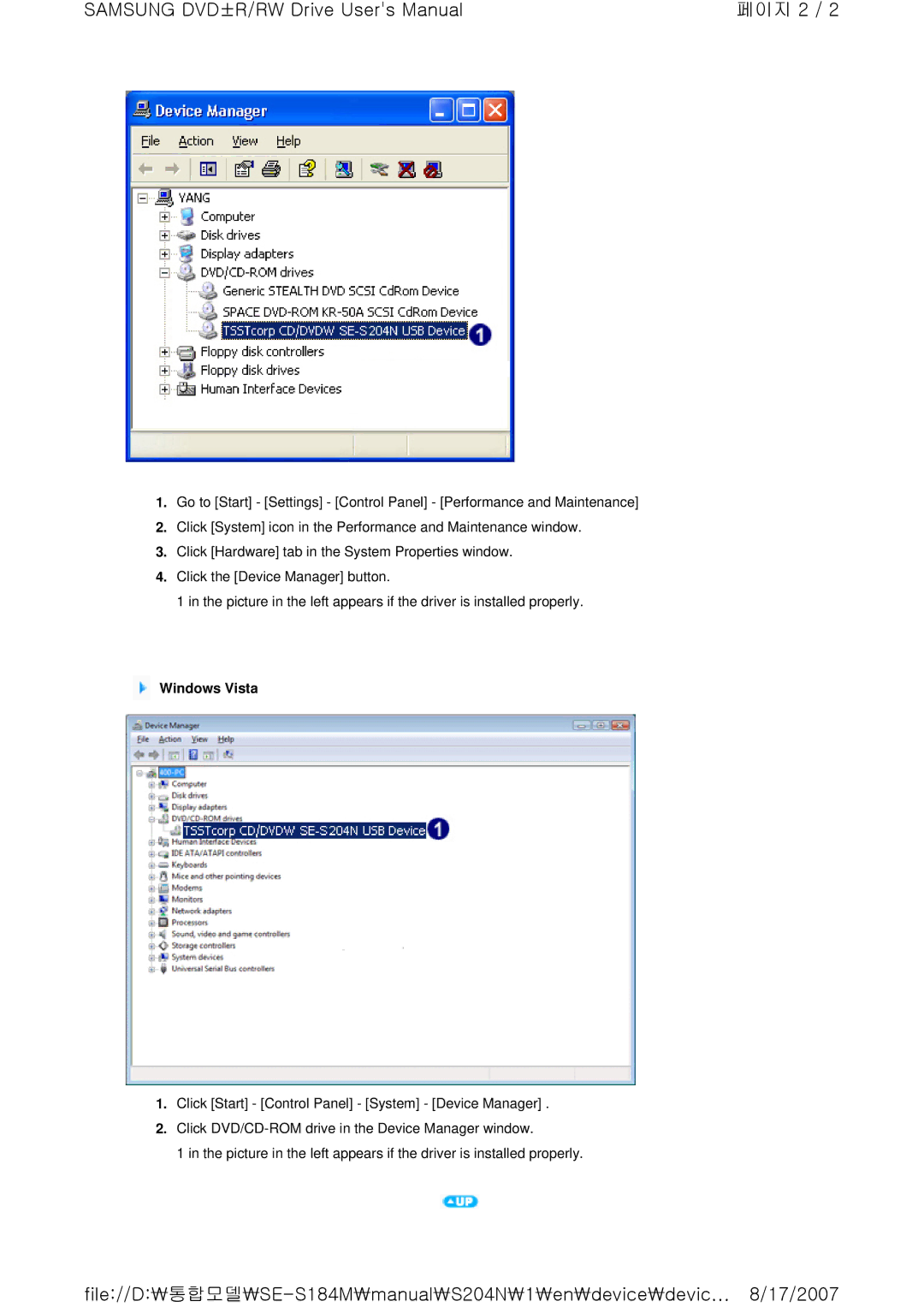SAMSUNG DVD±R/RW Drive User's Manual | 페이지 2 / 2 |
1.Go to [Start] - [Settings] - [Control Panel] - [Performance and Maintenance]
2.Click [System] icon in the Performance and Maintenance window.
3.Click [Hardware] tab in the System Properties window.
4.Click the [Device Manager] button.
1 in the picture in the left appears if the driver is installed properly.
Windows Vista
1.Click [Start] - [Control Panel] - [System] - [Device Manager] .
2.Click
1 in the picture in the left appears if the driver is installed properly.