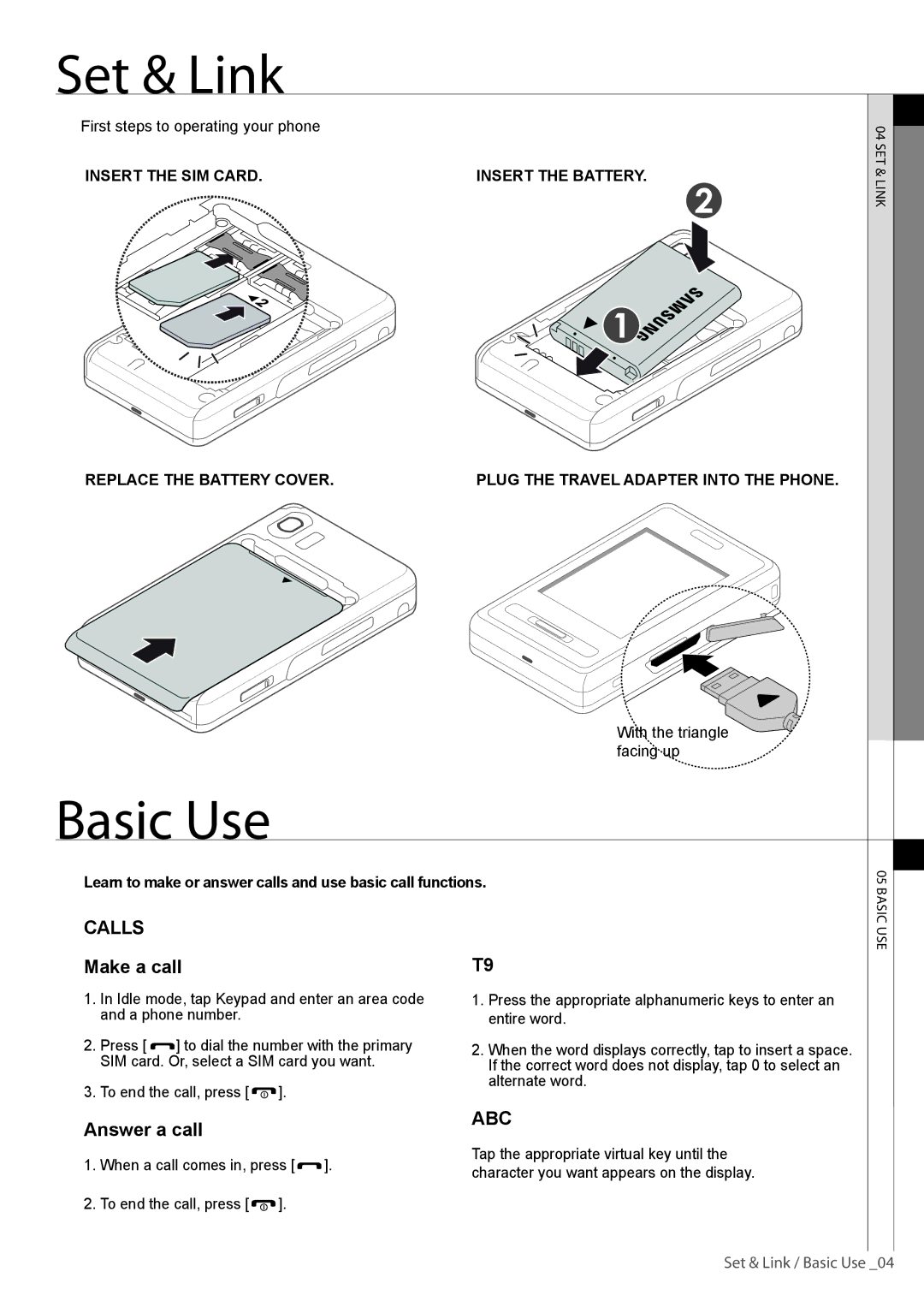SGH-D980ZKAXEO, SGH-D980ZKAIRD, SGH-D980ZKASER, SGH-D980ZKAXEF, SGH-D980ZKASEB specifications
The Samsung SGH-D980ZKATRA and SGH-D980ZKASEB are remarkable mobile devices that cater to the needs of users looking for a combination of style, functionality, and advanced technology. Launched as part of Samsung's D-Series, these phones showcase an appealing design complemented by robust features that make them stand out in the competitive smartphone landscape.One of the distinguishing features of the Samsung SGH-D980 series is its dual SIM capability. This allows users to manage two different phone numbers seamlessly, catering to both personal and professional needs without the hassle of carrying multiple devices. This feature is particularly beneficial for frequent travelers or those who prefer to keep their work and personal contacts separate.
The SGH-D980 is powered by a powerful processor that ensures smooth multitasking and efficient performance. Users can enjoy a responsive interface that allows for quick navigation through applications and settings. The device also boasts a vibrant display, delivering clear visuals for everything from browsing the internet to watching videos. The screen size and resolution make it ideal for enjoying multimedia content.
Multimedia features are a core strength of the Samsung SGH-D980 series. Equipped with a high-quality camera, the device captures stunning photos and videos, making it a great option for photography enthusiasts. The built-in media player supports various formats, allowing users to enjoy their favorite music and videos on the go. Additionally, the phone offers ample storage space, enabling users to store a significant amount of media files without worrying about running out of space.
Connectivity is another key aspect of the SGH-D980. Users can stay connected with support for various connectivity options, including Bluetooth and USB. These features allow for quick file transfers and seamless connections to other devices. The phone also supports internet browsing, letting users access social media, emails, and news updates wherever they are.
In terms of battery life, the Samsung SGH-D980 is designed to keep up with the demands of daily use. With an efficient battery that supports extended talk and standby times, users can rely on their device for all-day performance.
Overall, the Samsung SGH-D980ZKATRA and SGH-D980ZKASEB merge cutting-edge technology with practical features, making them attractive options for consumers who value versatility and efficiency in their mobile devices. With their stylish design and array of functionalities, these phones are well-equipped to meet the varied needs of today’s users.