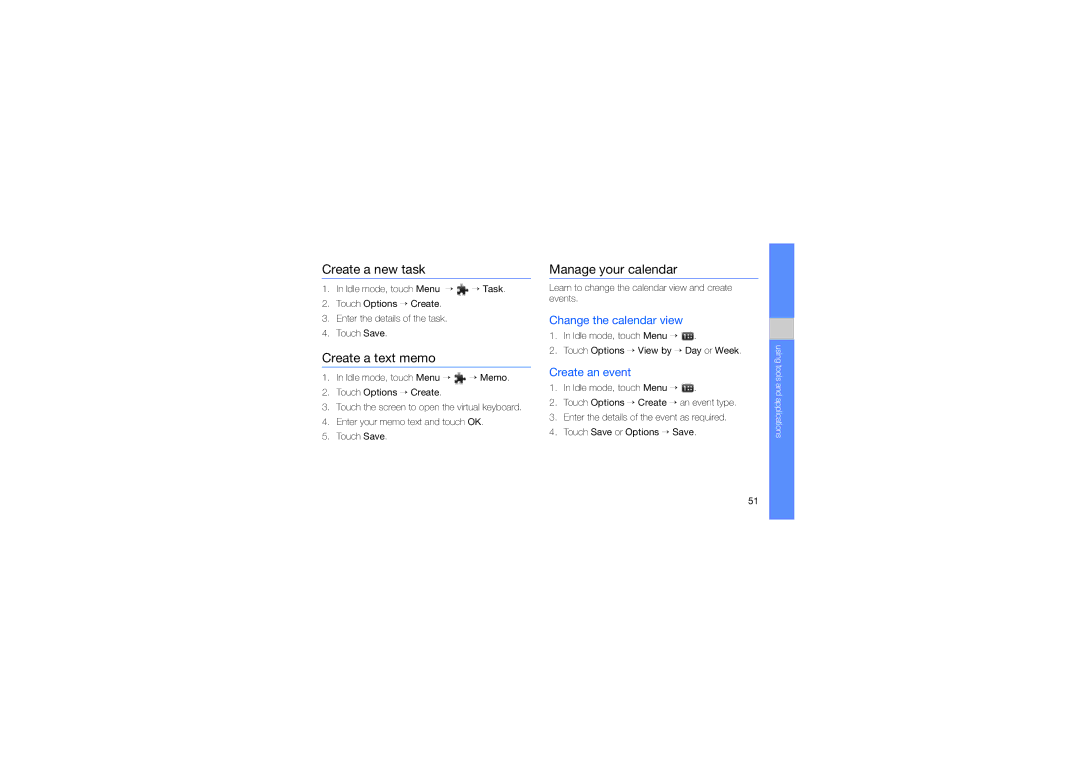Create a new task
1.In Idle mode, touch Menu → ![]() → Task.
→ Task.
2.Touch Options → Create.
3.Enter the details of the task.
4.Touch Save.
Create a text memo
1.In Idle mode, touch Menu → ![]() → Memo.
→ Memo.
2.Touch Options → Create.
3.Touch the screen to open the virtual keyboard.
4.Enter your memo text and touch OK.
5.Touch Save.
Manage your calendar
Learn to change the calendar view and create events.
Change the calendar view
1.In Idle mode, touch Menu → ![]() .
.
2.Touch Options → View by → Day or Week.
Create an event
1.In Idle mode, touch Menu → ![]() .
.
2.Touch Options → Create → an event type.
3.Enter the details of the event as required.
4.Touch Save or Options → Save.
using tools and applications
51