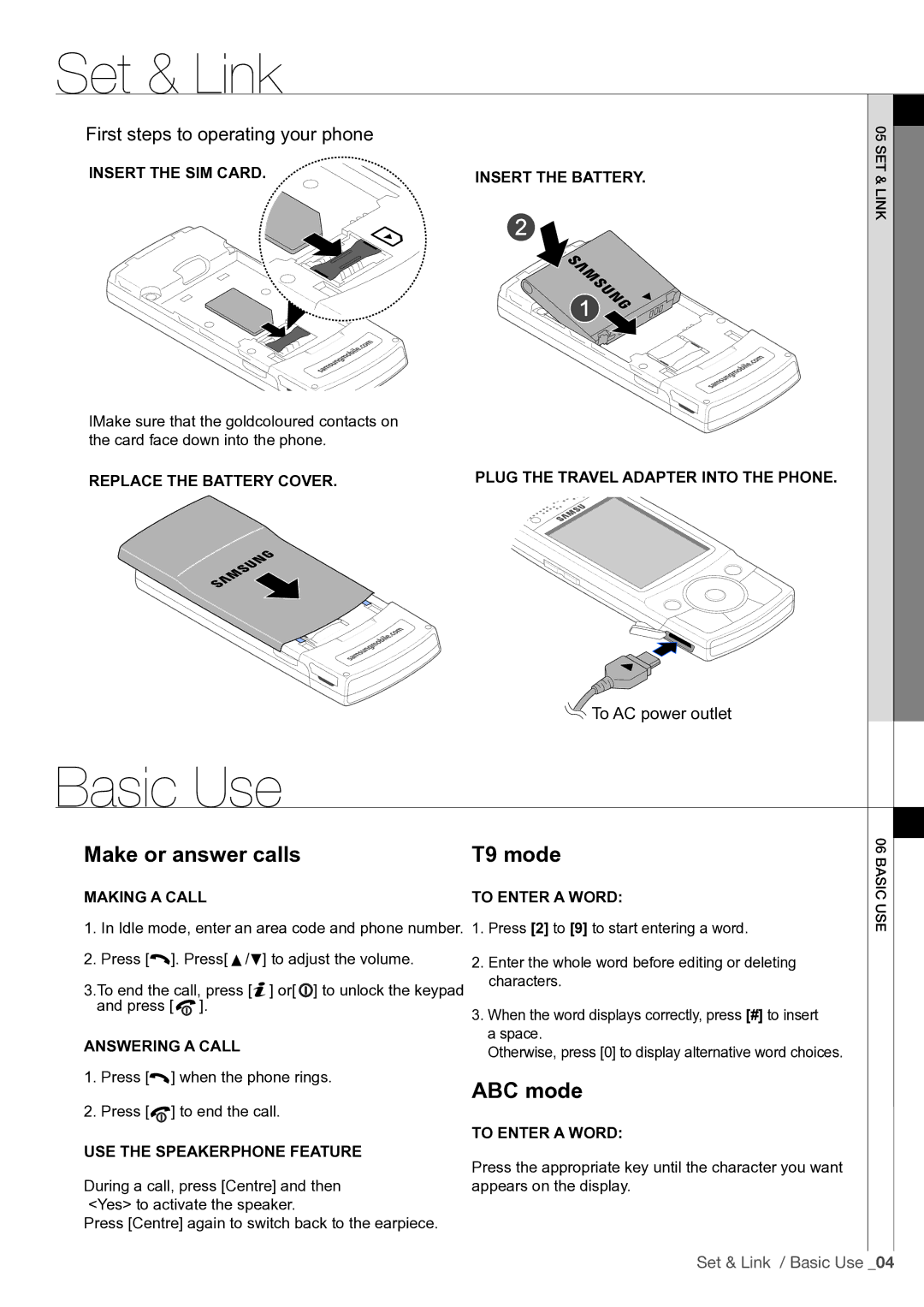SGH-G600 specifications
The Samsung SGH-G600 was a notable addition to Samsung's line of mobile phones, launched in 2007. This device captured the attention of consumers with its blend of style and functionality, fitting perfectly into the category of mid-range camera phones during its time.One of the standout features of the SGH-G600 is its impressive 5-megapixel camera, a significant leap for mobile photography in the mid-2000s. Equipped with autofocus, LED flash, and a variety of shooting modes, users could capture high-quality images that rivaled dedicated compact cameras of the era. The camera also supported video recording capabilities, adding to its versatility.
In terms of design, the SGH-G600 offered a sleek, compact profile, measuring at just 14.9 mm thick. It boasted a classic candy bar form factor, making it easy to carry and use. The phone featured a 2.2-inch QVGA display that delivered vibrant colors and sharp visuals, enhancing the overall user experience for media consumption and navigation.
The phone operated on Samsung's proprietary software, which provided a user-friendly interface with a range of customization options. Connectivity features included GPRS and EDGE, enabling users to access the internet and use various online services, though it lacked the speed and convenience of modern 3G and 4G networks.
Storage was another highlighted attribute of the SGH-G600, as it came with a microSD card slot, allowing users to expand memory to store photos, music, and other files. The phone supported various multimedia formats, making it a capable media player.
Battery life was commendable, offering a talk time of up to 10 hours and a standby time of around 300 hours. This ensured that users could rely on the phone for daily communication without frequent recharging.
Although the Samsung SGH-G600 has long been succeeded by more advanced smartphones, its features and design contributed to its popularity in its prime. It exhibited Samsung's commitment to integrating quality camera technology within mobile devices, paving the way for the great advancements in mobile photography we see today. Overall, the SGH-G600 serves as a reminder of the evolution of mobile technology and the early stages of smartphone development.