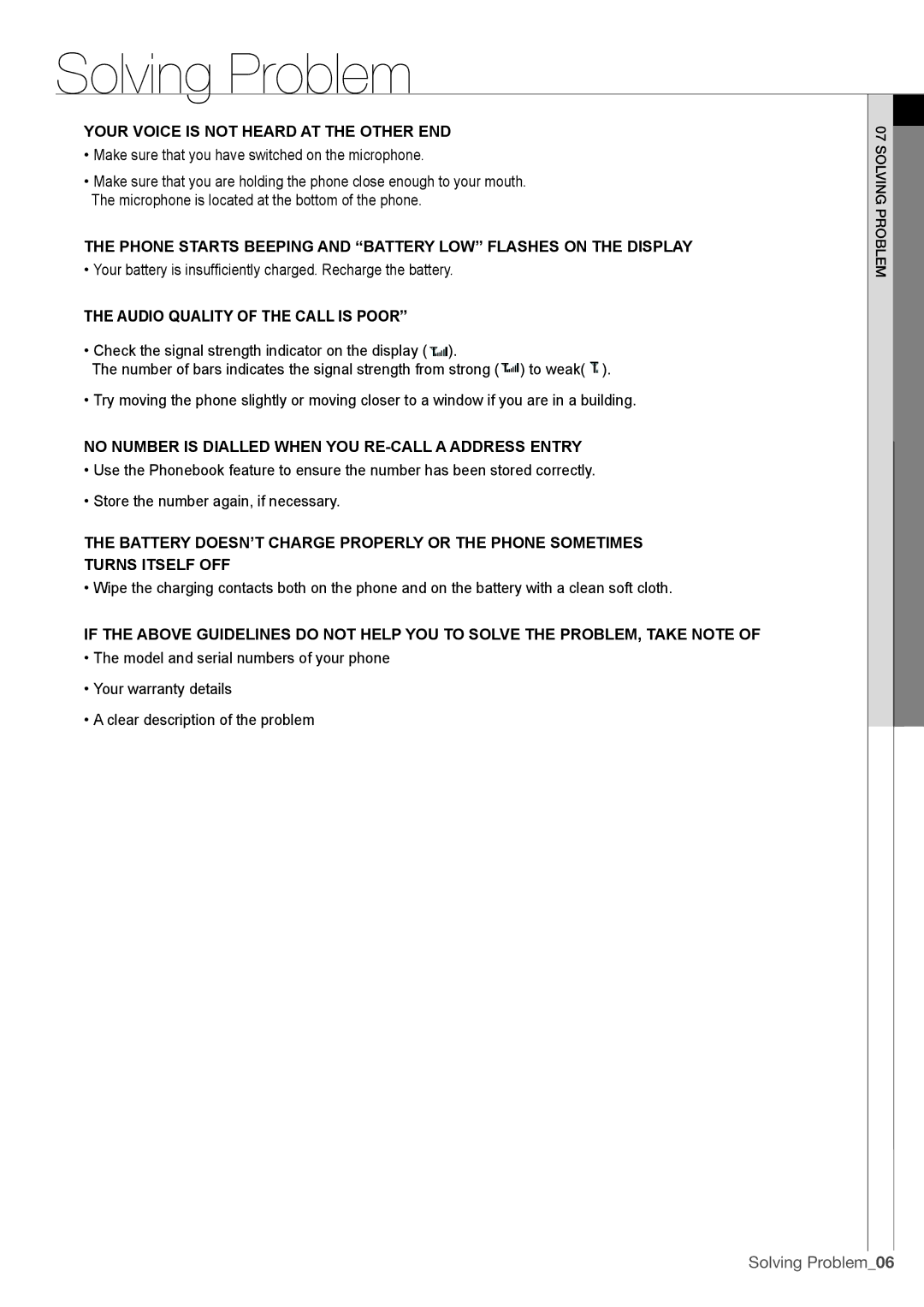SGH-G810EAAPLS, SGH-G810EAACYO, SGH-G810EAATRA, SGH-G810EAACOS, SGH-G810EACXEF specifications
The Samsung SGH-G810 series is a set of advanced multimedia mobile phones that combine cutting-edge technology with an attractive design. Among the notable models are the SGH-G810RKAEUR, SGH-G810EAAEUR, SGH-G810EAACOS, and SGH-G810EAACYO, each sharing impressive specifications while catering to different user preferences.At the heart of the Samsung G810 series is its sophisticated camera technology. The SGH-G810 stands out with its 5-megapixel autofocus camera, equipped with flash assistance and image stabilization features that allow users to capture high-quality photos and videos. The presence of a secondary camera enhances video calling capabilities, making it a versatile device for multimedia interactions.
In terms of display, these devices feature a vibrant 2.6-inch TFT screen that boasts a resolution of 240 x 320 pixels. This high-quality display ensures that images, videos, and applications appear clear and vibrant, enhancing the overall user experience. The device's user interface is designed for intuitive navigation, allowing users to access features effortlessly.
The Samsung G810 series is driven by a robust set of connectivity options. It supports both 2G and 3G networks, ensuring reliable communication and internet connectivity. Bluetooth and USB capabilities facilitate seamless file sharing and device pairing, while GPS functionality enhances navigation capabilities, making these devices well-equipped for modern mobility.
Another significant feature of the G810 lineup is its multimedia capabilities. The integrated media player supports a variety of audio and video formats, allowing users to enjoy their favorite media on the go. Additionally, the phones come with expandable storage options through microSD cards, enabling users to increase their memory capacity for photos, music, and applications.
Battery life is also a key consideration, with each model being equipped with a powerful battery that ensures extended usage without frequent recharging. This feature is particularly beneficial for users who rely on their devices for long periods throughout the day.
In terms of design, the Samsung SGH-G810 series showcases a sleek and modern aesthetic, with a compact form factor that fits comfortably in hand or pocket. The quality construction and attention to detail reflect Samsung's commitment to delivering a premium product experience.
Overall, the Samsung SGH-G810RKAEUR, SGH-G810EAAEUR, SGH-G810EAACOS, and SGH-G810EAACYO are exemplary models that encapsulate the essence of mobile technology, offering users a delightful blend of photography, multimedia, and connectivity capabilities in a stylish package. Whether for personal or professional use, these devices are well-suited to meet the demands of today's mobile lifestyle.