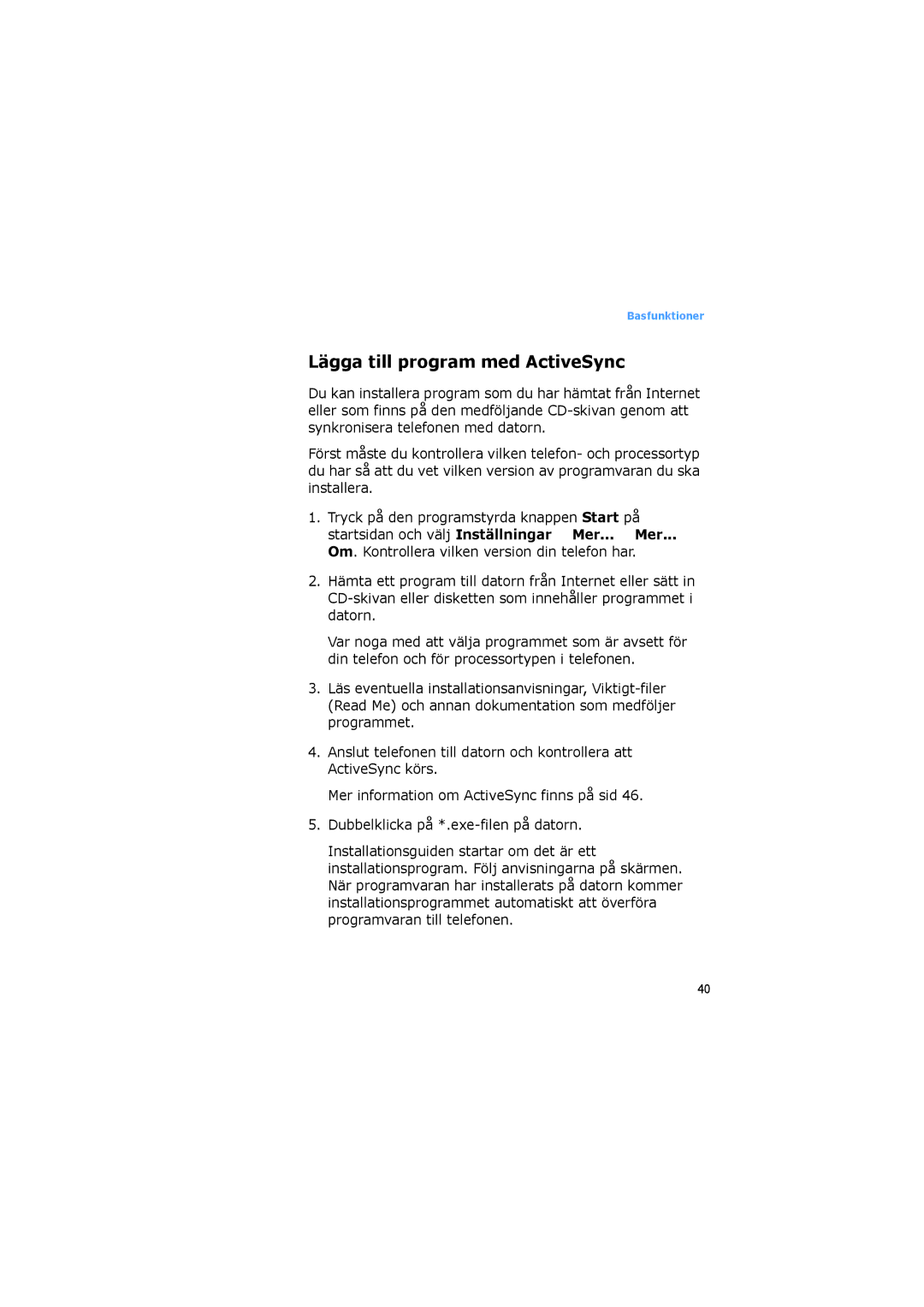SGH-I600LKUXEE, SGH-I600LKAXEE specifications
The Samsung SGH-I600, known for its sleek design and robust functionality, is a standout device that reflects the innovative spirit of its time. The device comes in two notable variants: the SGH-I600LKAXEE and the SGH-I600LKUXEE, both equipped with impressive features that cater to a diverse range of users.One of the main attractions of the Samsung SGH-I600 series is its design. The phone boasts a compact form factor, making it highly portable and easy to handle. Its QWERTY keyboard slides out smoothly, offering a comfortable typing experience for messaging and emailing, which was an essential feature for business users during its release. The display of the SGH-I600 features a vibrant and crisp visual experience, with a resolution that enhances the clarity of text and images.
In terms of technology, the SGH-I600 runs on the Windows Mobile operating system, which was a significant selling point in the mid-2000s. This OS provides users with access to various applications and features that enhance productivity. Additionally, the phone supports 3G connectivity, allowing for faster data speeds and improved web browsing capabilities compared to its predecessors.
The Samsung SGH-I600 is powered by a reliable processor that ensures smooth operation of applications and multitasking capabilities. The device also includes a respectable amount of internal storage, allowing users to save essential files, multimedia, and applications with ease. For those who require additional space, the inclusion of memory card support is a significant advantage, enabling expansion beyond the base storage.
Moreover, the camera functionality of the SGH-I600 is noteworthy. While not the primary focus of early smartphones, the integrated camera serves basic photography needs, capturing everyday moments with acceptable quality. The device's multimedia capabilities extend to music and video playback, providing a well-rounded entertainment experience.
Battery life is another essential characteristic of the SGH-I600, designed to support the demands of users who are constantly on the move. The device is equipped with a durable battery that ensures extended use without frequent recharging, which was particularly valuable for business professionals.
In summary, the Samsung SGH-I600LKAXEE and SGH-I600LKUXEE are a testament to the technological advancements of their time, offering a blend of style, functionality, and performance. With features tailored for productivity, coupled with a practical design and reliable connectivity, the SGH-I600 series remains a remarkable representation of early smartphone innovation.