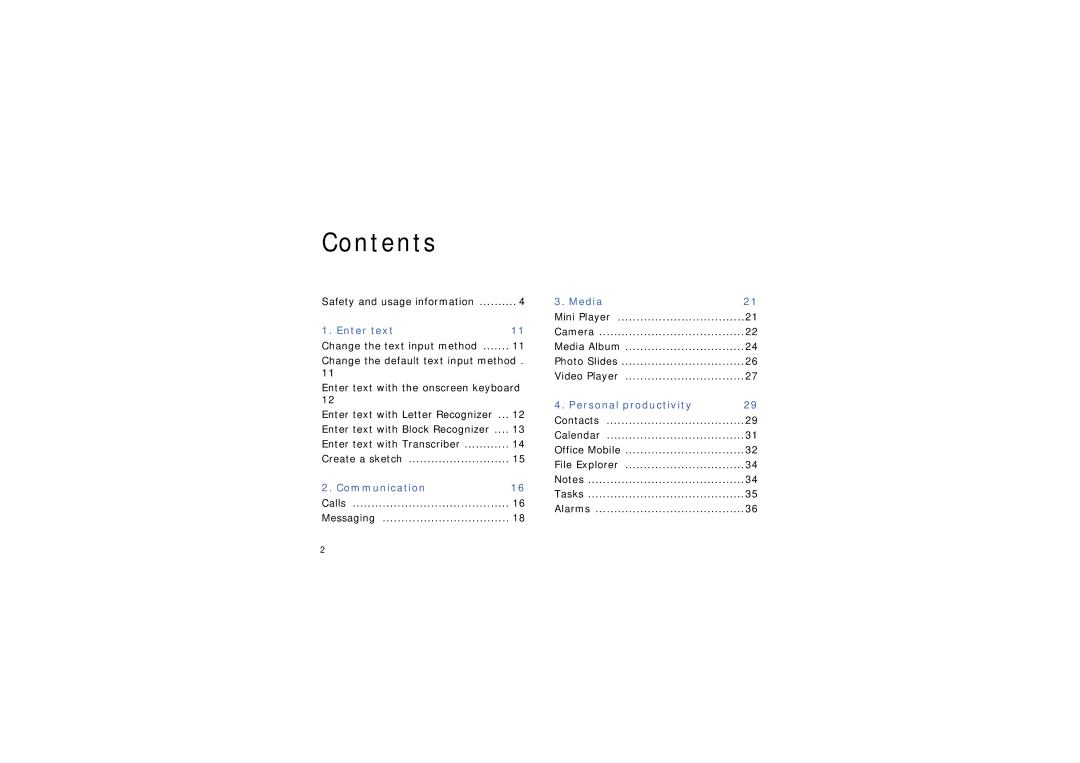SGH-i780
Instructional icons
Using this guide
Others
Copyrights and trademarks
Contents
Web
Safety and usage information
Install mobile devices and equipment with caution
Keep your device away from small children and pets
Protect your hearing
Turn off the device in potentially explosive environments
Avoid interference with pacemakers
Reduce the risk of repetitive motion injuries
Follow all safety warnings and regulations
Use only Samsung-approved accessories
Drive safely at all times
Turn off the device near medical equipment
Protect batteries and chargers from damage
Handle your device carefully and sensibly
Allow only qualified personnel to service your device
Ensure maximum battery and charger life
Avoid interference with other electronic devices
Use your device in the normal position
Ensure access to emergency services
Use batteries only for their intended purpose
Handle SIM cards and memory cards with care
Specific Absorption Rate SAR certification information
Safety and usage information
Change the default text input method
Enter text
Change the text input method
Tap Options
Enter text with Letter Recognizer
Enter text with the onscreen keyboard
Tap the input panel icon
To view demonstrations of how to write characters, tap
Enter text with Block Recognizer
Write letters on the left side of the writing area
Write numbers on the right of the writing area
Enter text with Transcriber
Tap To
Create a sketch
Communication
Calls
Call an international number
Make a call from the contact list
From the Today screen, tap Start → Settings → Phone
Make a call from Call History
Forward calls
Bar block calls
Messaging
Send a text message
Send a multimedia message
Tap Menu → New → SMS
Send an email message
Retrieve email from a web server
Tap Menu → New
Tap Menu → Send/Receive
View messages
Mini Player
Media
Icon Function
Camera
Adjust Camera settings
Capture a photo
Adjust Camcorder settings
Record video
View a photo
Media Album
From the Today screen, tap Start → Programs → Media Album
Play a video
Open documents
Send a file
Tap a video name or thumbnail to open it
Photo Slides
Create a photo album
Edit photos
Tap Menu → Create album
Video Player
View slideshows with background music
Tap Menu → Slide show
Change background music Quit slideshow
Play Pause Stop Adjust the volume
Personal productivity
Contacts
Create a new SIM contact
Create a new Outlook contact
Copy or move contact cards
Assign a speed dial number to a contact card
Tap Menu → Save to SIM
Tap Menu → Save to Contacts
Calendar
Assign an image or ringtone to a contact card
Create a calendar event
Change the calendar view
Stop an event alarm
Office Mobile
Create and edit an Excel workbook
Create and edit a Word document
Open and view a PowerPoint slideshow
Create and edit a note
Paragraph
To go back to the previous slide, tap
File Explorer
Create a note
Send a note
File Explorer
Tasks
Create a task
Mark a task as completed
Tap Menu → Tools → Send
Alarms
Set a wake-up alarm
Set an alarm
Stop an alarm
Web
Windows Live
Messenger
From the Today screen, tap Start → Programs → Windows Live
Set up messenger and sign
Chat with messenger
Read latest contents
RSS Reader
Podcasts
Create feeds
Update the library
Tap Menu → Update
Play the stored audio and video files
Tap Menu → New Subscription → Online Search
Turn on the Bluetooth wireless feature
Bluetooth
Connectivity
Send data via the Bluetooth wireless feature
Receive data via the Bluetooth wireless feature
Tap Finish
Locate an item or file to send
Set up a Bluetooth COM port
Connect to an FTP server
Tap Menu → Search FTP Servers if necessary
Tap an FTP server, and then tap OK Tap Yes
ActiveSync
Install ActiveSync on your PC
Connect your device to a PC with the PC data cable
Synchronise your data
Add an Exchange server
From the Today screen, tap Start → Programs → ActiveSync
Tap Menu → Add Server Source
Tap Menu → Schedule
Change the synchronisation schedule
Set the following options
Additional programs
Games
Java
Calculator
Task Manager
Smart Converter
Manager
Tap Search
Search your device
To open an item in the Results list, tap the item’s name
Troubleshooting
Contacting a service centre
Tap Start → Settings →
Require PIN when
Message Try this to solve Problem
SIM card
You forgot a security code, PIN, or
Your display shows white lines
You select a contact to call, but the call is not dialled
Re-enter and save the number if necessary
Another caller cannot hear you speaking
Sound quality of a call is poor
Your device is hot to the touch
You cannot find a Bluetooth-enabled device
Your device cannot connect to the internet
You cannot listen to music on a remote Bluetooth headset
Microsoft Software License Terms for
USE Rights
Use the software for commercial software hosting services
Page
Page
Page
Links to Third Party
No Warranties for
Dollars U.S. $50.00, or equivalent in local currency
Page
Index
Receiving data, 42 sending data
Index
Index
Page
English EU /2008. Rev