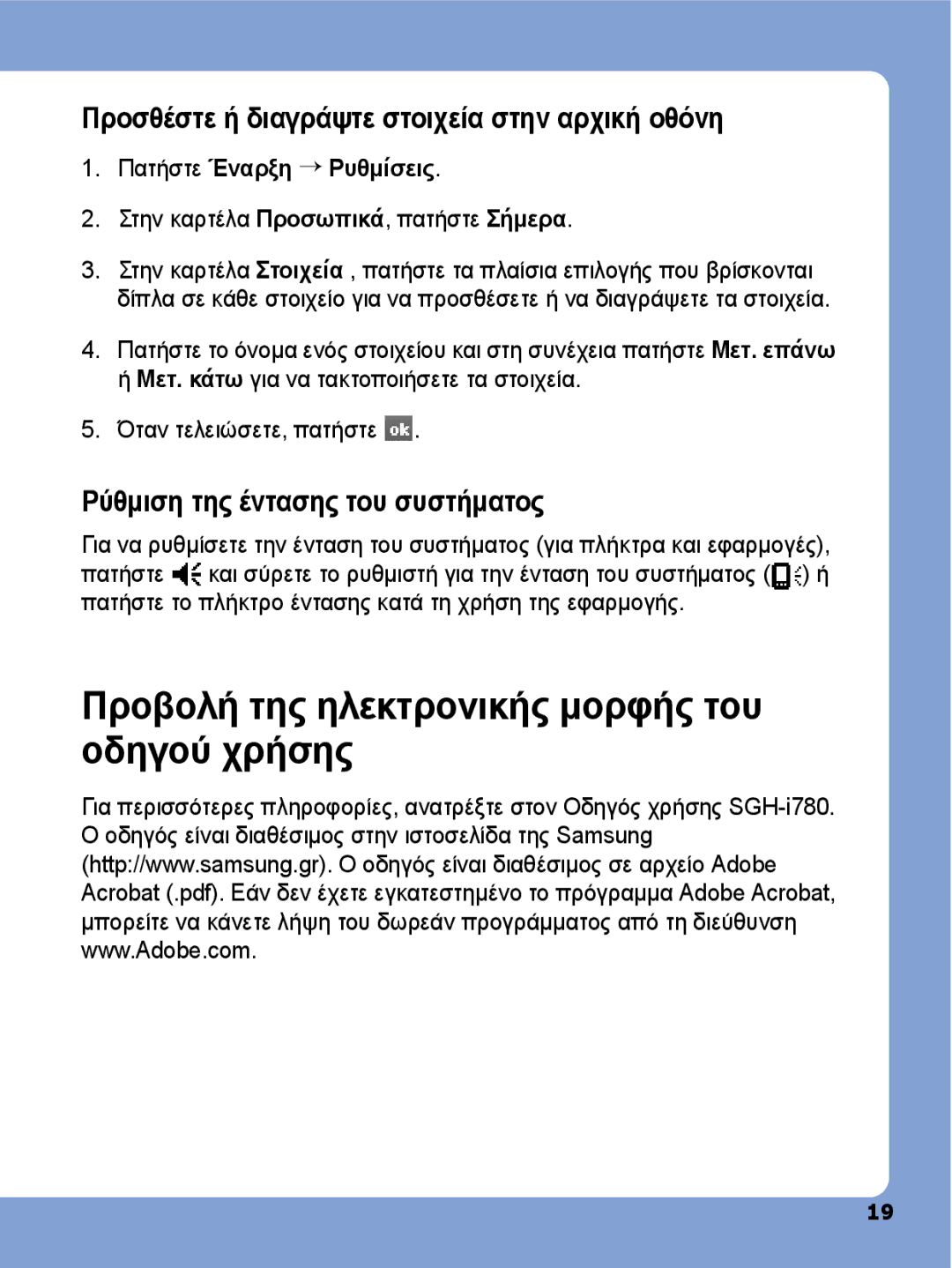SGH-I780ZKAEUR, SGH-I780ZKNEUR specifications
The Samsung SGH-I780ZKNEUR and SGH-I780ZKAEUR represent a significant evolution in mobile technology, catering to both business and personal users with their feature-rich designs and robust performance. Launched around the late 2007 period, these devices have established themselves as practical smartphones designed to meet the demanding needs of their time.Both models feature a compact, sleek design with a 2.55-inch TFT touchscreen display, effectively delivering a resolution of 320 x 320 pixels. This screen size strikes a balance between usability and portability, making it convenient for users to navigate applications and read content. The touchscreen functionality is complemented by a QWERTY keyboard, enhancing typing efficiency for emails and text messaging, a key consideration for business professionals.
In terms of processing power, the SGH-I780 series is equipped with a 624 MHz processor, ensuring responsive performance across various applications. The device runs on Windows Mobile 6.1 Professional, providing users with a familiar interface and access to a rich ecosystem of applications. This platform allows seamless integration with Microsoft Office tools, enhancing productivity on-the-go.
Connectivity options are a highlight of these models; they support both 3G and Wi-Fi technologies, allowing users to enjoy fast internet access and seamless browsing. Bluetooth and USB connectivity further enhance versatility, enabling easy file sharing and peripheral connections.
Incorporating a 3-megapixel camera, both models provide users with the ability to capture fleeting moments and share them instantly. While not as sophisticated as modern smartphone cameras, this feature was competitive for its time, catering to users' needs for basic photography.
Battery life is a crucial aspect of these devices, as they house a 1500mAh removable battery, providing sufficient power for all-day usage, whether for calls, emails, or web browsing.
Overall, the Samsung SGH-I780ZKNEUR and SGH-I780ZKAEUR demonstrate excellent craftsmanship with a focus on user-friendly features, catering to a demographic that values practicality and productivity. As smartphones evolved rapidly in the subsequent years, these models laid the groundwork for the increasingly complex devices we rely on today, marking an important chapter in mobile technology history.