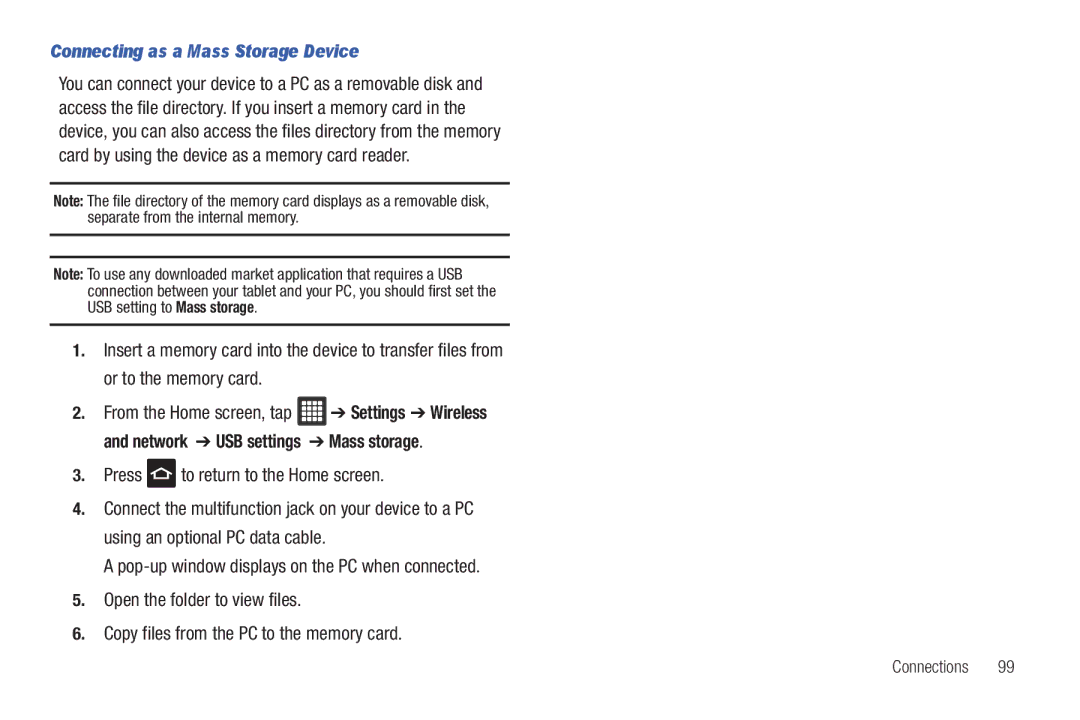D R O I D T a B L E T
Headquarters
Intellectual Property
Page
Open Source Software
Disclaimer of Warranties Exclusion of Liability
Table of Contents
Applications
Connections
138
123
142
Removing the SIM Card
Setting Up Your Tablet
Installing the SIM Card
Getting Started
Installing the Memory Card
Charging the Battery
For more information on Memory Cards, see Memory Card on
Low Battery Indicator
Using the Travel Adapter
Plug the charging head into a standard AC power outlet
Creating a New Google Account
Switching the Tablet On or Off
Tap Power off
Locking and Unlocking the Touch Screen
Retrieving your Google Account Password
Understanding Your Tablet
Front View of Your Tablet Features of Your Tablet
Page
Microphone used for speech applications
Speakers allows you to hear tones, alarms, audio, and video
5mm Headset jack allows you to plug in headphones
Side Views of Your Tablet
Display Layout
Indicator Icons
Displays when there is a system error or alert
Rear View of Your Tablet
Displays when a new text message is received.
Application Icons
Alarm Clock The Alarm Clock application allows you to
Calendar
AT&T Hot Spots
Browser
Calculator
Gmail
Daily Briefing
Digital Frame
Gallery
Messaging
Market
Media Hub
Memo
Talk
Quickoffice Settings
Nook
Places
YP.com
Voice Search
World clock
YouTube
From the Add to Home screen window tap Widgets
Feeds and Updates
Tap on the Tap here to add account field
Prepaid Plan
AT&T Account Manager
Getting Started for Prepaid Customers
Home screen will display as shown above
Cancel
Menu Navigation
Locking and Unlocking the tablet
Navigating Through the Home Screens
Navigating Using Sub-Menus
Navigating Through the Application Menus
Press to activate the Home screen
Accessing Recently-Used Applications
Customizing Your Home Screen
Creating Shortcuts
Deleting a shortcut
Adding and Removing Widgets
Adding a Widget
From the Add to Home screen window tap Folders
Moving Icons in the Applications Menu
Press Save Press to return to the Home screen
Creating and Managing Folders
Clearing Notifications
Using the SD Card
Notification Bar
Memory Card
Tap Unmount SD card
SD Card Overview
Mounting the SD Card
Unmounting the SD card
Tap Format SD card
You can erase files from the SD card using the tablet
Erasing Files from the SD card
At the Unmount SD card confirmation prompt, tap OK
Entering Text
Entering Text Using the Samsung Qwerty Keypad
Text Input Methods
Using Abc Mode
Changing the Text Input Mode Keypad
Screen initially opens in Abc mode. After typing
Tap the desired number, symbol, or emoticon characters
Using Symbol/Numeric Mode
Using XT9 Predictive Text
Tap ABC To return to Abc mode
Messages on
Entering Text Using Swype
Enabling and Configuring Swype
Swype Settings
Page
By choosing one of three options
Contacts
Adding a New Contact
Saving a Number from the Home screen
Tap Done to save the information
Enter the Instant msg address
More Tap to add the following fields
Birthday adds a field for the contact’s birthday
Editing an Existing Contact
Using Contacts
Messaging from your Contact List
Joining Contact Information
Joining Contacts
Contacts beginning with that letter
Messaging screen is displayed
Unjoining a Contact
Marking a Contact as Default
Tap number joined contacts from the Joined Contacts area
Numbers
Synchronizing Accounts
Contact Options
Options in Contacts
Adding an Entry to a Group
Groups
Creating New Group
Groups
Adding Favorites to your Contact List
Contact Favorites
Removing an Entry From a Group
Editing a Caller Group
Copying an Entry from the SIM Card to the Tablet
Managing Contact Entries
Copying an Entry to the SIM Card
Contacts Import/Export Tap Export to SIM
Account
Import/Export Tap Export to SD card
Deleting Contact Entries
Contacts Import/Export
Tap Media Hub
Using Media Hub
Multimedia
Media Hub
Tap Music
Repeat all replays the current list when the list ends
Music Player
Playing Music
Adding Music to a Playlist
Using Playlists
Music Player Options
Creating a Playlist
Removing Music from a Playlist
Video Player
Editing a Playlist
Viewing Pictures
Gallery
Set the screen brightness
Tap Gallery
Tap a thumbnail to play the video
Using the Camera
Camera
Viewing Videos
Flash Key Brightness
Shooting Mode Scene
Camera and Camcorder Options
Effects allows you to change the color tone or apply
Camera Settings Image Tab When in Camera mode
Reset allows you to reset all camera or camcorder settings
White balance allows you to set this option to one
Camcorder Settings Video Tab When in Camcorder mode
Available options are
Accessing Pictures
Pictures and Videos Image Viewer Options
Image or Video Share
Assigning an Image to a Contact Entry
Using the Camcorder
Selecting and Using the Pictures
Editing a Photo
Camcorder Options after a Video is Taken
Accessing Videos
Shooting Video
Camcorder Options
Rename allows you to rename one or more video files
Signing into Your Email
Using Email
Messaging
Types of Messages
Refreshing Gmail
Using Gmail
Tap Exchange account
Signing into Your Gmail
Viewing a Gmail Message
Tap Send when you are done
Begin using Google Talk
Google Talk
Options before composing a message
Creating and Sending Text Messages
Text Message Options
To select from your contacts
Message Threads
Viewing Received Text Messages
Adding Additional Text
Selected message appears in the display
Deleting multiple messages
Text Messaging Settings
Deleting Text Messages
Deleting a single message
Messaging
Activating Wi-Fi
Changing Your Settings
Wireless and Network
Flight mode
Device Name
Bluetooth settings
Activating Bluetooth
WPS Button Connection
Tap Add VPN
VPN settings
Scan Devices
Adding a VPN
Tap Enable L2TP secret to make a checkmark if desired
Mobile networks
Tap Data enabled
Tap Data roaming
Tap Network operators
Tap Default setup
USB Settings
Default setup options
Tap Volume
Sound Settings
Silent mode
Volume
Display Settings
Tap PAL or Ntsc
Location and Security
TV out
Tap TV system
Use GPS satellites
Use Wireless Networks
Set up/Change password
Set up SIM card lock
Select device administrators
Visible passwords
Credential storage
Tap Clear data or Clear caches
At the Uninstall finished prompt, tap OK
Applications
Manage Applications
Accounts and Synchronization
Running services
Development
Privacy
Android System Recovery
Mobile backup and restore
Factory data reset
Key for at least eight seconds. Your tablet will reboot
Safe Mode
Rebooting your Tablet
Release the Volume Up key Following options are available
Select locale
Search Settings
Locale and Text Settings
SD card and tablet storage
Tap the Input language field and tap the desired language
Samsung Keypad settings
Select input method
Version lists the Swype version number
XT9 Advanced Settings
Voice Input and Output
Tap Text-to-speech settings to access the following options
Show hints displays hints on the search box
Tap Select date format and tap the desired date format type
Accessibility Settings
Date and time
About Tablet
Page
Navigating with the Browser
Accessing the Mobile Web
Connections
Browser
Enter a URL
Browser Options
Search the Internet
Tap next to the listing to delete the window
Using Bookmarks
Adding and Deleting Windows
Many windows you have open
Deleting Bookmarks
Using your History
Adding Bookmarks
Editing Bookmarks
Tap Clear to delete the History list
Using Most Visited
Browser Settings
Text encoding Adjusts the current text encoding
About Wi-Fi
Wi-Fi
Turning Wi-Fi On
Manually Scan for a Wi-Fi Network
Connect to a Wi-Fi Network
Tap Add Wi-Fi network
Turning Wi-Fi Off
AT&T Hot Spots
Wi-Fi Status Indicators
Wi-Fi Advanced Settings
Press Advanced
Bluetooth Status Indicators
Bluetooth
About Bluetooth
Turning Bluetooth On and Off
Pairing Bluetooth Devices
Verify your Bluetooth is active
From the Bluetooth settings page, tap Device name
To disconnect a paired device
Tap a device from the list to initiate pairing
Enter the passkey or PIN code, if needed, and tap OK
PC Connections
What is Kies?
Connecting with Kies
Ensure that Windows Media Player is installed on your PC
Connecting as a Mass Storage Device
Setting an Alarm
Alarm Clock
Applications
Alarm Options
Turning Off an Alarm
Deleting Alarms
Disabling Alarms
From the Home screen, tap Calculator
AT&T Hot Spots
Calculator
From the Home screen, tap AllShare
Calendar Options
Calendar
Tap the Tap to add city field
Contacts
Daily Briefing
Events List
Adding Pictures to the Slideshow
Digital Frame
Tap Done
Modifying the Clock
Press Add to slideshow
Tap Slideshow at the bottom of the screen
Adding Music
Latitude
Tap Wi-Fito turn Wi-Fi on
Gmail
Google Search
Latitude Options
Sharing your Location with Friends
Tap a contact or enter an email address and tap Add friends
At the Send sharing requests prompt, tap Yes
My Location
Maps
Layers
Clear Map allows you to remove all layers from the map
From the Home screen, tap Maps
Using Maps
110
Market
Memo
Tap Send via then tap Bluetooth or Email
Tap Get started
Messaging
Music
My Files
Navigation Options
Navigation
Launching Navigation
From the Home screen, tap Navigation
Tap either Speak Destination or Type Destination
Using a Physical Address
More includes the following options
Obtaining Driving Directions
Nook Options
Tap Create Account
Shop Books
Reading
Options from within a document
Nook Settings
Places
From the Home screen, tap Places
118
Quickoffice
Tap Register Now
Tap on a business that you want to see the details for
Video
Settings
Talk
Task Manager
Tap Remove
World Clock
Press Add city
Remove
From the Home screen, tap YP.com
YouTube
YP.com
From the Home screen, tap YouTube
122
123
Health and Safety Information
Exposure to Radio Frequency RF Signals
Do cell phones pose a health hazard?
124
Interphone Study
125
Reducing Exposure Hands-Free Kits and Other Accessories
Cell Phone Industry Actions
Steps to Reduce Exposure to Radio Frequency Energy
Hands-Free Kits
Children and Cell Phones
126
127
Specific Absorption Rate SAR Certification Information
Wlan 2.4 GHz
Smart Practices While Driving
GSM
Wcdma
Never use any charger or battery that is damaged in any way
Battery Use & Safety
129
UL Certified Travel Adapter
Samsung Mobile Products and Recycling
130
Your Location
Display/Touch-Screen
131
Navigation
Care and Maintenance
Emergency Communication
133
Shock or vibration
Paint
Responsible Listening
134
Persons who have such devices
Operating Environment
Should not carry the mobile device in a breast pocket
Potentially Explosive Environments
FCC Notice and Cautions
FCC Notice
Posted Facilities
137
Other Important Safety Information
What is Not Covered?
Warranty Information
Standard Limited Warranty
What is Covered and For How Long?
What Are the Limits On SAMSUNGs Liability?
What are SAMSUNGs Obligations?
139
140
141
Index
Getting Started
Events List Facebook Feeds and Updates Flight mode Gallery
Group Settings
Entering Text
Swype Settings Symbol/Numeric mode System Recovery Tablet
Powering
Safe Mode SAR values SD Card Search Bar Settings
Sound Settings
Yellowpages YouTube YP.com
Using Favorites
Video Player Volume Warranty Information Web Widgets
Windows Media Player

![]() ➔ Settings ➔ Wireless and network ➔ USB settings ➔ Mass storage.
➔ Settings ➔ Wireless and network ➔ USB settings ➔ Mass storage. to return to the Home screen.
to return to the Home screen.