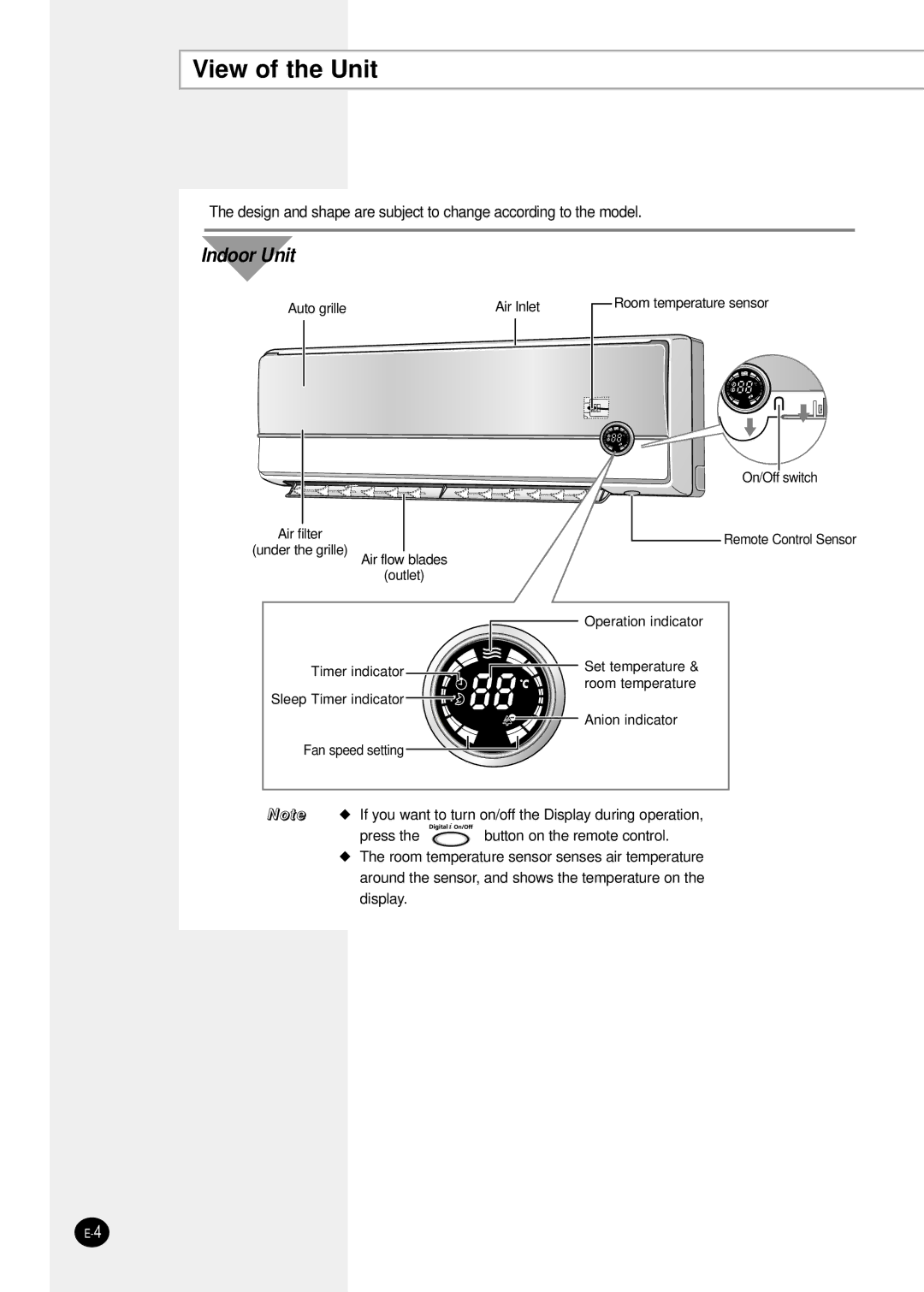SH24TP6 specifications
The Samsung SH24TP6 is an innovative commercial air conditioning unit renowned for its advanced features, energy efficiency, and versatility, making it an ideal choice for various applications. Designed for both comfort and efficiency, this model showcases Samsung's commitment to providing high-performance HVAC solutions suitable for small to medium-sized commercial spaces.One of the standout features of the SH24TP6 is its powerful cooling and heating capabilities. With a cooling capacity of 24,000 BTU, this unit can effectively maintain comfortable temperatures even in larger areas. The heating function adds versatility, allowing for year-round climate control, which is particularly beneficial in regions with varying weather conditions.
Energy efficiency is a significant focus for the SH24TP6. This model is designed with the latest inverter technology, which allows the compressor to adjust its speed according to the cooling or heating demand. As a result, the unit consumes less energy compared to traditional fixed-speed systems, leading to substantial savings on electricity bills. The SH24TP6 is also equipped with a high energy efficiency rating, ensuring that it meets or exceeds the latest energy standards.
Additionally, the SH24TP6 integrates smart technologies to enhance user experience and convenience. The unit features Wi-Fi connectivity, allowing users to control temperature settings and monitor energy consumption from their smartphones via the Samsung SmartThings app. This capability facilitates remote management and offers added flexibility in temperature regulation, contributing to overall comfort and efficiency.
Another key characteristic of the Samsung SH24TP6 is its ultra-quiet operation. The design minimizes noise, making it perfect for environments where a peaceful atmosphere is essential, such as offices, libraries, and boutiques. This feature ensures that occupants can focus without disturbances from a loud air conditioning unit.
Furthermore, the SH24TP6 includes advanced filtration systems that improve indoor air quality by effectively removing dust, allergens, and pollutants from the air. This is crucial for maintaining a healthy environment, especially in commercial spaces where many people congregate.
Overall, the Samsung SH24TP6 is a highly capable air conditioning solution that combines powerful performance, energy efficiency, and user-friendly features, making it a sought-after choice in commercial HVAC systems. Its blend of technology and practicality ensures that it meets the demands of modern businesses while providing a comfortable and healthy environment for occupants.