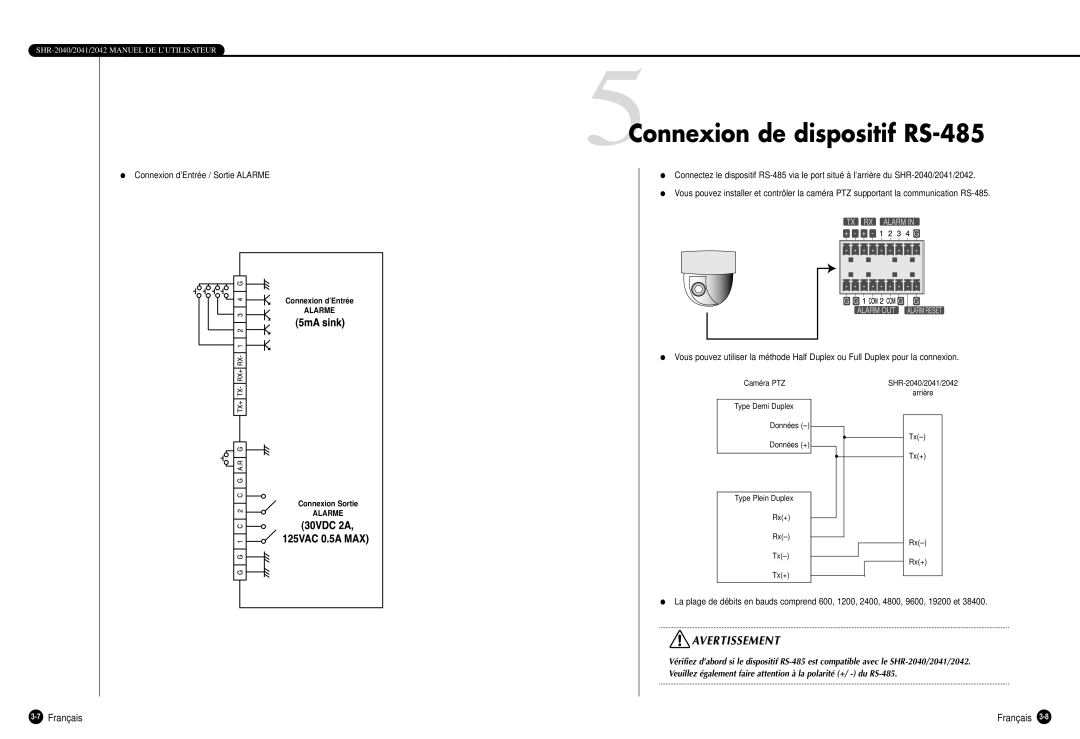●Connexion d’Entrée / Sortie ALARME
Connexion d’Entrée
![]() ALARME
ALARME ![]()
5Connexion de dispositif RS-485
●Connectez le dispositif
●Vous pouvez installer et contrôler la caméra PTZ supportant la communication
●Vous pouvez utiliser la méthode Half Duplex ou Full Duplex pour la connexion.
Connexion Sortie

 ALARME
ALARME 

Caméra PTZ
Type Demi Duplex
Données
Données (+)
Type Plein Duplex
Rx(+)
Tx(+)
arrière
Tx(+)
Rx(+)
●La plage de débits en bauds comprend 600, 1200, 2400, 4800, 9600, 19200 et 38400.
 AVERTISSEMENT
AVERTISSEMENT
Vérifiez d’abord si le dispositif
| Français |