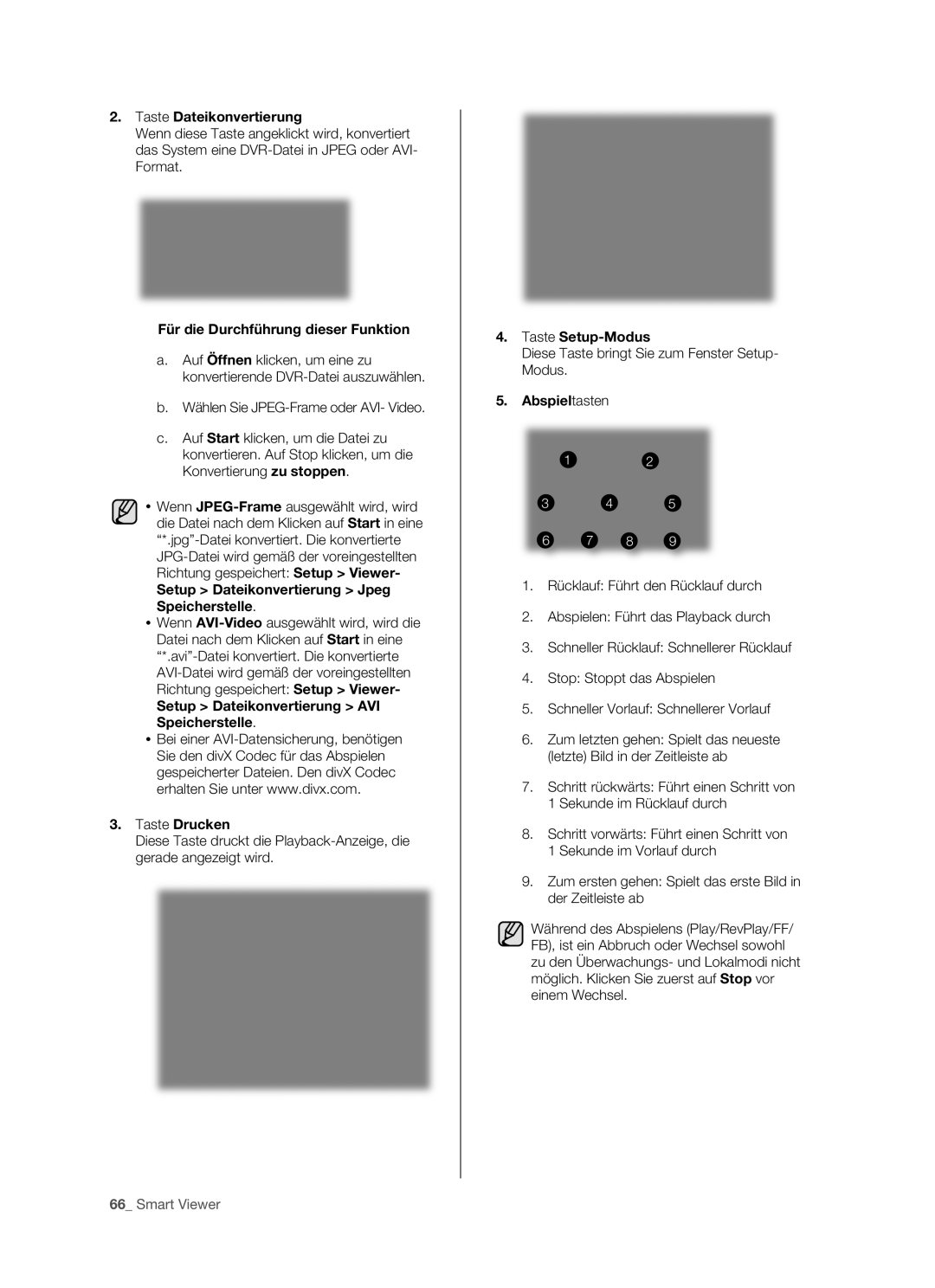SHR-5082P/XEG, SHR-5162P/XEG, SHR-5162P, SHR-5082P specifications
Samsung has consistently made significant strides in video surveillance technology, and the SHR-5162P, SHR-5162P/XEF, SHR-5082P, and SHR-5082P/XEF series DVRs illustrate this commitment to quality and innovation. These models are designed to meet the growing demands of security and surveillance applications, making them suitable for both residential and commercial environments.One of the main features that set these DVRs apart is their impressive recording capabilities. The SHR-5162P series supports up to 16 channels, allowing users to connect multiple cameras for comprehensive coverage. This model captures high-quality video at real-time recording rates up to 30 frames per second in 1080p resolution. The SHR-5082P series, on the other hand, supports up to 8 channels with similar recording specifications, making it suitable for smaller installations without compromising on video quality.
The innovative H.264 video compression technology utilized in these DVRs helps to significantly reduce the storage requirements while maintaining clear video quality. This feature is particularly useful when managing large amounts of video footage, ensuring users can store more data without necessitating extensive hard drive space.
In terms of storage, both the SHR-5162P and SHR-5082P series support multiple SATA hard drives, allowing for considerable storage capacities which can be expanded as needed. Moreover, the inclusion of a backup function provides peace of mind, as users can easily save important footage.
The user interface of these DVRs has been designed with simplicity in mind, featuring an intuitive menu that allows users to navigate through various settings easily. Remote access is another key feature, enabling users to monitor their premises using mobile devices or computers. The ability to view live feeds or playback recorded footage from anywhere enhances security management significantly.
Furthermore, these DVRs include advanced motion detection technology, which triggers recording only when movement is detected. This smart feature helps save storage space and makes reviewing footage more efficient.
The Samsung SHR series also showcases dual-streaming technology, supporting both high-quality recording and lower bandwidth streaming simultaneously. This ensures users can access video feeds quickly without compromising quality.
In conclusion, the Samsung SHR-5162P, SHR-5162P/XEF, SHR-5082P, and SHR-5082P/XEF DVR models provide a comprehensive solution for modern surveillance needs. With their robust features, advanced technology, and user-friendly interfaces, these systems are ideal for individuals and businesses looking to enhance their security measures.