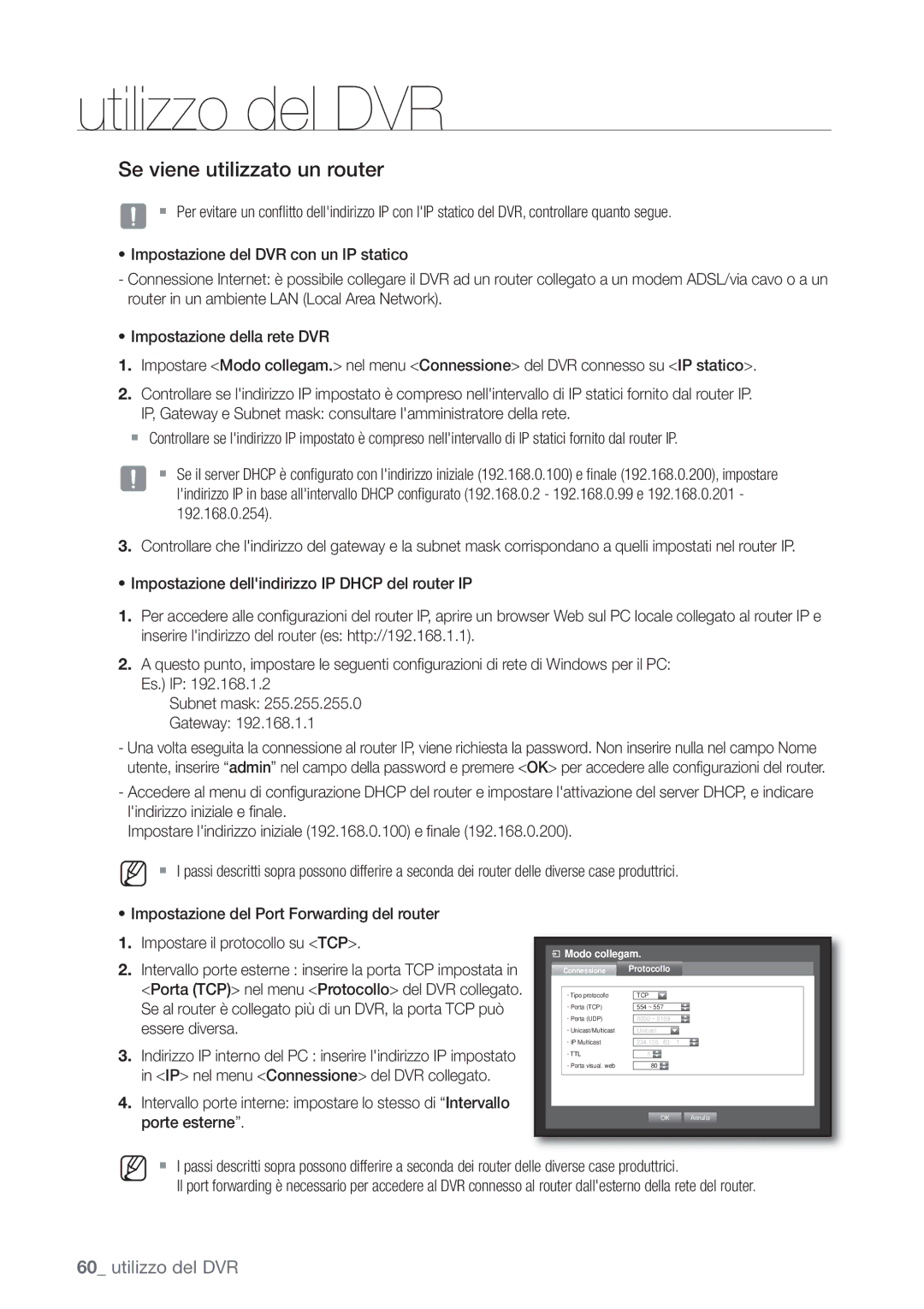DVR a 8 canali/16 canali
Introduzione
Caratteristiche
Importanti Istruzioni PER LA Sicurezza
Introduzione
Prima DI Iniziare
Avvertenza
Contenuto della confezione
Telecomando Mouse
Manuale utente
Batteria del telecomando AAA Rack con staffe
Sommario
Italiano
Nomi E Funzioni Delle Parti Parte Anteriore
Alarm
REC
Mode
Audio
Nomi E Funzioni Delle Parti Parte Posteriore
6080/6082
Video OUT
Audio OUT
VGA
USB
Telecomando
Uso dei tasti numerici
Can Premere un tasto tra 1 e
Modifica dellID del telecomando
Can Premere un tasto qualsiasi fra 1 a
Controllo Dellambiente DI Installazione
Figura
Installazione SU Rack
Installazione
Aggiunta DI UN HDD
Precauzioni quando si aggiunge un HDD
Aggiunta di un HDD
Per aggiungere HDD a SHR-6080, 6160 e
Per aggiungere HDD a SHR-6082, 6162 e
Pagina
SHR-6080, 6160 & 6163 non supportano i supporti DVD
Svitare le viti x4 sui lati sinistro/destro e superiore
Cablaggio, chiudere il coperchio e fi ssarlo con le viti
Collegamento VIDEO, Audio E Monitor
Collegamento Alla Rete
Connessione a Internet attraverso Ethernet 10/100/1000BaseT
Le seguenti figure si riferiscono al modello SHR-6164
Collegamento USB
Collegamento DI UN Dispositivo POS
Connessione a Internet attraverso lADSL
Collegamento Delle Porte Alarm IN/OUT
Collegamento DEL Dispositivo RS-485
Es. DVRTX+/- SCC-C6433,35RX+ DVRTX+/- SCC-C6403,07TX+
PER Cominciare
Avvio del sistema
Arresto del sistema
Live
Login
Blocco di tutti i tasti
Destra
Telecomando o sul pannello anteriore
Configurazione Della Schermata Live
Icone sulla schermata live
Informazioni di errore
Menu schermata live
Menu del modo Split
Menu del modo Split
Menu del modo Singolo
Zoom
Visualizzazione del menu Launcher
PTZ
Modo Live
Selezione del modo schermata
Selezione del modo Split
Sequenza automatica
Impostazione del canale
Selezione manuale
Canale CH 13~16
Es. per passare da CH 1 a CH
Uscita Spot
Selezione di un modo Uscita Spot
Selezione del modo singolo
Menu live multicanale
Zoom
Audio ATTIVO/DISATTIVATO
Fermo Immagine
Audio attivo/disattivato nel modo singolo
Monitoraggio Eventi
Stop allarme
Impostazione DEL Sistema
Data/Ora/Lingua
Impostazione di data/ora/lingua
Impostazione delle vacanze
Uso del calendario
Utilizzo DEL DVR
Verrà visualizzata la schermata Imp Vacanze
Gestione permesso
Impostazione dellamministratore
Utilizzo della tastiera virtuale
Impostazione del gruppo
Impostazione utenti
Enter
Utilizzo
Gestione sistema
Impostazione dei permessi
Controllo delle informazioni di sistema
Gestione sistema
Abilitato a causa dellaccesso limitato
Aggiornamento del software
Aggiornare. Possono essere necessari 10 secondi per
Rilevare il dispositivo
Informazioni di registro
Impostazioni
Registro di sistema
Possibile visualizzare i registri del sistema e gli eventi
Registro di backup
Reg. backup
Registro eventi
DEL DVR
Impostazione DEL Dispositivo
Videocamera
Impostazione della telecamera
Dispos
Impostazione del PTZ
Al termine dellimpostazione della telecamera, premere OK
Impostazione schermata
Disp.memorizz
Controllo dei dispositivi
Formattazione
Allarm HDD
Selezionare Formatta nella parte inferiore della schermata
Al termine della formattazione, premere OK
DVR
Dispositivi remoti
Dispositivi POS
Dispositivo remoto
Dispositivo POS
Monitor
Impostazione del monitor
COM1 per le connessioni RS-232C
Selezionare Monitor
Impostazione della schermata
Impostazione di Uscita Spot
Selezionare Uscita Spot
Imp. posizione display
Impostazione del modo schermata
DEL
Modo
Impostazione Della Registrazione
Registrazione programmata
Registr
Registrazione programmata
Durata registraz. evento
Qualità / Risoluz
Colori della registrazione
Impostazione delle proprietà di registrazione standard
Opzione registrazione
Impostazione delle proprietà di registrazione degli eventi
Risoluzione
Impostazione Dellevento
Rilevazione sensore
Rilev.movim
Impostazione dellarea di rilevazione del movimento
Rilevazione perdita video
Programmazione allarme
Backup
Impostazione del backup
Backup
Configurazione Della Rete
Modo collegam
Impostazione della connessione
Imposta il protocollo e lambiente della rete
Impostazione del protocollo
UDP
Connessione e impostazione della rete
Se non viene utilizzato un router
Se viene utilizzato un router
Essere diversa
IP nel menu Connessione del DVR collegato
Porte esterne
Trasfer. live
Impostazione Ddns
Trasfer. live
Servizio Mailing
Impostazione Smtp
Impostazione degli eventi
Impostazione dei destinatari
Nella fi nestra dellimpostazione della Rete, premere il
Aggiungere un gruppo
Elimina elimina il gruppo selezionato
Controllo DI UN Dispositivo PTZ
Dispositivo PTZ
Informazioni di base sul PTZ
Uso della telecamera PTZ
Configurazione delle preimpostazioni
Impostazione telecamera
Ricerca
Ricerca ora
Selezionare Ricerca ora nel menu Ricerca
Per selezionarne una
Ricerca backup
Ricerca evento
Ricerca E Riproduzione
Ricerca POS
Ricerca movimento
Selezionare Ricerca POS nel menu Ricerca
Ricerca POS
Interv. backup
Riproduzione
Riproduzione
Ricerca E
Introduzione AL Visualizzatore WEB
Che cosè il visualizzatore Web?
Collegamento DEL Visualizzatore WEB
Visualizzatore WEB
Visualizzatore web
Utilizzo DI Live Viewer
Visualizzazione Informazioni OSD
Modo Singolo Modo a Quattro Modo a Nove
DVR Collegato
DVR a 16 canali
Cattura Salva la schermata corrente in un fi le BMP o Jpeg
Modifica DEL Canale Della Schermata Live
Ogni funzione del PTZ è uguale a quella del DVR
Utilizzo DI Search Viewer
Modo Singolo
Salvataggio Della Schermata Live SUL PC
Ricerca DEL Video Registrato NEL Calendario
Impostazione DEL Visualizzatore
Sistema
Data/Ora/Lingua
Ferie
Gestione permesso
Gestione sistema
Dispos
Videocamera
Disp.memorizz
Dispositivo remoto
Dispositivo POS
Monitorag
Monitorag
Registr
Registrazione programmata
Evento
Durata registraz. evento
Qtà e risoluz. registraz
Opzione registrazione
Rilev.movim
Rilevazione perdita video
Programmazione allarme
Rete
Connessione
Trasfer. live
Consente di controllare le impostazioni Ddns
Servizio Mailing
Smtp
Evento
Info
Backup Viewer PER Formato SEC
Requisiti di sistema consigliati
Backup Viewer
Specifiche DEL Prodotto
VGA 1 can
Ntsc PAL
Cifs
UN HDD
Appendice
Modo di Suddivisioni in 1/4/9/13/16 parti
Visualizzazione Suddivisioni in 1/4/9/13 parti
RS-232C POS
20% to 85% RH Umidità memorizzazione
Panoramica DEL Prodotto
SHR-6164
Impostazione Predefinita
Categoria Dettagli Impostazioni
Visualizz Tutti Monitor
Elettronica
Risoluzione DEI Problemi
Data/ora Need to reset Date/Time
Messaggio di errore
Sul DVR è stato installato un hard-disk
Assistenza
Open Source License Report on the Product
Preamble
We protect your rights with two steps
On the Program is not required to print an announcement
No Warranty
How to Apply These Terms to Your New Programs
END of Terms and Conditions
Terms and Conditions
Appendice
Italiano
Additional Terms
Patents
No Surrender of Others Freedom
Revised Versions of this License
Limitation of Liability
END of Terms and Conditions
Italiano
Is included without limitation in the term modifi cation
Italiano
Promoting the sharing and reuse of software generally
How to Apply These Terms to Your New Libraries
Copyright C year name of author
OpenSSL License
Loss of USE, DATA, or Profits or Business Interruption
This Software is Provided by Eric Young ‘‘AS IS’’
Corretto smaltimento delle batterie del prodotto