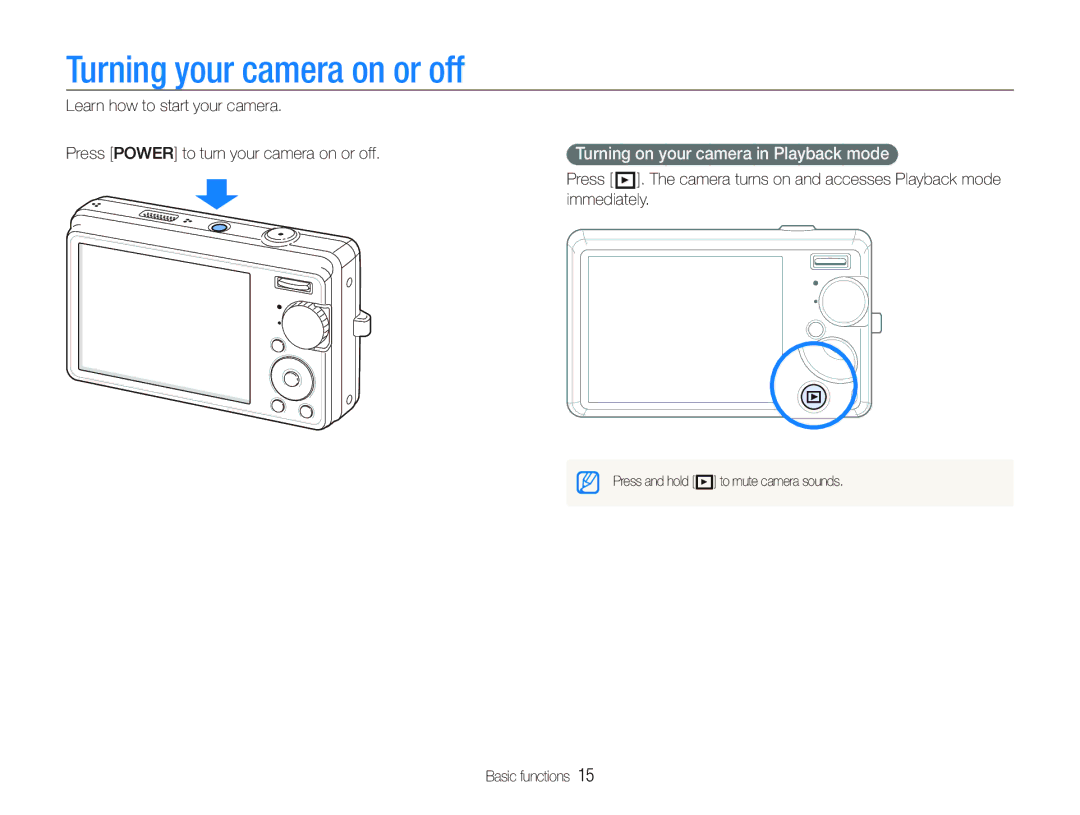Turning your camera on or off
Learn how to start your camera.
Press [POWER] to turn your camera on or off. | Turning on your camera in Playback mode |
Press [P]. The camera turns on and accesses Playback mode immediately.
Press and hold [P] to mute camera sounds.
Basic functions 15