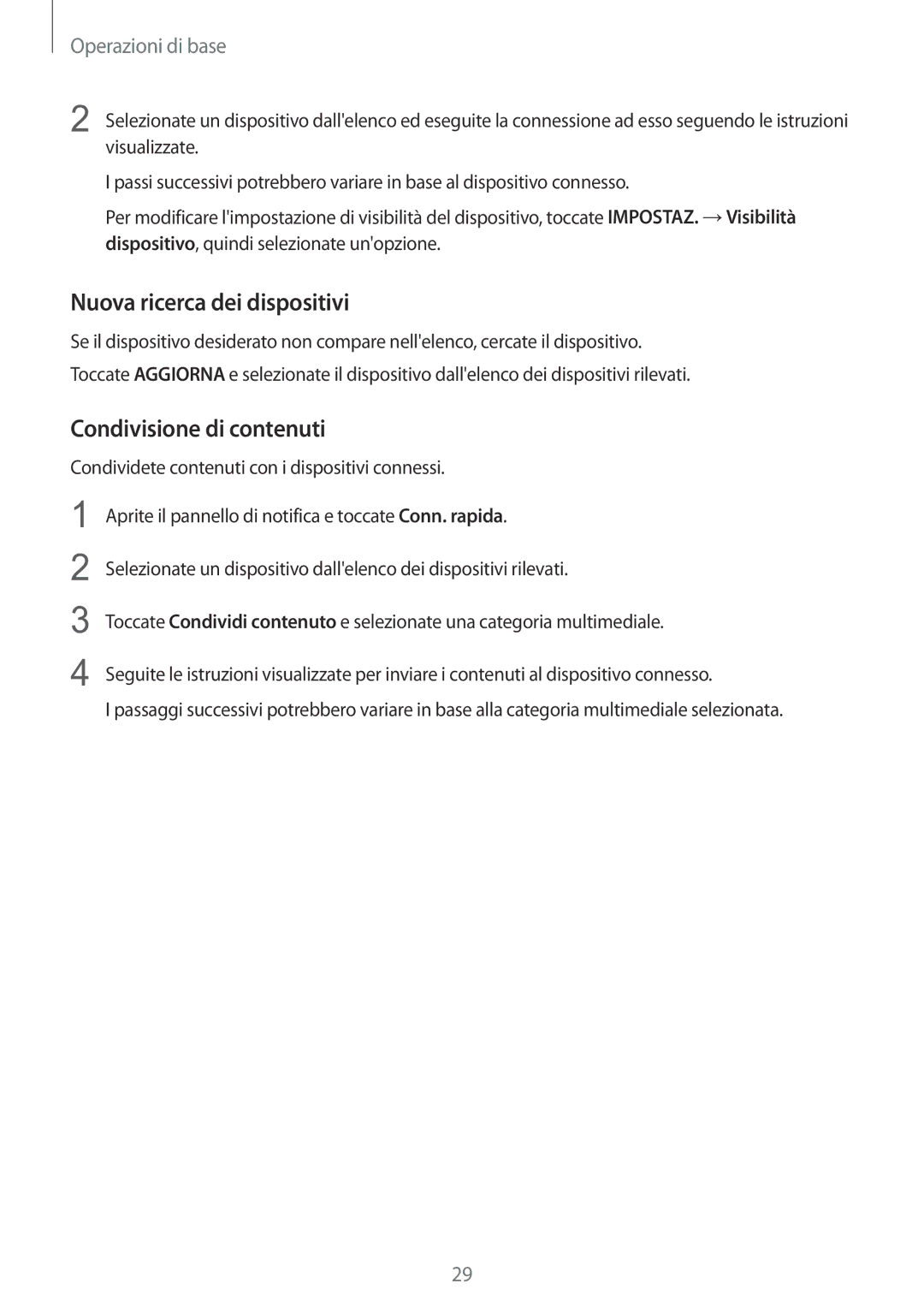SM-A510FZDAITV, SM-A510FZWAITV, SM-A510FZKAITV specifications
The Samsung SM-A510FZKAITV, SM-A510FZWAITV, and SM-A510FZDAITV are part of the Samsung Galaxy A5 series, known for providing a balanced blend of style, performance, and functionality in a mid-range smartphone. These models cater to users who seek modern design, robust features, and excellent performance without breaking the bank.One of the standout characteristics of the Galaxy A5 series is its sleek, premium design. Featuring a metal frame and glass back, these smartphones boast an attractive aesthetic that rivals more expensive flagship devices. The 5.2-inch Super AMOLED display delivers vibrant colors and deep contrasts, ensuring an immersive viewing experience whether users are streaming videos, playing games, or browsing the web.
Powered by an octa-core processor, the SM-A510 series offers smooth multitasking and efficient performance even when running demanding applications. Coupled with 2GB or 3GB of RAM, users can expect responsive interactions and swift app launches. Additionally, the storage options, typically including 16GB or 32GB, can be expanded via a microSD card slot, allowing ample space for photos, videos, and applications.
Photography enthusiasts will appreciate the impressive camera capabilities of the Galaxy A5 models. Equipped with a 13 MP rear camera with f/1.9 aperture, it captures sharp and vibrant images even in low-light conditions. The front-facing 5 MP camera, also featuring a wide-angle lens, is perfect for selfies and video calls, making it an appealing choice for social media users.
In terms of software, these smartphones run on Android with Samsung's TouchWiz user interface, offering a user-friendly experience and access to a wide range of applications through the Google Play Store. The devices also come with features like Samsung Pay and Smart Manager for enhanced user convenience.
Battery life is another notable feature, with the devices typically housing a 2900mAh battery that supports fast charging, ensuring users stay connected throughout the day. The inclusion of advanced connectivity options such as 4G LTE, Wi-Fi, Bluetooth, and NFC further enhances the versatility of these models.
In summary, the Samsung SM-A510FZKAITV, SM-A510FZWAITV, and SM-A510FZDAITV smartphones offer a compelling mix of design, performance, and features that cater to a wide audience. With their stylish build, powerful cameras, and user-friendly interface, they are well-suited for those seeking a reliable and aesthetically pleasing smartphone experience.