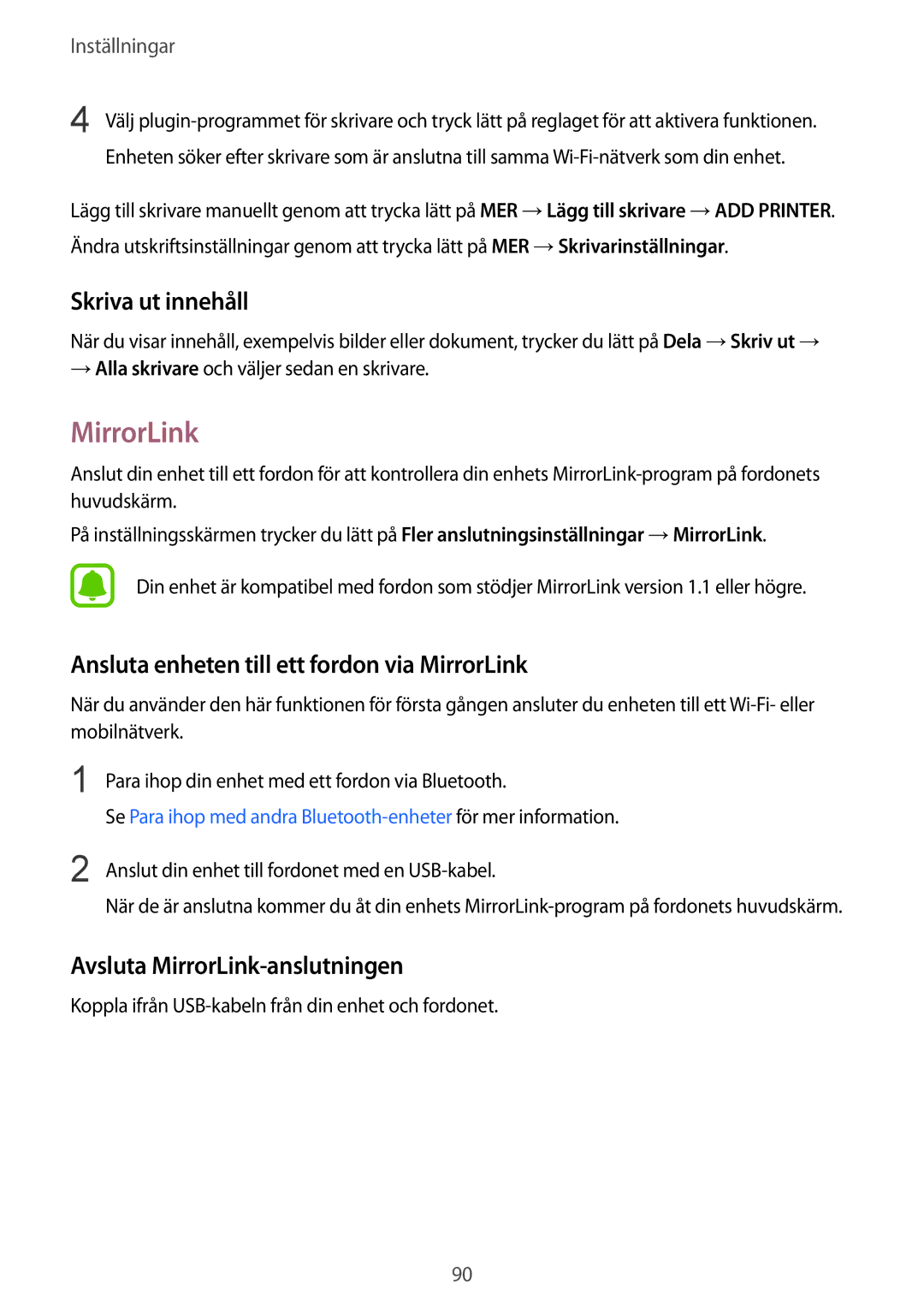SM-A510FZDANEE, SM-A510FZWANEE, SM-A510FZKANEE specifications
The Samsung SM-A510FZKANEE, SM-A510FZWANEE, and SM-A510FZDANEE are part of Samsung's widely recognized Galaxy A series, which blends mid-range affordability with premium features. Known for their stylish design, these models offer a compelling balance of functionality and aesthetic appeal, making them popular choices for a variety of consumers.One of the standout features of the Samsung Galaxy A5 (2016) models is the impressive Super AMOLED display. With a screen size of 5.2 inches and a resolution of 1080 x 1920 pixels, users can enjoy vibrant colors and deep contrasts that enhance video playback, gaming, and everyday use. The display's high pixel density ensures that images and text are sharp, making it ideal for both media consumption and productivity tasks.
Under the hood, these devices are powered by a combination of robust hardware elements. The Exynos 7580 octa-core processor, along with 2GB of RAM, provides smooth multitasking capabilities and efficient performance for demanding applications. With 16GB of internal storage, expandable via microSD card, users can store a substantial amount of data, including photos, videos, and apps.
The camera systems on the A5 models are noteworthy, featuring a 13 MP main camera with phase detection autofocus and an LED flash, which allows for high-quality photos even in low-light conditions. The front-facing 5 MP camera is perfect for selfies and video calls, offering a range of modes and beauty enhancements to capture stunning images.
In terms of connectivity, these models support 4G LTE for fast internet speeds, along with Wi-Fi, Bluetooth, and NFC capabilities. Users can easily connect to various devices and networks, enhancing their overall digital experience.
The design of the Samsung SM-A510FZKANEE, SM-A510FZWANEE, and SM-A510FZDANEE is both sleek and sophisticated. With a premium glass and metal construction, these devices exude a high-end look. They are also equipped with a long-lasting 2900 mAh battery, ensuring that users can stay connected throughout the day without constantly needing a charge.
In conclusion, the Samsung SM-A510FZKANEE, SM-A510FZWANEE, and SM-A510FZDANEE exemplify the quality and performance that the Galaxy A series is known for. With their impressive display, powerful processing capabilities, and stylish design, these devices cater to the needs of users seeking a reliable smartphone experience at a reasonable price.