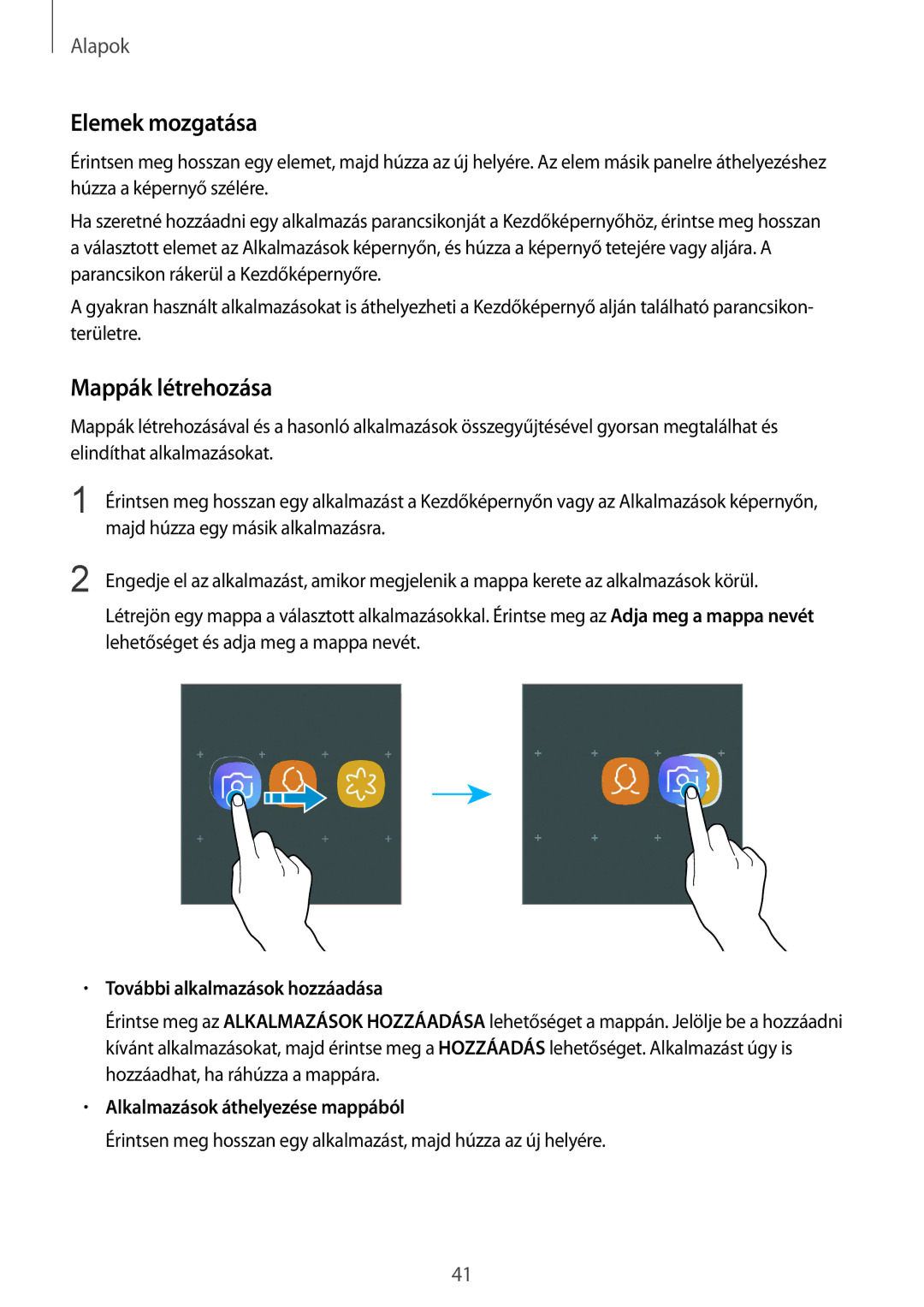SM-A530FZVAPAN, SM-A530FZKDXEH, SM-A530FZKAPAN, SM-A530FZVDXEH, SM-A530FZDAPAN specifications
The Samsung SM-A530FZDAPAN, SM-A530FZVDXEH, SM-A530FZKAPAN, SM-A530FZKDXEH, and SM-A530FZVAPAN are versatile smartphones that fall within the Samsung Galaxy A series, known for offering a balance of performance, design, and affordability. These models, part of the Galaxy A5x line, are equipped with a range of features that cater to various user needs, making them a popular choice among consumers.One of the standout features of these devices is their stunning Super AMOLED display, which provides vibrant colors and deep contrasts. The 6-inch screen delivers an immersive viewing experience, whether for gaming, streaming videos, or browsing the web. The FHD+ resolution ensures sharp image quality, bringing every detail to life.
In terms of performance, the devices are powered by the Exynos 7885 processor, which is designed to handle everyday tasks and multitasking with ease. Coupled with 4GB or 6GB of RAM, users can experience smooth operation, whether they are running multiple apps or enjoying graphics-intensive games.
On the camera front, the Galaxy A5x series excels with a dual rear camera setup. The primary 16MP camera captures high-quality images in various lighting conditions, while the 5MP depth sensor allows for stunning portrait shots with a blurred background effect. The front-facing 24MP camera is perfect for selfies and video calls, ensuring clarity and detail.
Battery longevity is another highlight, with a robust 3,000mAh battery that offers all-day usage. The inclusion of fast charging technology means users can quickly power up their devices when running low on battery, minimizing downtime.
The devices offer ample storage options, typically starting from 32GB and expandable up to 256GB via microSD, accommodating users who require extra space for apps, media, and files.
Samsung's One UI adds an intuitive interface, enhancing user experience by allowing for easy navigation and personalization. Features like Samsung Knox for security offer peace of mind, protecting personal data from potential threats.
In summary, the Samsung SM-A530FZDAPAN, SM-A530FZVDXEH, SM-A530FZKAPAN, SM-A530FZKDXEH, and SM-A530FZVAPAN are solid mid-range smartphones that blend a powerful processor, excellent display, capable cameras, and long-lasting battery life. With their combination of performance and stylish design, they stand out as worthy contenders in the competitive smartphone market.