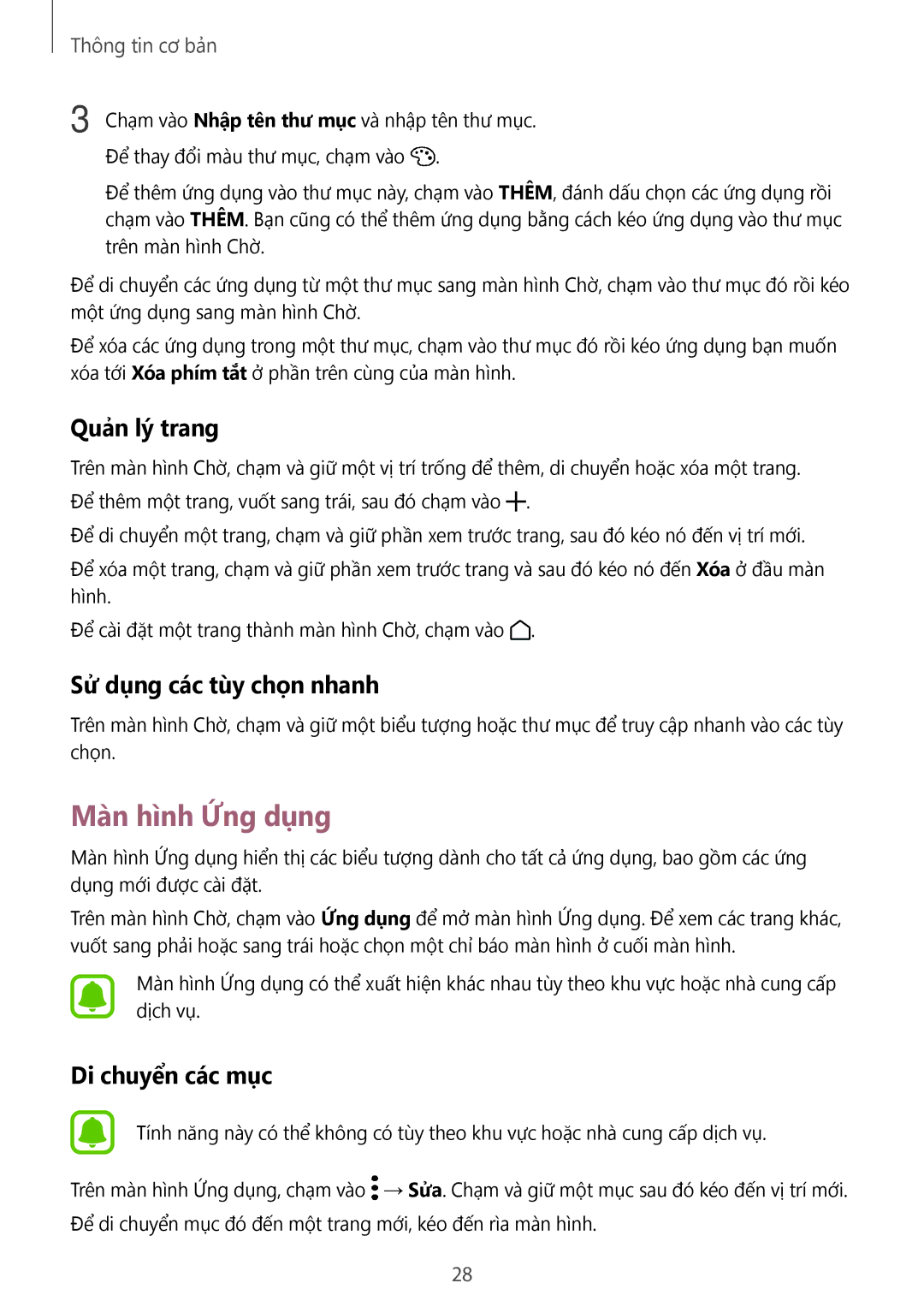SM-A710FZKFXXV, SM-A310FEDDXXV, SM-A710FEDFXXV, SM-A310FZDDXXV, SM-A710FZDFXXV specifications
The Samsung SM-A310FZDDXXV, SM-A310FEDDXXV, and SM-A310FZKDXXV are part of Samsung’s A-series, which is well-known for offering solid performance and features at an attractive price point. These models were designed to cater to mid-range smartphone users, blending functionality, style, and technology.One of the most notable features of these devices is their design. The A310 series boasts a sleek metal and glass body, giving it a premium look and feel that is usually reserved for high-end models. This design not only enhances aesthetics but also improves durability, making it a robust choice for everyday use.
In terms of display, these smartphones come equipped with a 5.0-inch Super AMOLED screen, offering vibrant colors and deep blacks that enhance the viewing experience for videos and games. The HD resolution delivers clear and sharp images, ensuring that users can enjoy their media content with optimal quality.
Powering the A310 models is an efficient octa-core processor that provides smooth multitasking capabilities, a necessity in today’s fast-paced digital environment. With various configurations of RAM, users can effortlessly switch between apps, ensuring that performance is consistent, whether browsing, gaming, or streaming.
Camera capabilities are also a significant highlight of the A310 series. The rear camera features a 13-megapixel sensor, which captures sharp and detailed images, while the front-facing 5-megapixel camera is perfect for selfies and video calls. The presence of various shooting modes, including HDR and panorama, allows users to experiment with their photography skills.
Battery life is another strong point, as the devices come with a long-lasting battery that can easily get through a full day of moderate to heavy usage. Fast charging support makes it more convenient for users to recharge their devices quickly when needed.
These models run on Samsung’s proprietary interface, blending seamlessly with Android to provide a user-friendly experience. Additional features such as fingerprint sensors and expandable storage via microSD offer security and adaptability.
Overall, the Samsung SM-A310FZDDXXV, SM-A310FEDDXXV, and SM-A310FZKDXXV provide an impressive combination of design, display, performance, and camera capabilities, making them suitable options for users looking for a reliable mid-range smartphone.