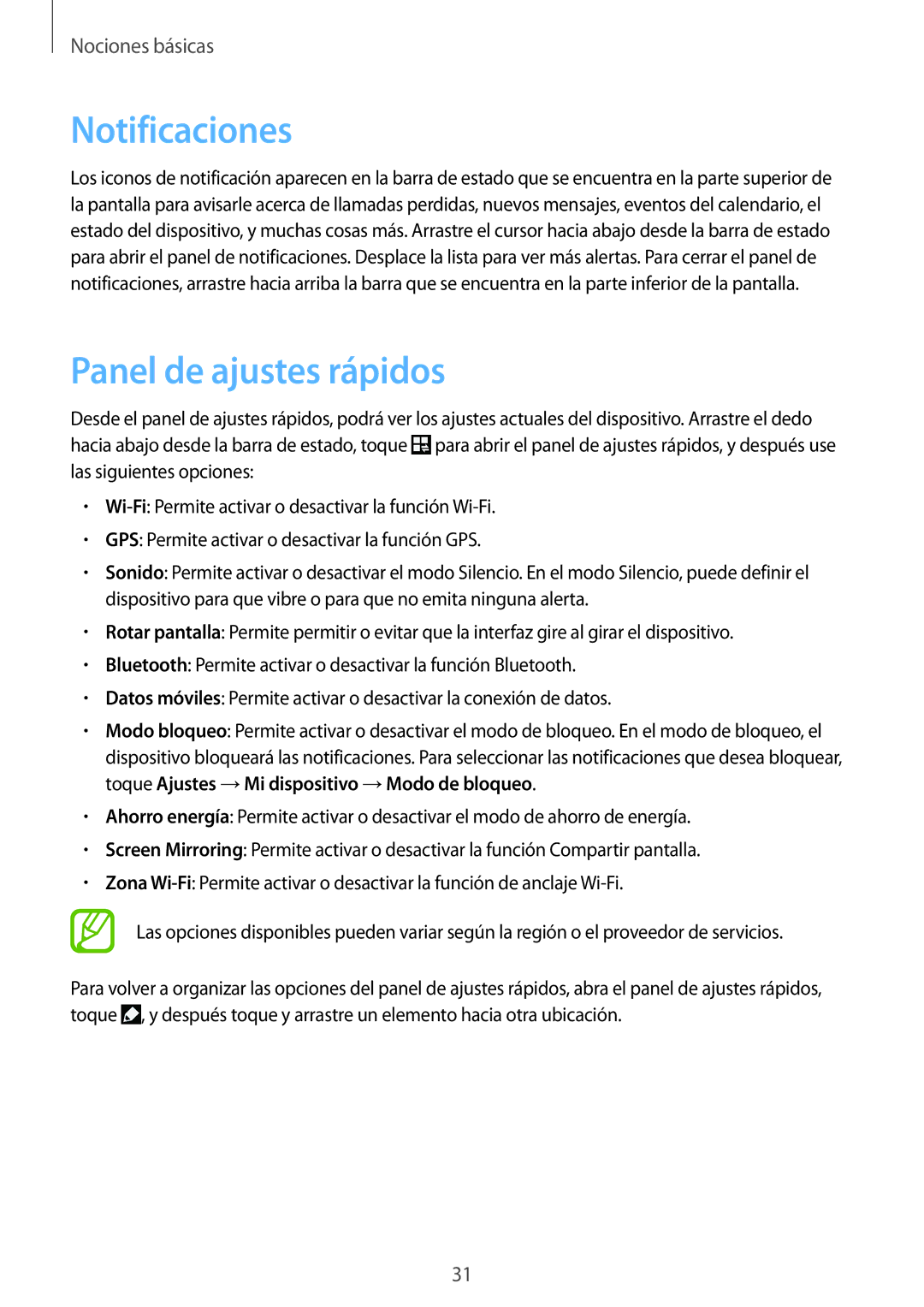SM-C1010ZWAPHE, SM-C1010ZKAPHE specifications
The Samsung SM-C1010ZKAPHE and SM-C1010ZWAPHE models are part of Samsung's innovative line of mobile devices that cater to the needs of modern users. These devices stand out in the competitive smartphone market owing to their unique combination of features, technology, and design characteristics.One of the most notable features of the SM-C1010 series is its sleek and compact design, which offers a comfortable grip and easy handling. The devices are equipped with high-quality materials that provide durability while maintaining an elegant appearance. Users appreciate the stylish color options available, including classic and contemporary hues that appeal to a wide range of preferences.
In terms of display, the SM-C1010 devices boast a vivid screen that supports vibrant colors and sharp details, enhancing the overall viewing experience for multimedia consumption and gaming. The display is refined with high-resolution technology, ensuring that images and videos are crisp and clear, making it ideal for both casual browsing and more immersive activities.
The performance of the Samsung SM-C1010ZKAPHE and SM-C1010ZWAPHE is another strong selling point. They are powered by advanced processors that efficiently handle multitasking, enabling users to switch between apps seamlessly. Coupled with ample RAM, these devices provide a smooth running experience, whether users are engaging in light productivity tasks or demanding applications.
Camera capabilities are a significant feature of these models, designed to meet the needs of photography enthusiasts. The SM-C1010 devices are equipped with high-resolution rear and front-facing cameras, complemented by various features such as autofocus, image stabilization, and multiple shooting modes. This allows users to capture stunning images and videos in various lighting conditions, making it easy to document life’s moments.
Battery life is another critical consideration for users, and the SM-C1010 series excels in this aspect. With a robust battery capacity, users can enjoy all-day usage without the constant need for recharging. Additionally, these devices support quick charging technology, ensuring that users can power up swiftly when necessary.
Connectivity options are abundant, featuring the latest in wireless technologies, including Bluetooth, Wi-Fi, and GPS. This facilitates easy sharing and enhances the overall usability of the devices for both personal and professional applications.
In conclusion, the Samsung SM-C1010ZKAPHE and SM-C1010ZWAPHE are remarkable devices that blend style and functionality. With their impressive display, powerful performance, excellent camera capabilities, and long-lasting battery life, they cater to the diverse needs of contemporary users, making them a valuable addition to Samsung's mobile portfolio.