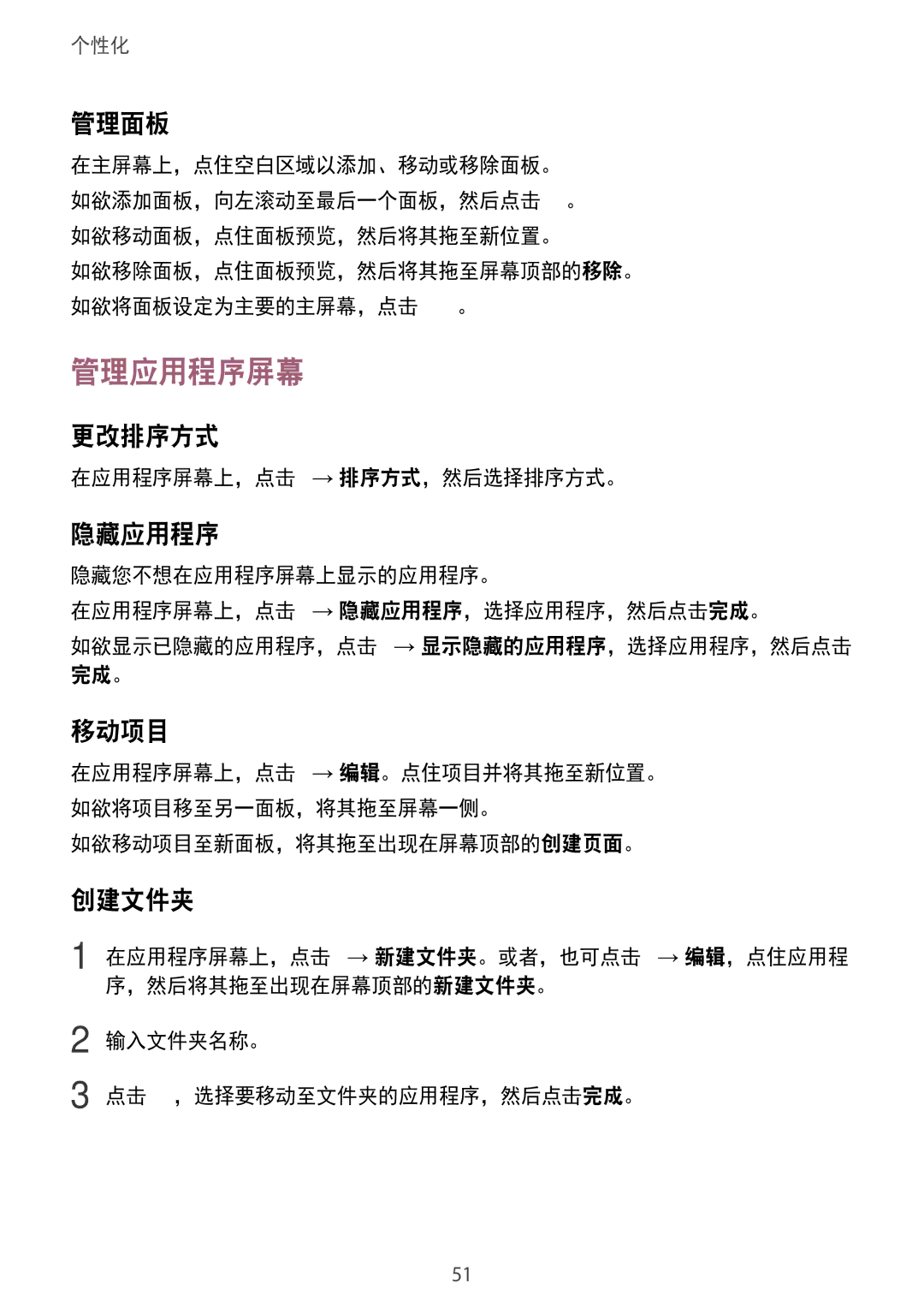SM-E700HZKDXXV, SM-E700HZWDXXV specifications
The Samsung SM-E700 series, consisting of models like SM-E700HZWDKSA, SM-E700FZWAKSA, SM-E700HZWDXXV, SM-E700FZWAPCL, and SM-E700FZBDKSA, represents a key segment in Samsung's mid-range smartphone offerings. These models come equipped with a combination of features, technologies, and design aesthetics that appeal to a wide range of consumers.At the core of the SM-E700 series is its sleek design, characterized by a premium glass front and plastic back, which provides a sturdy yet stylish appearance. The devices typically sport a 5.5-inch Super AMOLED display that offers vibrant colors and deep blacks, enhancing the overall viewing experience for multimedia content. The screen's resolution often reaches 720 x 1280 pixels, providing sharp visuals for video playback, gaming, and browsing.
In terms of performance, the series is powered by an efficient octa-core processor paired with 2GB of RAM, ensuring smooth multitasking and a responsive user interface. This hardware setup allows users to run applications seamlessly, whether they are browsing social media or playing graphic-intensive games. Additionally, the devices typically feature 16GB of internal storage, expandable via microSD, making it easy to store apps, photos, and videos.
The camera system in the SM-E700 series is another highlight. With a 13 MP rear camera featuring autofocus and LED flash, users can capture high-quality photos and videos. The front-facing camera, usually at 5 MP, supports fun and easy selfies, often enhanced with various beauty modes. The camera functionalities might include features like HDR and panorama mode, catering to photography enthusiasts.
Connectivity options on these models are comprehensive, featuring 4G LTE support, Wi-Fi, Bluetooth, and GPS. This range of connectivity ensures that users can stay connected and navigate efficiently wherever they are.
Battery life is also a strong suit for the SM-E700 series, as the devices often come with a 2,800 mAh battery that can comfortably last through a full day of moderate usage. Additionally, Samsung's custom user interface, based on Android, provides a user-friendly experience with various customizable features.
In summary, the Samsung SM-E700 series, including the models SM-E700HZWDKSA, SM-E700FZWAKSA, SM-E700HZWDXXV, SM-E700FZWAPCL, and SM-E700FZBDKSA, offers a well-rounded package of essential features, solid performance, and appealing design, making it an attractive choice for users seeking a reliable mid-range smartphone.