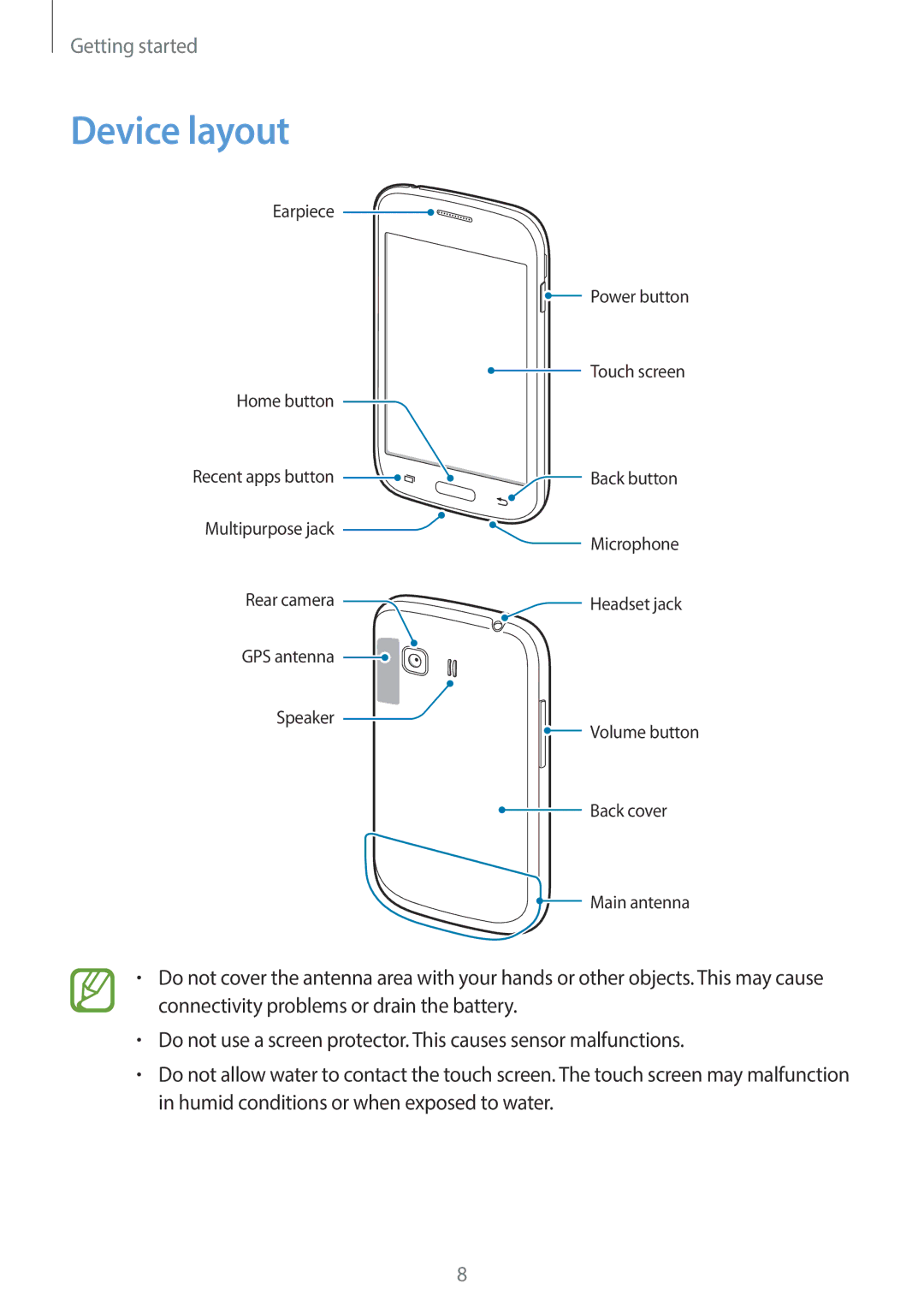SM-G130HZADAFR, SM2G130HZWDXEH, SM-G130HZWDAFR, SM-G130HZAAXFE, SM-G130HZAAKSA specifications
The Samsung SM-G130H series includes a variety of models designed primarily for budget-conscious consumers seeking reliable smartphone performance without breaking the bank. These models, namely the SM-G130HZADXEH, SM-G130HZANETL, SM-G130HZWNEUR, SM-G130HZWNSWR, and SM2G130HZANORS, exemplify Samsung's commitment to providing quality technology at affordable prices.One of the primary features of the SM-G130H series is its compact design, making it easy to hold and operate with one hand. This user-friendly form factor is complemented by a vibrant display, which offers decent resolution and good color reproduction for viewing photos, videos, and apps. The size of the display makes it suitable for casual browsing, social media use, and basic multimedia consumption, fulfilling the needs of everyday users.
All models in this series are powered by Samsung’s in-house Exynos processors, which provide sufficient performance for basic tasks, including web browsing, texting, and app usage. Additionally, the devices come equipped with a respectable amount of RAM to ensure smooth multitasking capabilities. While intensive gaming or heavy applications may not run as efficiently, the performance is adequate for most common smartphone activities.
In terms of connectivity, the Samsung SM-G130H series supports 4G LTE, allowing users to enjoy high-speed internet access for streaming and downloading. The inclusion of Wi-Fi and Bluetooth connectivity ensures that users can easily connect to the internet and other devices without hassle.
Camera performance is another area where the SM-G130H models shine, featuring a rear camera capable of capturing decent quality images in good lighting conditions. While it may lack advanced features found in higher-end models, the camera is suitable for casual photography and social media sharing. On the front, a basic camera is included for selfies and video calls.
The battery life of the SM-G130H series is noteworthy, with efficient power management allowing users to rely on their devices throughout the day without frequent recharging. This long-lasting battery is particularly beneficial for those who are often on the go.
Overall, the Samsung SM-G130H series represents a balanced combination of essential smartphone features, practical performance, and affordability. It is targeted at users who need a dependable device for everyday tasks, making it an excellent choice for first-time smartphone users or anyone looking for an economical upgrade. Samsung continues to foster its reputation in the budget smartphone market with these models, ensuring reliability and user satisfaction.