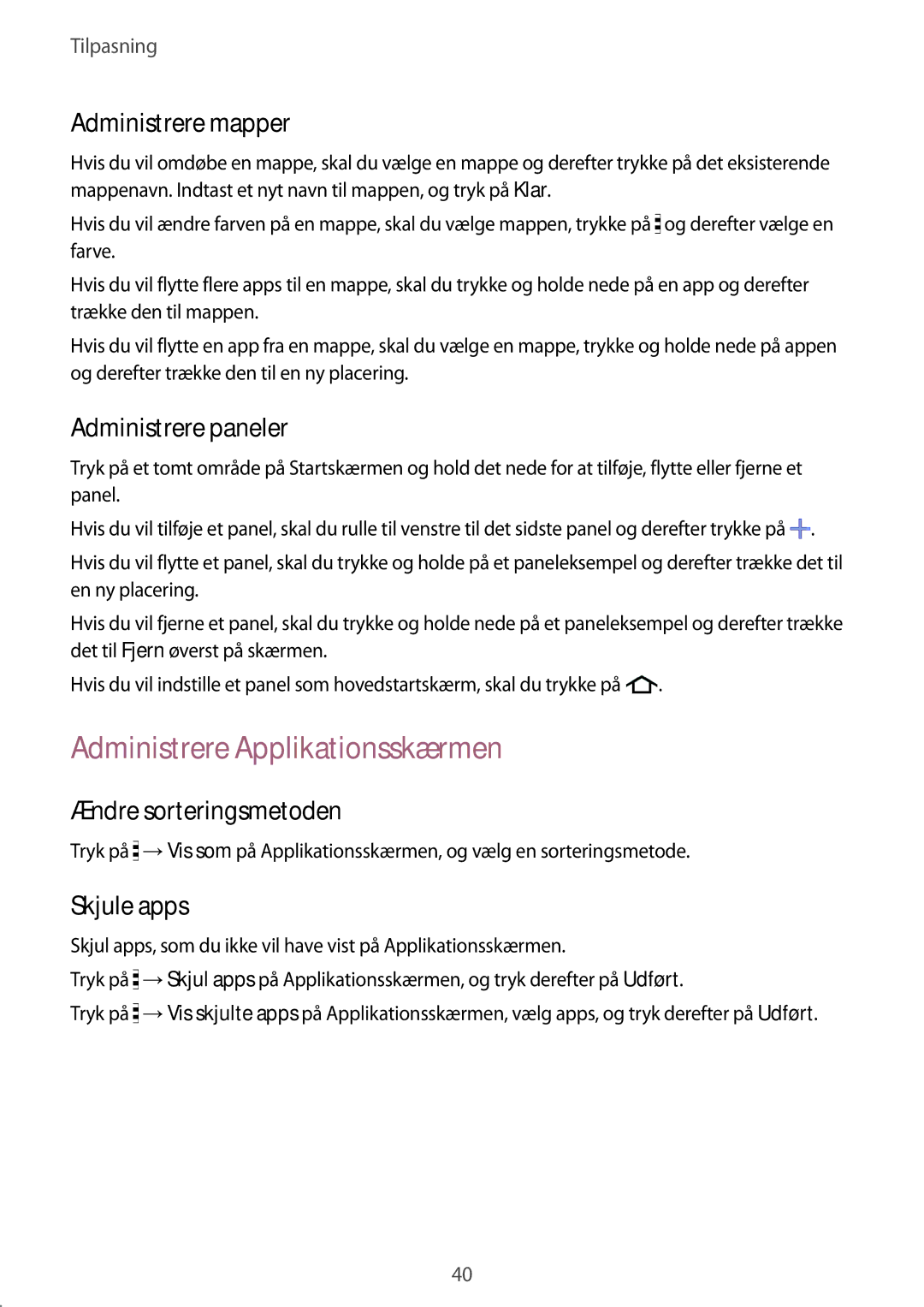SM-G130HZANNEE, SM-G130HZWNNEE, SM-G130HZANTEN, SM-G130HZWANEE, SM-G130HZAANEE specifications
The Samsung SM-G130 series, which includes the models SM-G130HZAANEE, SM-G130HZWANEE, SM-G130HZANTEN, SM-G130HZWNNEE, and SM-G130HZANNEE, represents an entry-level smartphone line designed to cater to budget-conscious consumers without compromising on essential features. These devices are tailored for users seeking reliable functionality and basic smartphone capabilities.One of the standout features of the Samsung SM-G130 series is its compact design, making it easy to hold and use with one hand. The smartphones boast a lightweight build, ensuring comfort during prolonged usage. The display, though modest in size, delivers vibrant colors and decent viewing angles, making it suitable for everyday tasks such as browsing the web, social media interaction, and viewing multimedia content.
In terms of performance, the SM-G130 series is powered by a capable processor designed to handle basic applications and multitasking efficiently. With a reasonable amount of RAM, users can expect smooth operation when using standard apps. These smartphones run on Android, offering access to a wide range of applications through the Google Play Store, allowing users to customize their experience according to their needs.
The camera functionality in the SM-G130 models should not be overlooked. Equipped with a satisfactory rear-facing camera, users can capture everyday moments with decent clarity. The front-facing camera is also present, making it ideal for selfies and video calls. Depending on the specific model, some variants may provide additional camera features like basic image editing tools and filters.
Battery life is another critical aspect of the SM-G130 series. With an efficient power management system and a durable battery, these devices can comfortably last a full day of moderate use, making them perfect for users who require their phones to keep up with their busy schedules without frequent charging.
Furthermore, the Samsung SM-G130 models are designed with connectivity in mind. They support essential modern networking capabilities, with options for Wi-Fi, Bluetooth, and mobile data, ensuring users can stay connected with ease. This entry-level series also emphasizes durability and reliability, maintaining Samsung's reputation for quality devices.
Overall, the Samsung SM-G130 series is a practical choice for users looking for an affordable smartphone that covers all the basics while providing good performance, quality construction, and essential features for everyday use.