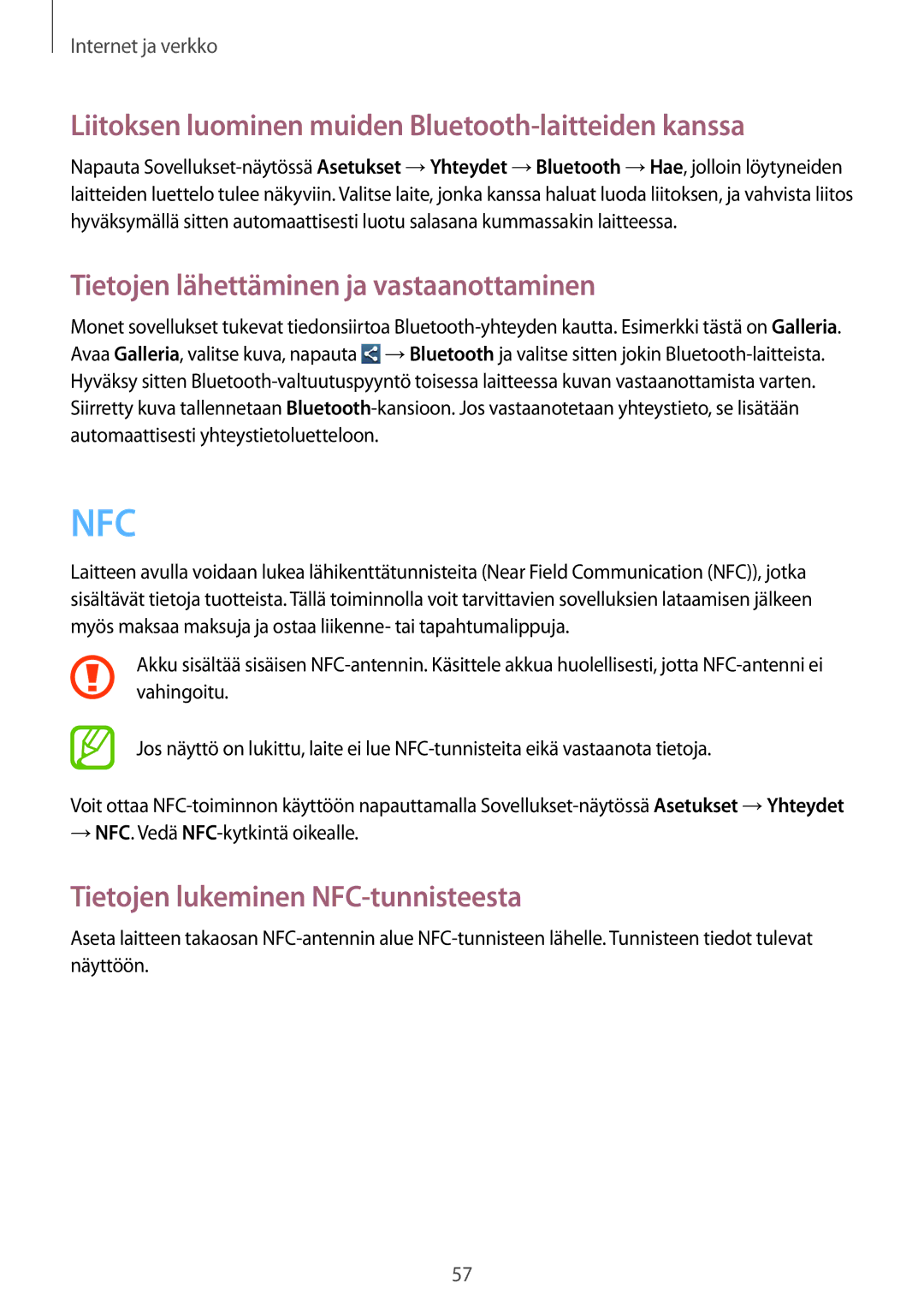SM-G3500ZWANEE, SM-G3500ZKANEE, SM-G3500ZIANEE specifications
The Samsung SM-G3500 series, comprising models SM-G3500ZIANEE, SM-G3500ZKANEE, and SM-G3500ZWANEE, represents a notable entry in the mid-range smartphone segment, catering to users seeking a balance between functionality and affordability. These devices are designed with features that combine performance, design, and usability, making them appealing to a wide audience.At the heart of the SM-G3500 series is a robust processing unit that ensures smooth performance across applications. With its multi-core chipset, users can expect seamless multitasking, allowing for smooth transitions between different tasks. The devices come equipped with a vibrant display that enhances the viewing experience, making it ideal for watching videos, browsing photos, or engaging with various applications. The screen's resolution contributes to crisp visuals, ensuring clarity whether users are sending messages or enjoying multimedia content.
Battery life is another significant aspect of the SM-G3500 series. Samsung has integrated a powerful battery that provides ample usage time, allowing users to go through their day without frequent recharges. This feature is particularly beneficial for users who rely on their smartphones for both work and leisure throughout the day.
In terms of connectivity, the SM-G3500 series supports various options, including 4G LTE, which provides fast network access for seamless web browsing and streaming. Additionally, the devices are designed with Bluetooth and Wi-Fi capabilities, enabling users to connect to other devices and networks effortlessly. This makes sharing files, music, and other data convenient and efficient.
The camera setup on the SM-G3500 series is another noteworthy feature. Samsung has equipped these models with capable rear and front cameras, allowing users to capture high-quality images and videos. The camera interface includes various modes and filters, encouraging creativity and enhancing the photography experience.
On the software front, the SM-G3500 series runs on a user-friendly version of Android, complemented by Samsung's custom user interface. This combination offers an intuitive experience, making it easy for users to navigate their devices and access features conveniently. Regular software updates ensure that users have the latest features and security enhancements.
In summary, the Samsung SM-G3500ZIANEE, SM-G3500ZKANEE, and SM-G3500ZWANEE exemplify a solid choice for those in the market for a reliable mid-range smartphone. With their performance, battery life, and user-friendly interface, these devices cater to a diverse set of needs, ensuring a satisfactory experience for everyday use.