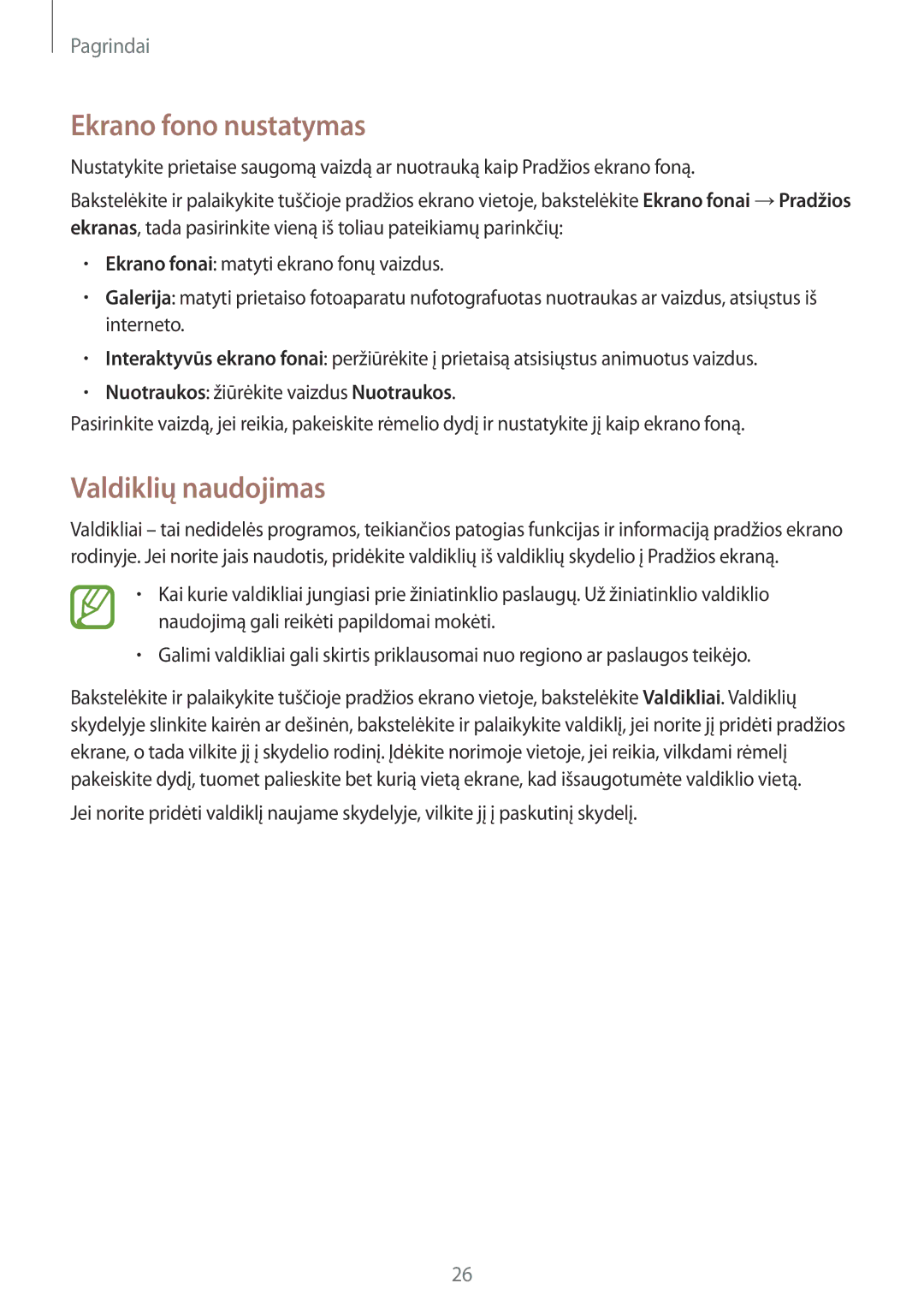SM-G355HZKNSEB, SM-G355HZWNSEB specifications
The Samsung SM-G355HZWNSEB and SM-G355HZKNSEB represent two variants of the Galaxy Core 2 smartphone, designed to cater to users looking for a balance between functionality and affordability. Launched in 2014, these devices exemplify Samsung's commitment to providing reliable performance and essential features in the mid-range smartphone category.At the heart of the Galaxy Core 2 lies a 1.2 GHz quad-core processor, which delivers smooth multitasking and responsiveness for everyday tasks like browsing, messaging, and social media. Complementing this is a generous 1 GB of RAM, enabling users to run multiple applications simultaneously without slowing down the device. Additionally, the 4.5-inch TFT display, with a resolution of 800 x 480 pixels, provides decent clarity for viewing images, videos, and text, ensuring that users have a satisfactory visual experience.
In terms of storage, both models come with 8 GB of internal memory, expandable up to 64 GB via microSD cards, offering plenty of space for apps, photos, and files. The Galaxy Core 2 is equipped with a 5 MP rear camera, augmented by an LED flash, allowing users to capture moments with reasonable quality. A 0.3 MP front-facing camera is also present, suitable for selfies and video calls.
The devices run on Android 4.4.2 KitKat, enhanced by Samsung's TouchWiz interface, which adds a layer of customization and user-friendly features. Users benefit from access to Google Play Store, enabling them to download a wide array of applications and games to enhance their smartphone experience.
Moreover, the Galaxy Core 2 supports a range of connectivity options, including 3G, Wi-Fi, Bluetooth 4.0, and GPS, catering to the essential needs of modern smartphone users. The removable 2000 mAh battery ensures adequate power for daily use, making them ideal for individuals who prioritize efficiency.
In summary, the Samsung SM-G355HZWNSEB and SM-G355HZKNSEB are reliable smartphones that offer a solid blend of performance, features, and connectivity, making them suitable for users seeking an accessible device without sacrificing essential capabilities. With a focus on affordability and practicality, these models continue to serve as reliable options in the competitive smartphone market.