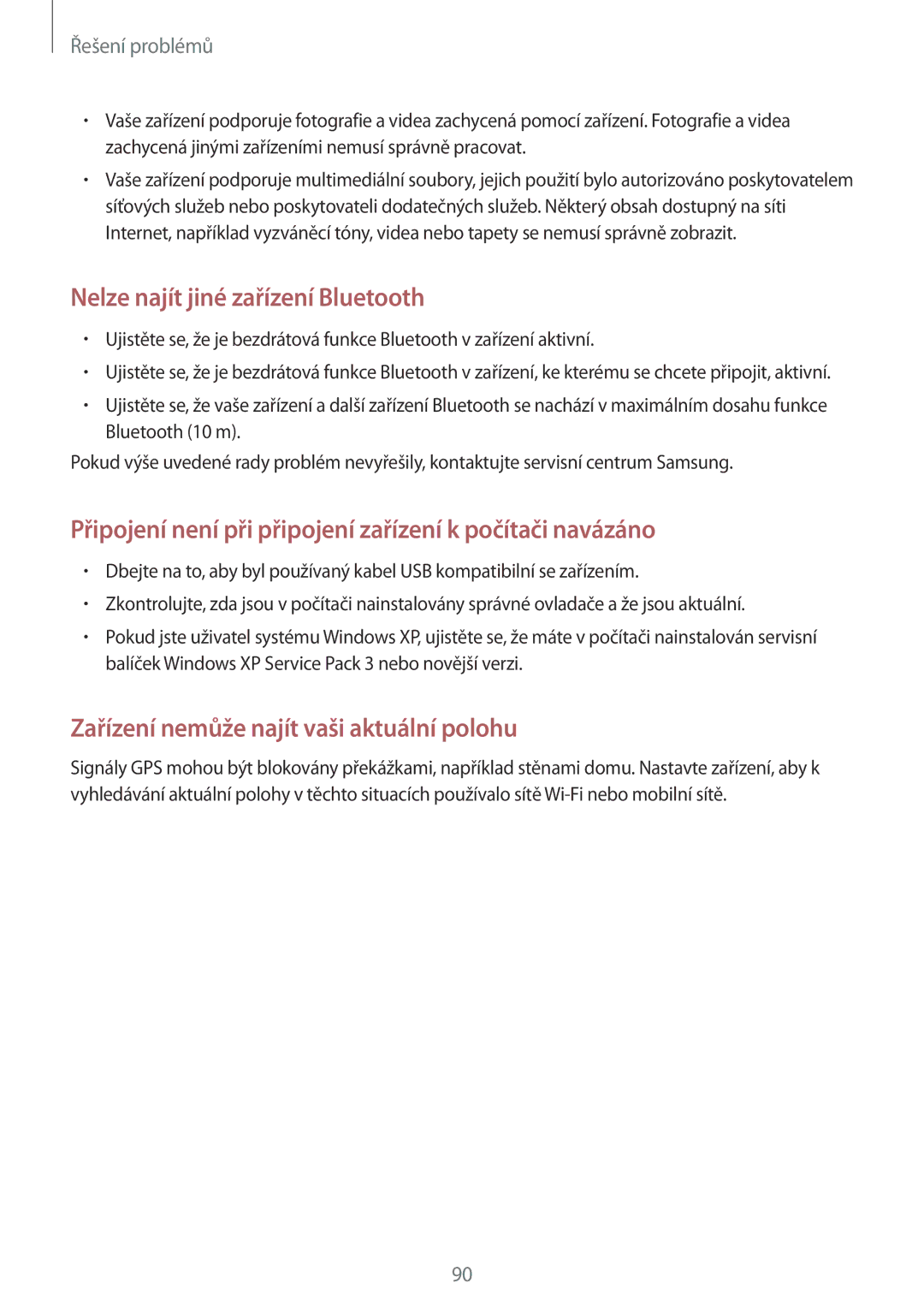SM2G361FZSATMZ, SM-G361FZWAXEH, SM-G361FZWATTR, SM2G361FZSAORX, SM-G361FZWAATO specifications
The Samsung SM-G361FZWAVGR, also known as the Galaxy J1 Mini, is a compact and affordable smartphone designed for users seeking practicality and efficiency without compromising essential features. Launched to capture the budget-conscious segment of the market, this device brings several noteworthy characteristics and technology innovations that make it a suitable choice for everyday use.At the heart of the Galaxy J1 Mini is a 1.2 GHz Quad-core processor, which ensures smooth performance for everyday tasks such as browsing, social media, and light gaming. The device features a 4.0-inch PLS TFT display with a resolution of 800 x 480 pixels. This screen size is ideal for one-handed operation, making it an excellent choice for users who prefer compact devices. The vibrant colors and decent brightness on the display enhance the overall viewing experience.
The smartphone comes with 768 MB of RAM, which, while not substantial, is adequate for the handset’s intended purpose. It allows for smooth multitasking, although users may encounter limitations when running multiple applications simultaneously. With 8 GB of internal storage, the device provides essential space for apps and media, and can be expanded via a microSD card slot accommodating up to 128 GB, offering flexibility for users requiring additional storage.
One of the standout features of the SM-G361FZWAVGR is its camera capabilities. The rear-facing 5 MP camera is equipped with an LED flash, enabling users to capture decent quality images and videos even in low-light conditions. The front-facing 2 MP camera is perfect for selfies and video calls, catering to the social media-savvy generation.
The smartphone operates on Android 5.1 Lollipop, which, while not the latest version of Android, provides access to essential applications and features. Samsung’s TouchWiz interface allows for a customized user experience, enhancing user friendliness.
In terms of connectivity, the Galaxy J1 Mini supports 3G connectivity, Wi-Fi 802.11 b/g/n, Bluetooth 4.0, and GPS, ensuring that users can stay connected on the go. The 1500 mAh removable battery, though modest in capacity, offers adequate performance for casual usage, allowing users to get through their day without frequent recharges.
In summary, the Samsung SM-G361FZWAVGR is a capable smartphone tailored for basic functionality at an accessible price point. With its compact design, satisfactory camera performance, and essential connectivity options, it remains a practical choice for users who prioritize reliability and simplicity in their mobile devices.