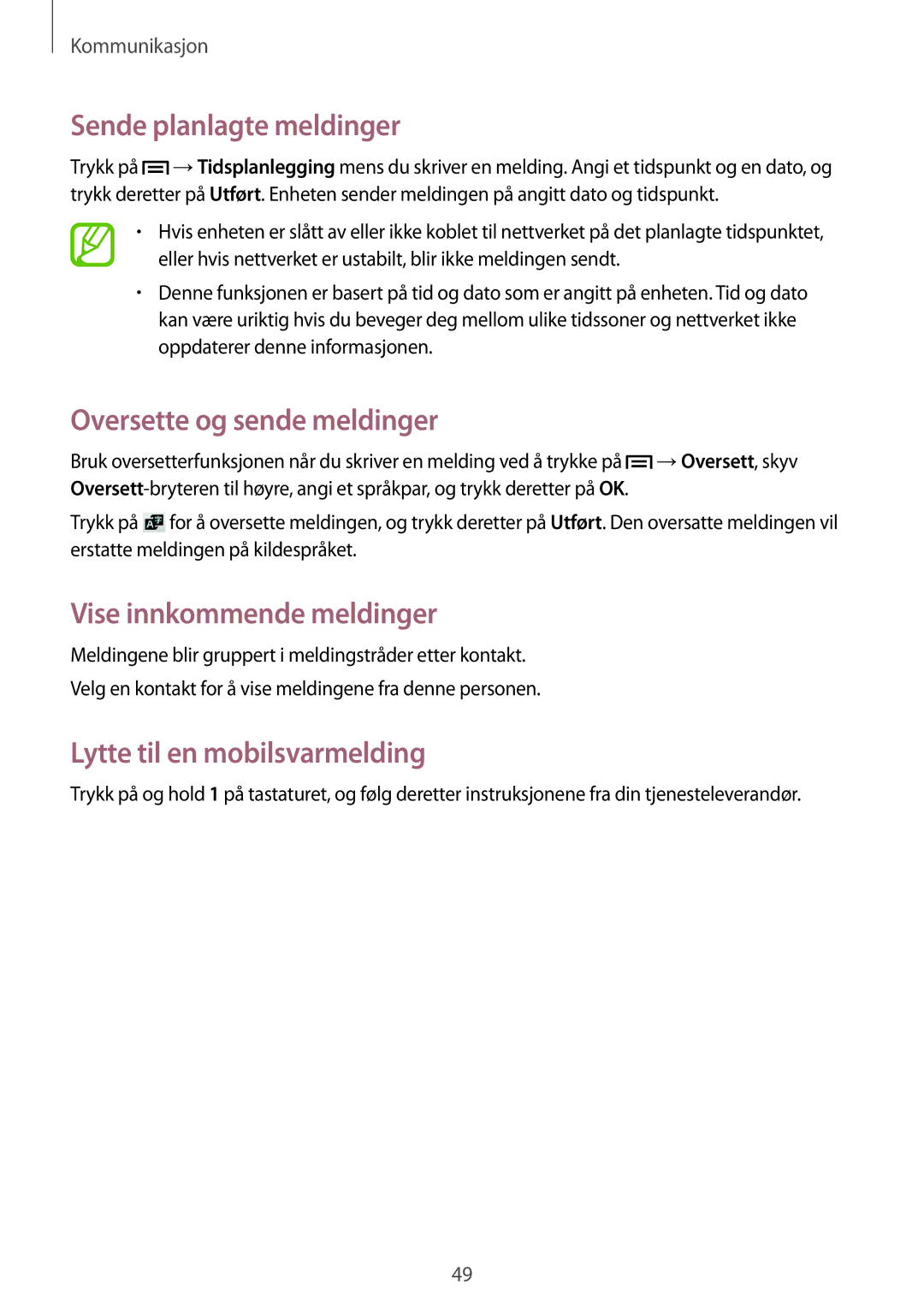SM-G3815ZBANEE, SM-G3815RWANEE, SM-G3815HKANEE specifications
The Samsung SM-G3815HKANEE, SM-G3815RWANEE, and SM-G3815ZBANEE are part of the Galaxy Mega series, designed to deliver an expansive screen experience coupled with efficient performance. With a focus on functionality and usability, these models offer a blend of technology and features that cater to modern mobile demands.One of the standout characteristics of these devices is their large display. Equipped with a 6.3-inch screen, the Galaxy Mega series ensures a vibrant and immersive viewing experience for users, whether they are watching videos, browsing the web, or playing games. The HD display offers sharp visuals and good color reproduction, enhancing the overall user experience. This makes the SM-G3815 models ideal for those who prioritize media consumption on their smartphones.
Performance-wise, these devices come with a robust processor that ensures smooth multitasking and efficient operation. The Galaxy Mega series typically features a dual-core or quad-core processor, providing ample power for day-to-day tasks and demanding applications. Coupled with a dedicated GPU, users can expect seamless gaming and media playback, which is crucial for the increasingly graphics-intensive apps available today.
In terms of connectivity, the SM-G3815 models support 3G connectivity, which is essential for internet access on the go. This allows users to stay connected, stream content, and communicate effectively without lag. Additionally, the devices usually have a range of sensors that enhance functionality, including proximity sensors, accelerometers, and more, making these smartphones versatile for various applications.
Samsung has also integrated a user-friendly interface that complements the hardware capabilities. The TouchWiz interface adds customizability and ease of use, allowing users to navigate through applications effortlessly. The devices support expandable storage via microSD cards, making it convenient for users to increase their storage capacity as needed.
Battery life is another essential feature, with these models typically housing a substantial battery that can sustain prolonged use. This is particularly beneficial for users who rely on their devices throughout the day for work or leisure. Overall, the Samsung SM-G3815HKANEE, SM-G3815RWANEE, and SM-G3815ZBANEE offer a solid combination of features, performance, and usability, positioning them as reliable choices in the smartphone market.