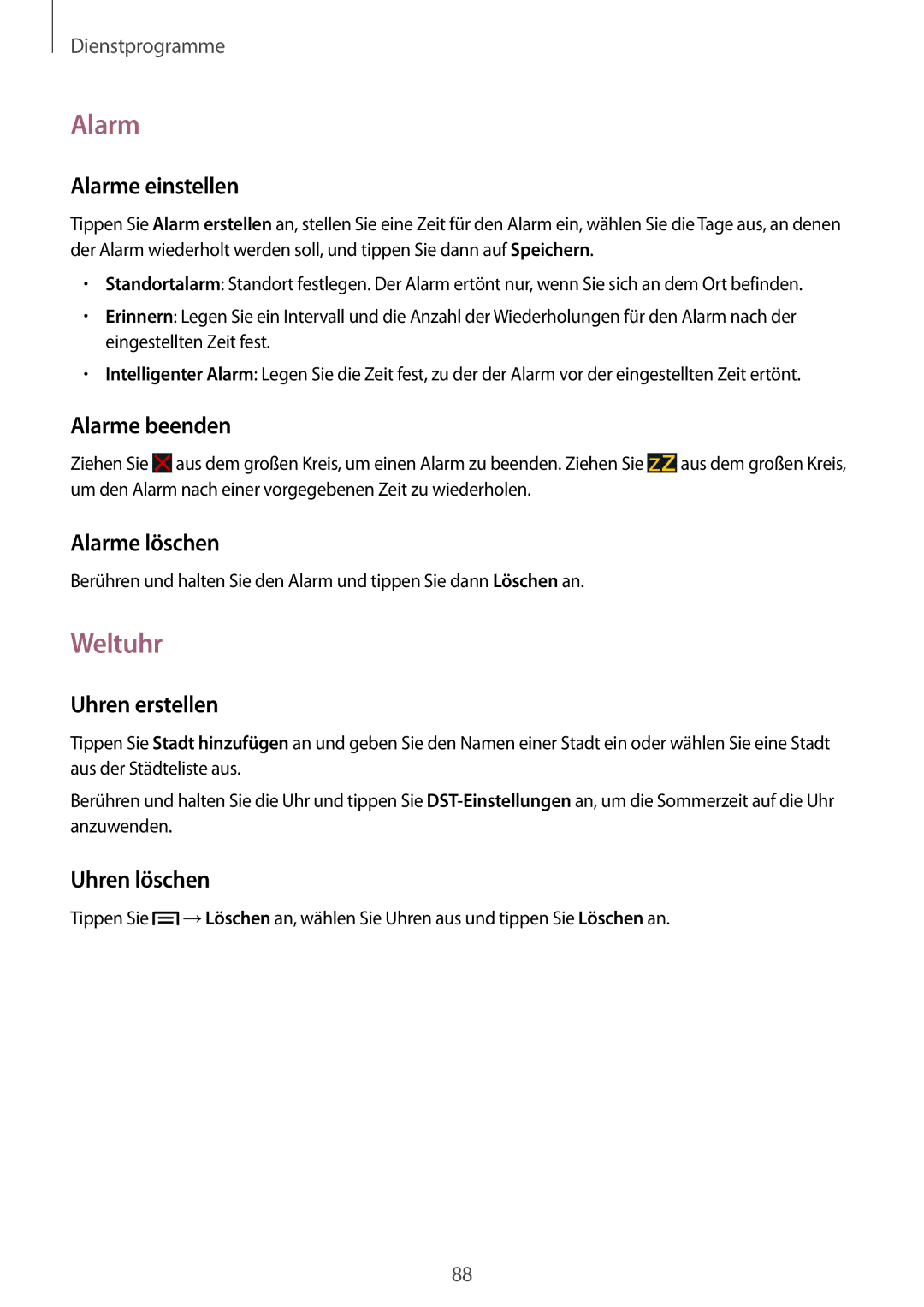SM-G386FZKAPRT, SM-G386FZWAPRT, SM-G386FZKASEB, SM-G386FZWAXEF, SM-G386FZKADBT specifications
The Samsung SM-G386FZWADBT, SM-G386FZWASEB, SM-G386FZKADBT, SM-G386FZWAXEF, and SM-G386FZKASEB are part of Samsung's Galaxy Core lineup, designed to cater to the needs of budget-conscious consumers seeking reliable smartphones. These models are particularly popular in markets where affordable yet capable devices are in demand.One of the key features of these devices is their user-friendly design, which blends functionality with simplicity. Sporting a compact form factor, they fit comfortably in the hand, making one-handed operation a breeze. The displays on these models are typically 4.5 inches, providing a balance between usability and screen real estate, ideal for everyday tasks such as browsing social media, watching videos, and texting.
In terms of performance, these devices are powered by a quad-core processor, which allows for smooth multitasking and decent app performance. Although they may not compete with flagship models in terms of raw power, they are well suited for casual users who primarily engage in social media and light gaming. The inclusion of 1GB of RAM ensures that users can navigate through applications without significant lag.
The camera systems on the SM-G386 series are competent for general photography needs. With a 5 MP rear camera capable of capturing decent quality images, as well as a front-facing camera for selfies, these smartphones are equipped to handle everyday photo opportunities. The devices also support video recording, allowing users to capture moments with friends and family.
Connectivity options are robust for this range, including support for 3G networks, Wi-Fi, Bluetooth, and GPS. This ensures that users can stay connected and navigate without hassle, enhancing the overall experience. The internal storage varies, but many models include a microSD slot allowing for expandable memory, which is a significant advantage for those who require additional space for apps, media, and files.
Battery life is another strong point for these devices, often featuring a removable 2000mAh battery, which provides ample power for day-to-day usage. Users can enjoy browsing, calling, and using applications without the constant worry of running out of charge.
In conclusion, the Samsung SM-G386 series, comprising the models SM-G386FZWADBT, SM-G386FZWASEB, SM-G386FZKADBT, SM-G386FZWAXEF, and SM-G386FZKASEB, offers a great mix of essential features, solid performance, and reliability for budget-conscious consumers. With their user-friendly design, adequate camera capabilities, and strong battery life, these devices remain a practical choice in the competitive smartphone market.