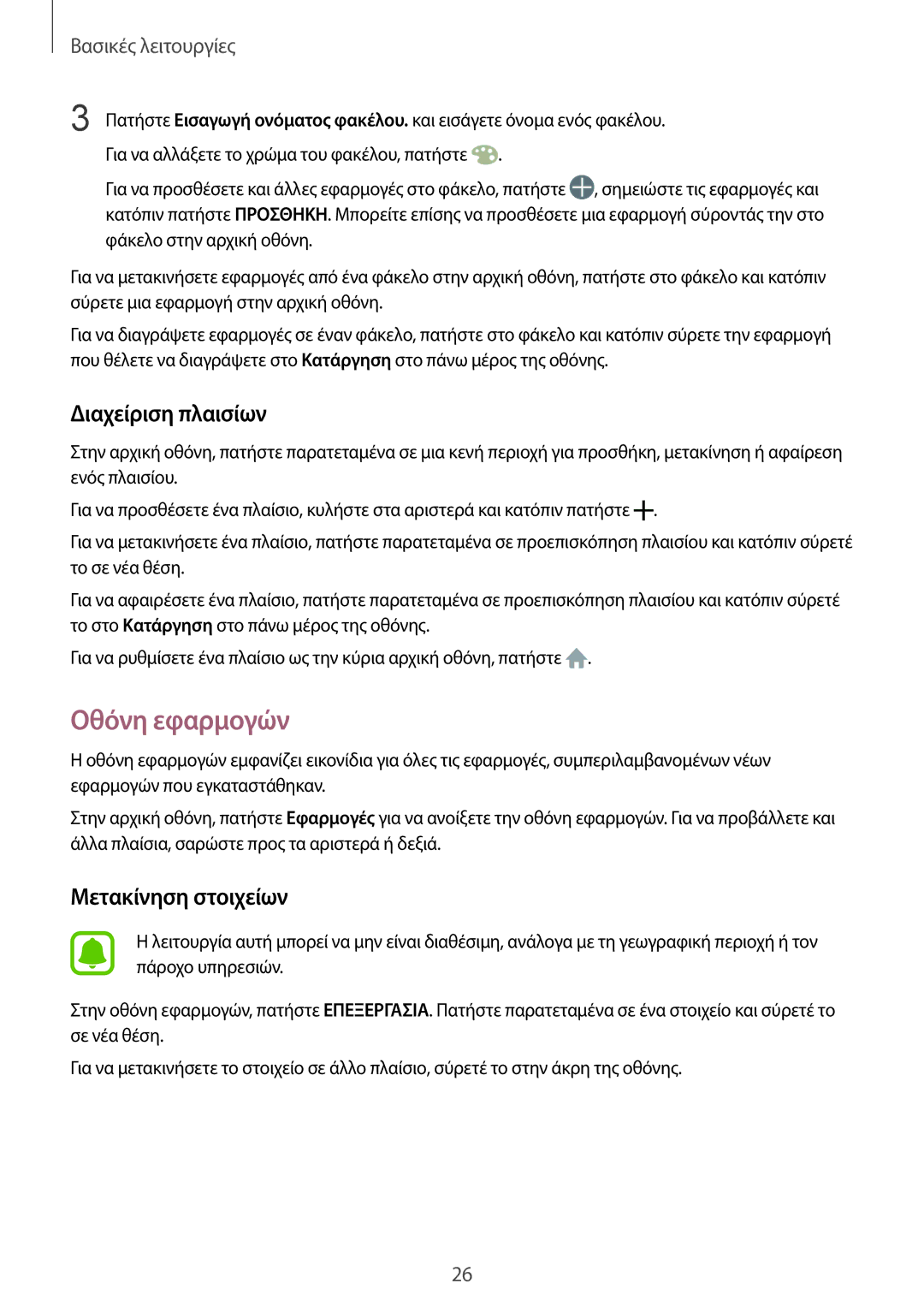SM-G389FDSAVGR, SM-G389FDSAEUR, SM-G389FDSACOS specifications
The Samsung SM-G389FDSACOS, SM-G389FDSAEUR, and SM-G389FDSAVGR are part of Samsung's robust lineup of smartphones, designed to cater to diverse user needs. These models stand out for their durability and versatility, making them particularly suitable for users who require a reliable device in rugged environments.One of the key features of the SM-G389 series is its rugged design, which includes an IP68 rating for dust and water resistance. This means that the devices can withstand immersion in water for extended periods, making them ideal for outdoor enthusiasts, construction workers, or anyone who works in demanding conditions. The reinforced casing is built to endure shock and falls, providing users with peace of mind when using the device in challenging settings.
Under the hood, these smartphones are powered by a reliable processor that ensures smooth multitasking and efficient performance. This is complimented by the integration of a decent amount of RAM, allowing users to run multiple applications simultaneously without experiencing lag. Additionally, the internal storage options provide ample space for apps, photos, and videos, with the possibility to expand storage via microSD cards for those who need more space.
The display quality is another notable aspect of the SM-G389 series. Featuring a vivid and bright screen, users can enjoy clear visibility even in bright sunlight. The touch sensitivity is responsive, enhancing the overall user experience, whether browsing the web, watching videos, or playing games.
In terms of connectivity, these models support 4G LTE, allowing for fast internet browsing and downloads. They also come equipped with essential features such as Wi-Fi, Bluetooth, and GPS. This extensive connectivity ensures that users can stay connected, whether in urban settings or remote areas.
Battery life is crucial for any smartphone, and the SM-G389 series excels in this area, offering long-lasting performance through its robust battery, which ensures that users can rely on their devices throughout the day without frequent recharging.
Moreover, the user interface is intuitive and user-friendly, providing a seamless experience from navigation to app management. The devices also come with various pre-installed applications that enhance productivity and efficiency.
In conclusion, the Samsung SM-G389FDSACOS, SM-G389FDSAEUR, and SM-G389FDSAVGR represent a balanced combination of rugged design and advanced technology, making them excellent choices for users seeking durability without compromising on performance and functionality. These devices are built to handle the rigors of daily life while providing a user-friendly experience.