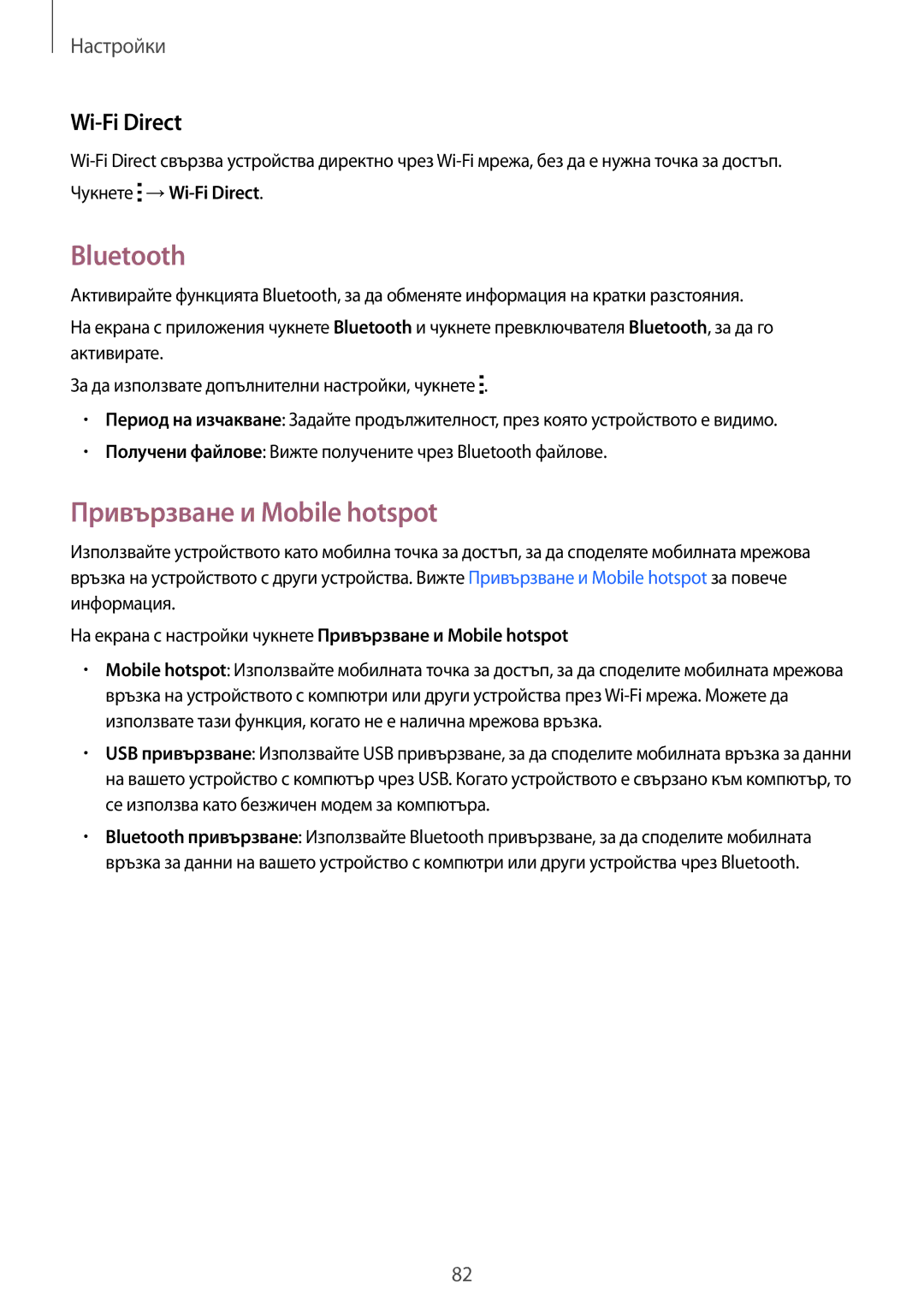SM2G530FZWABGL, SM2G530FZAABGL, SM-G530FZAABGL, SM-G530FZWABGL specifications
The Samsung SM-G530 series, which includes models SM-G530FZWABGL, SM-G530FZAABGL, SM2G530FZAABGL, and SM2G530FZWABGL, is designed as a mid-range smartphone line that combines solid performance with affordability. Each model in this series shares a common design aesthetic, but they present slight variations that cater to different user preferences and market needs.A significant feature of these devices is their 5.0-inch display, which typically utilizes the Super AMOLED technology, delivering vibrant colors and deep blacks. This makes the Samsung SM-G530 series particularly appealing for multimedia consumption, whether it's streaming videos or browsing images. The resolution of 720 x 1280 pixels ensures that visuals remain sharp and crisp, enhancing the overall viewing experience.
Under the hood, the Samsung SM-G530 series is powered by a quad-core processor, which provides proficient performance for day-to-day tasks such as browsing, social media, and light gaming. With an average RAM of 1.5 GB, multitasking is supported to some extent, allowing users to run multiple apps without significant slowdowns. The internal storage ranges from 8 GB to 16 GB, but it can be expanded through microSD cards, addressing the growing need for storage in today’s app-heavy environment.
One of the standout characteristics of these models is their camera capabilities. The rear camera typically features an 8 MP sensor, allowing users to capture decent quality photos in various lighting conditions. The front-facing camera, normally 5 MP, is excellent for selfies and video calls, making these devices an attractive option for social media enthusiasts.
Additionally, these smartphones are equipped with Samsung's TouchWiz interface, which enhances user interaction through a customized experience. The presence of a removable battery adds another layer of convenience, allowing users to easily swap batteries or carry spares for longer usage.
Overall, the Samsung SM-G530FZWABGL, SM-G530FZAABGL, SM2G530FZAABGL, and SM2G530FZWABGL represent a commendable blend of features, performance, and cutting-edge technology, making them ideal choices for budget-conscious consumers who seek reliability and functionality in their smartphones. This series stands as a testament to Samsung's commitment to providing quality mobile devices that appeal to a wide audience.